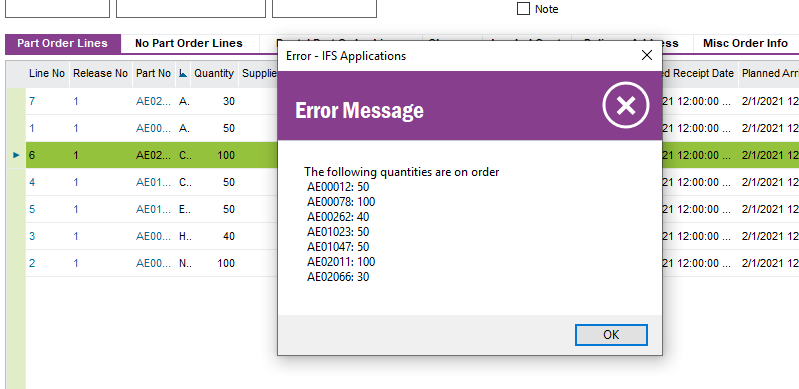Hey,
Is there a way to create custom menu PL/SQL block that will run only once on multiple rows selected?
For instace im selecting 3 lines all for same supplier but with different qty then code is storing qty’s from all those lines and doing one action. By default it will do the action dependant of rows selected.