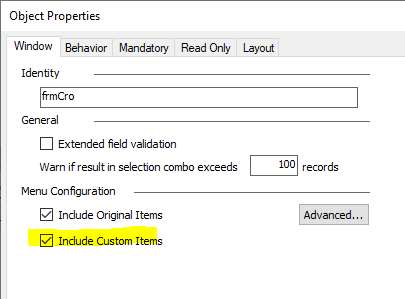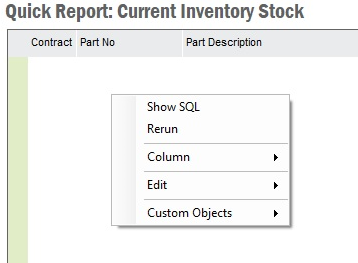Hi,
I am trying to add Custom menu in Quick report overview window and wanted to redirect to another window with the help of Column name.
There is a Option to created Custom Menu. but it’s not show on RMB after menu created.
Please help me to do it.
Thanks
Regards
Shekhar (App9)