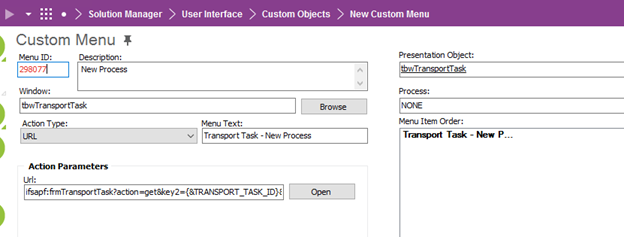Trying to create a custom menu to go from Transport Tasks (table view) to our own process of Transport Tasks. Tried putting the full form address with Action and Process parameters in the ‘Destination Window’ field but it does not seem to work. Is this possible?
Solved
Custom Menu 'Create Window with Transfer' to Own Process
Best answer by Himasha Abeywickrama
Hi
This is not yet implemented but has been raised with RnD to enhance the functionality to specify the process id of the destination screen when configuring custom menus so that the user can navigate to an own-process screen from a custom menu.
Take a look at the idea posted on the IdeaWall :
https://ideawall.ifsworld.com/ideaboxes/55127c13f52282e40964dd90/ideas/5b92bc794dcc6f60502abdde
Enter your E-mail address. We'll send you an e-mail with instructions to reset your password.