I have created custom menus in several screens, and they are working. But for one custom menu I want it to display only there is a value in a specific field. Therefore, I used conditions. But seems the custom menu is not accepting the condition. I have tried most of the conditions in below site.
https://docs.oracle.com/cd/B19306_01/server.102/b14200/sql_elements005.htm
Ex:
MINIMUM_QTY IS NOT NULL
MINIMUM_QTY <> NULL
MINIMUM_QTY != NULL
MINIMUM_QTY = “”
MINIMUM_QTY = ‘’
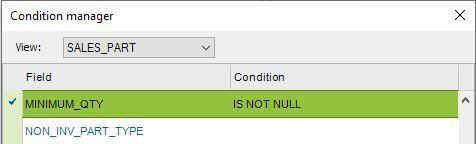
The custom menu when no value

The custom menu with value

If you have faced similar, please share your findings.





