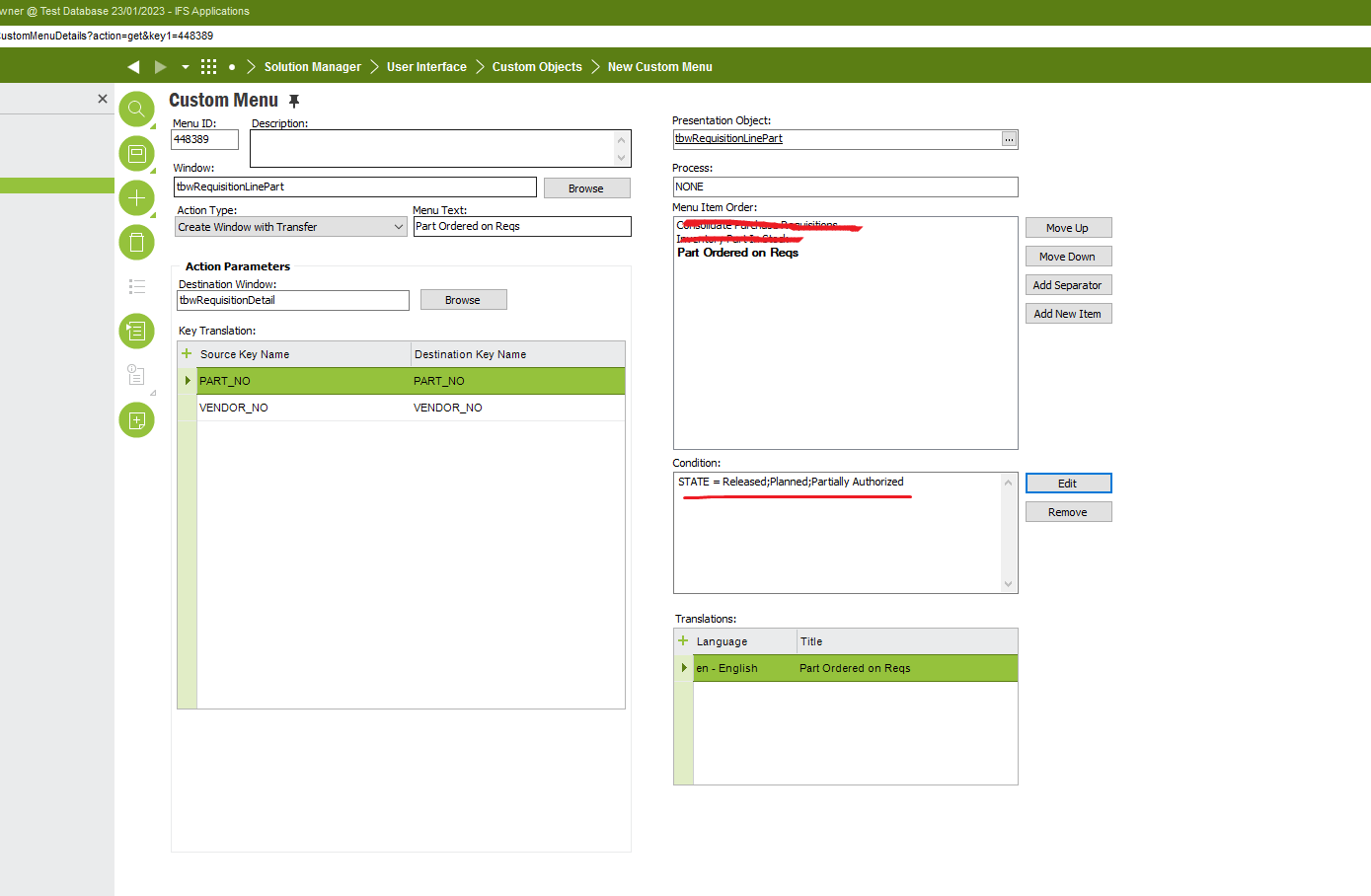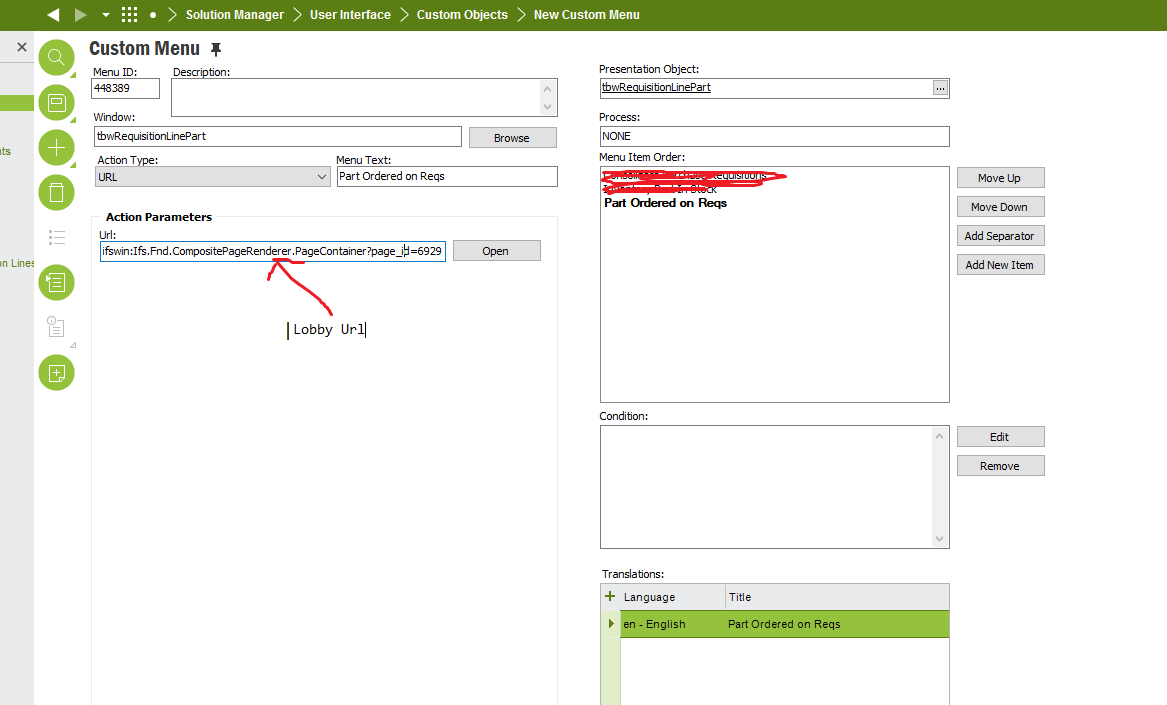I have a custom menu (called Part ordered on Reqs) on the Requisition Lines tab of the Purchase Requisition screen. When the menu is selected (via RMB) it is supposed to open a new window showing the Purchase Requisition Lines screen but with only the Part No. and Vendor No of the Part No. and Vendor No. that was on the line that was right-clicked.
I have a screen cap of the menu below. As you can see I am passing in the Part No. and Vendor No. I am also passing in the condition that the state must be in one of "Released;Planned;Partially Authorized". This condition is not working though.
It gives me all lines with all states not just the ones in those states. Can anyone tell me what is wrong?
Thanks.