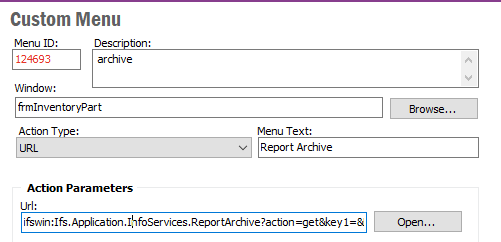Hello.
I would like to add new custom menu in (some) window with “create window with transfer” option, and target to window “Report Archive” using RESULT_KEY as parameter.
I don’t find this LU in Action Parameters, destinantion window when configuring custom menu.
I try find LU “Print Queue” (as another options) also not found.
Is it possible to jump into one of these windows with a parameter at all?