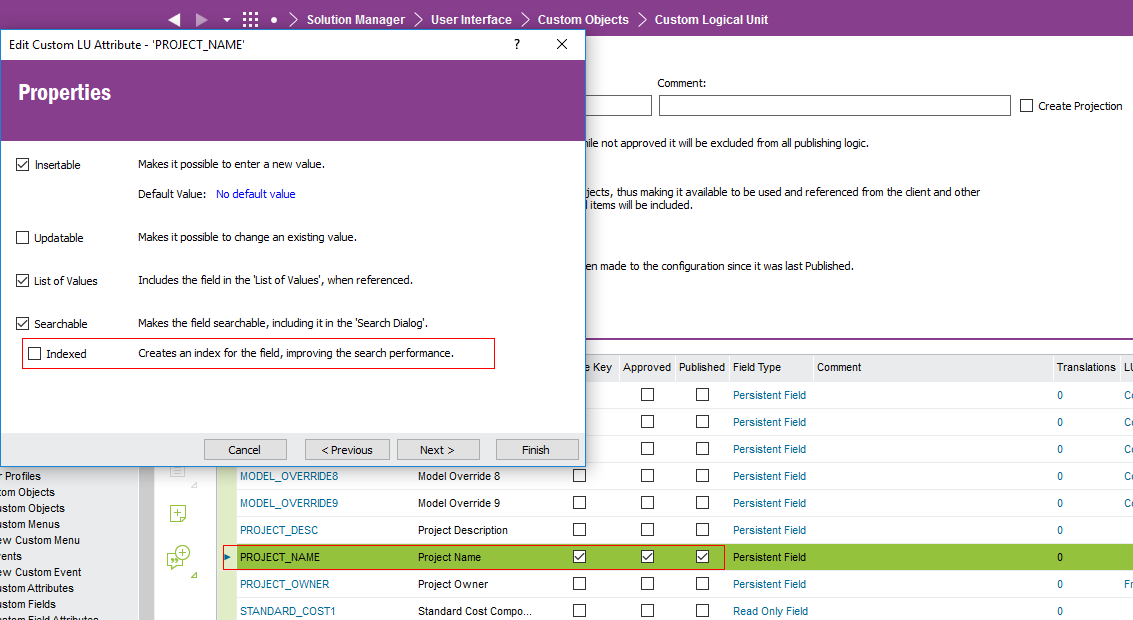After creating a custom form, I am able to add records to the new Custom LU. However, when I add a new record, there is nothing that checks to see if that record already exists. As an example, my new form has a field called Project Name. If I add a new record, I want it to check to make sure that the project name does not already exist. Essentially, I want to designate the Project Name as the primary key. Is there a way to do this?
Solved
Custom Form Primary Key
Best answer by Rusiru Dharmadasa
Apart from the asanka’s answer above, you can mark your field as an alternate key. After that users would not be able to create the data row, if this column value is duplicated.
Anyway, in the underline design, the _CFT table is having rowkey as the primary key. You should not remove it or change it to something else even from the db code.
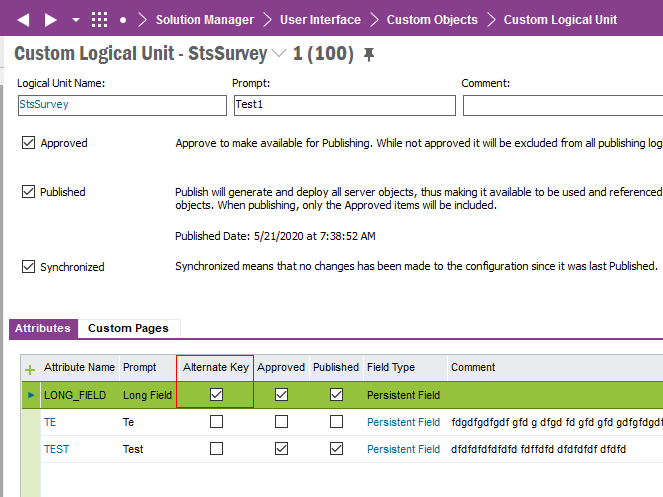
Enter your E-mail address. We'll send you an e-mail with instructions to reset your password.