We are currently on Apps10 UPD13 but have noticed this issue since going live on Apps 10. On occasion, a previously visible custom field (as configured in their base profile) will no longer be visible for a user. The user discovers the issue when using a saved search (link on a start page) that references the custom field. They will get an error message referencing the field name when they click the link. Here is an example:
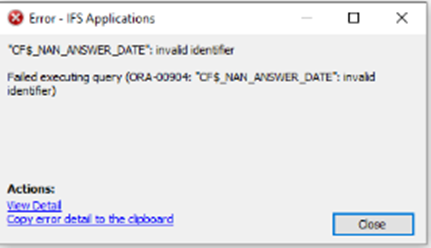
We have found two ways to correct the issue. One method is for an administrator to delete the branch for the impacted screen from the user’s personal profile – when the user logs back in the field is visible and the saved search works. The other method is to have the user re-add the field manually to their layout (e.g., via column chooser). The symptoms and resolutions suggest that something is happening to the user’s personal profile that makes the field no longer visible. The issue happens intermittently and inconsistently – not always to users that share the same base profile nor always for the same screen in IFS. It happens often enough to be a pain, but not consistently enough for us to know the root cause. Has anyone else experienced this issue and found a way to prevent it from happening?
Thanks!




