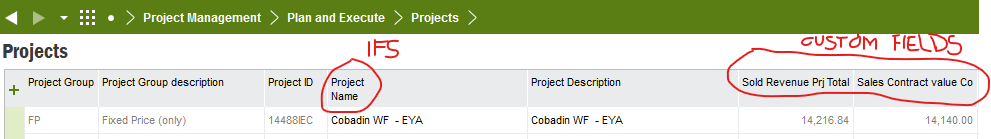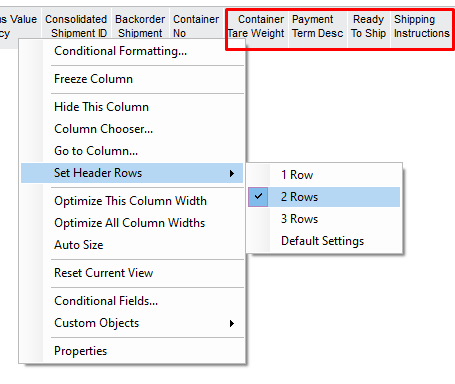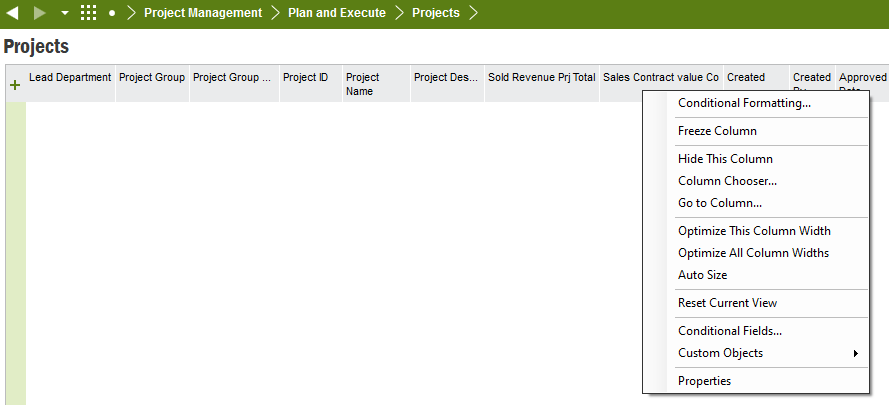Hello,
Maybe this is a simple one but I can’t figure it out.
Is there a way to allow Custom Fields header to use 2 lines in the corresponding header?
Please see below the header Project Name is split in 2 lines (this is a standard IFS field). However the 2 custom fields shown in the screenshot are not displayed in 2 lines. The Custom Fields are read only and the implementation type is select.
We are on IFS 9 UPD17
Many thanks
Miguel