How can I add custom field to Visual Shop Order Planning page
When you click operation you get card open, how it’s possible to add custom fields there?
IFS APPS 10 UPD 10
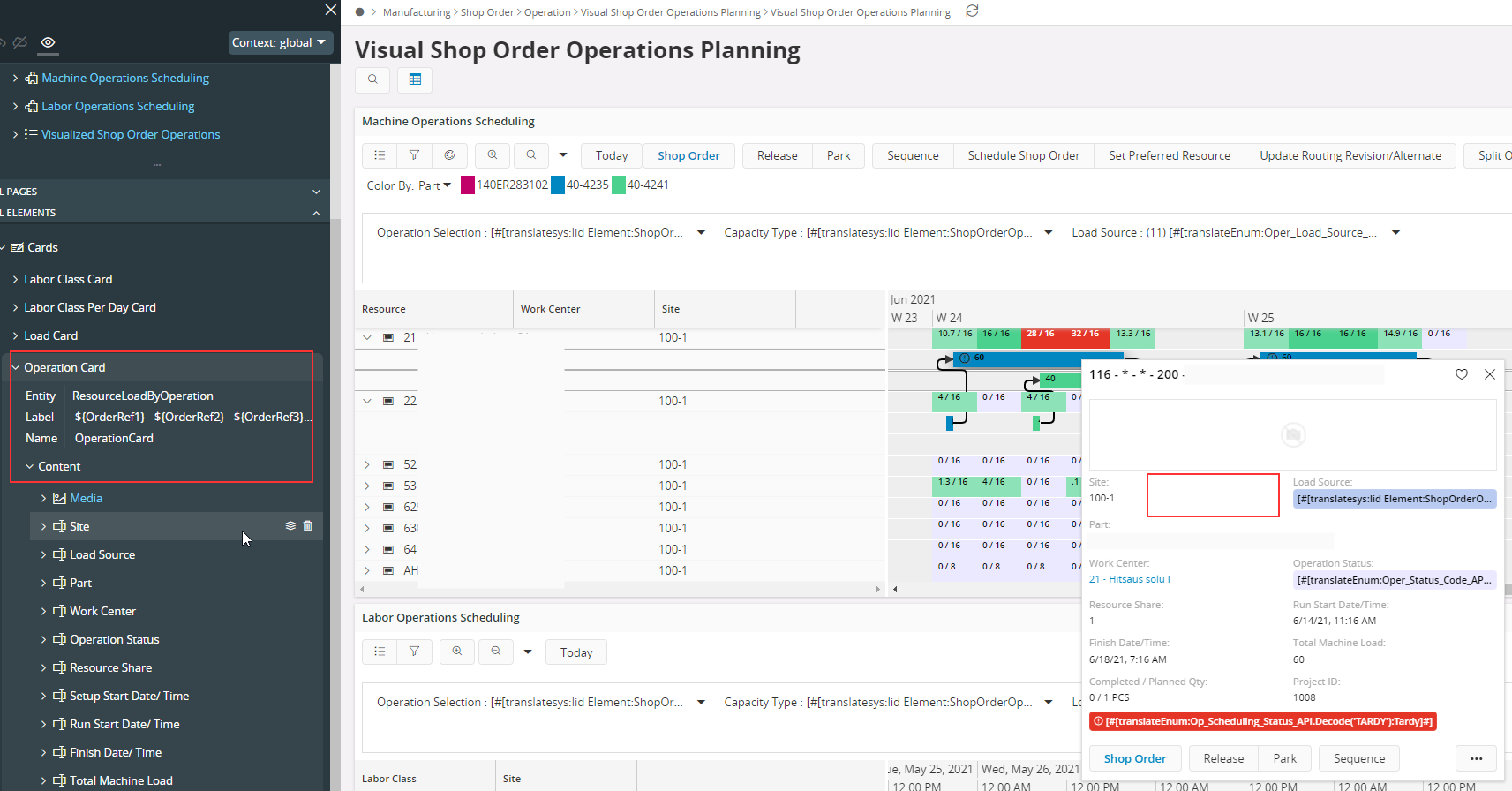
How can I add custom field to Visual Shop Order Planning page
When you click operation you get card open, how it’s possible to add custom fields there?
IFS APPS 10 UPD 10
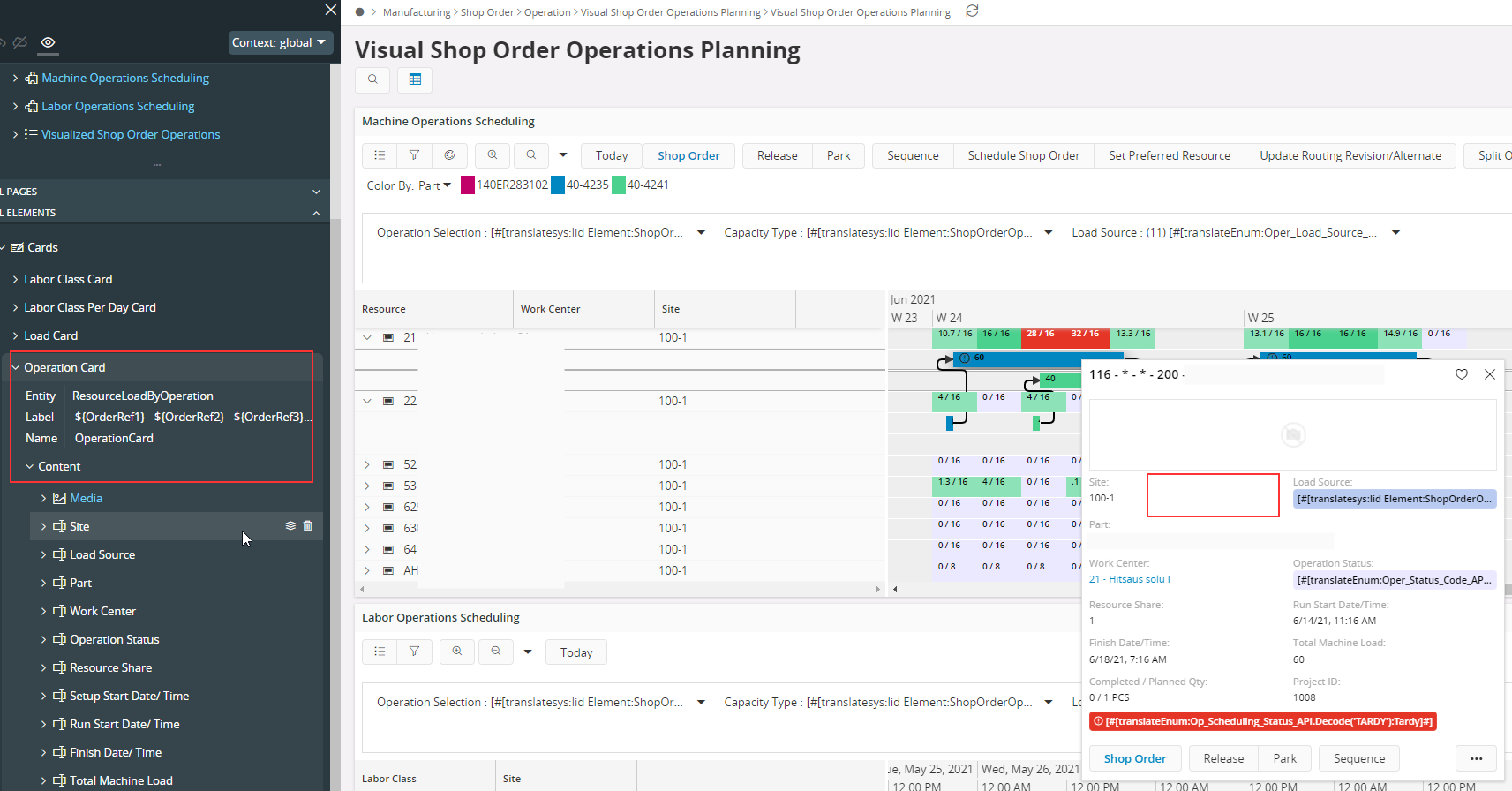
Enter your E-mail address. We'll send you an e-mail with instructions to reset your password.