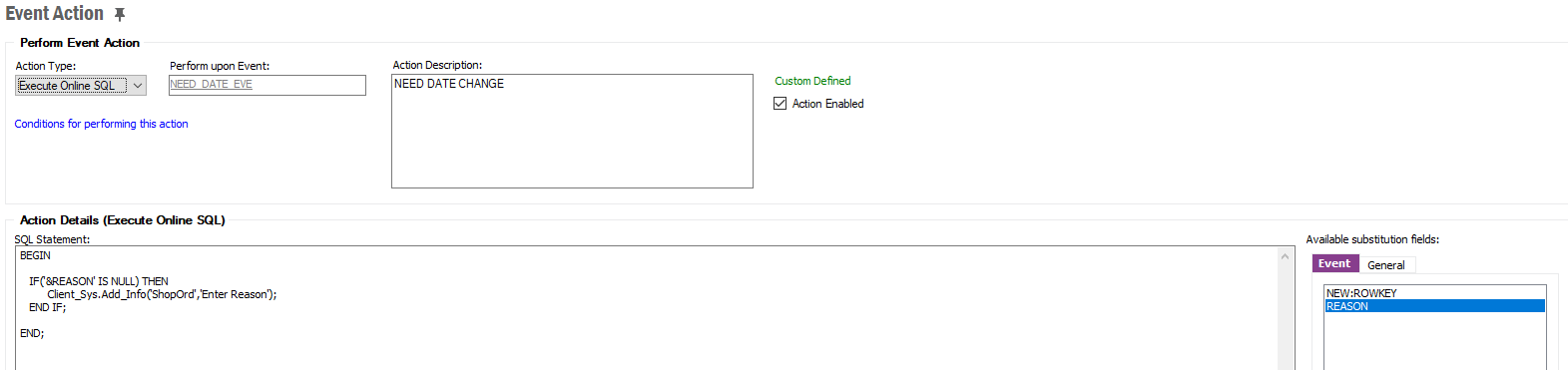I have created a custom event on the Logical Unit ShopOrd for Table SHOP_ORD_TAB. Whenever the need date changes they want a reason code entered (which is my custom field). I cannot get it to show me the actual data in that field if it is entered on the screen at the time the need date is changed. It looks like it is not updating the CFT table with the information so I do not know how to access that data from the screen before it places the data in the table.
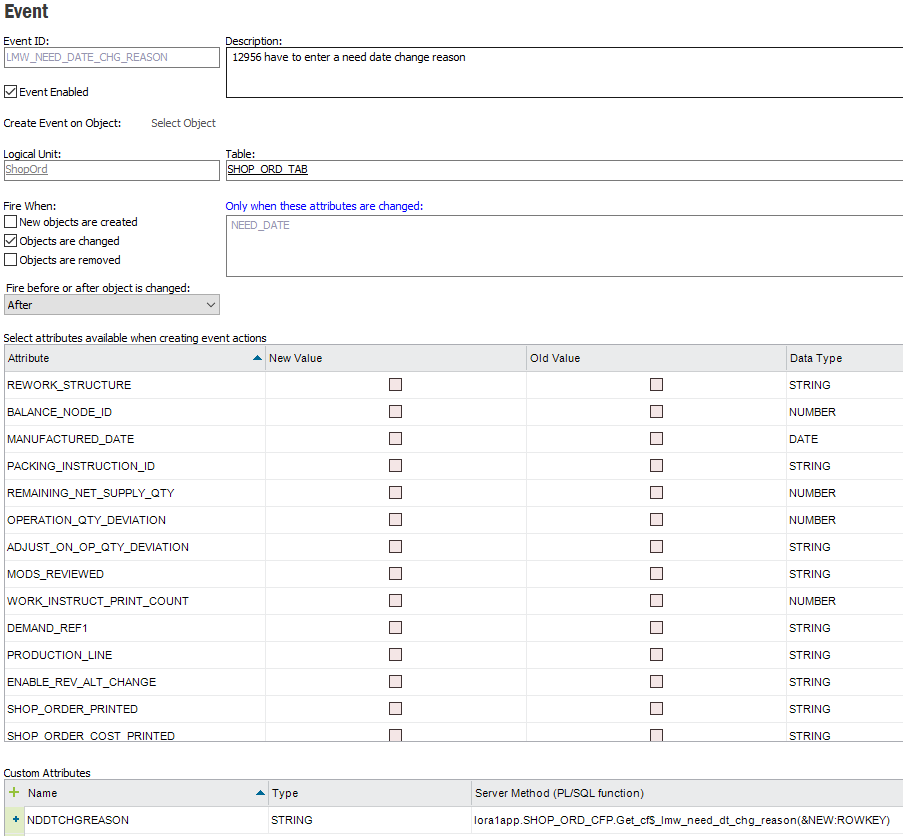
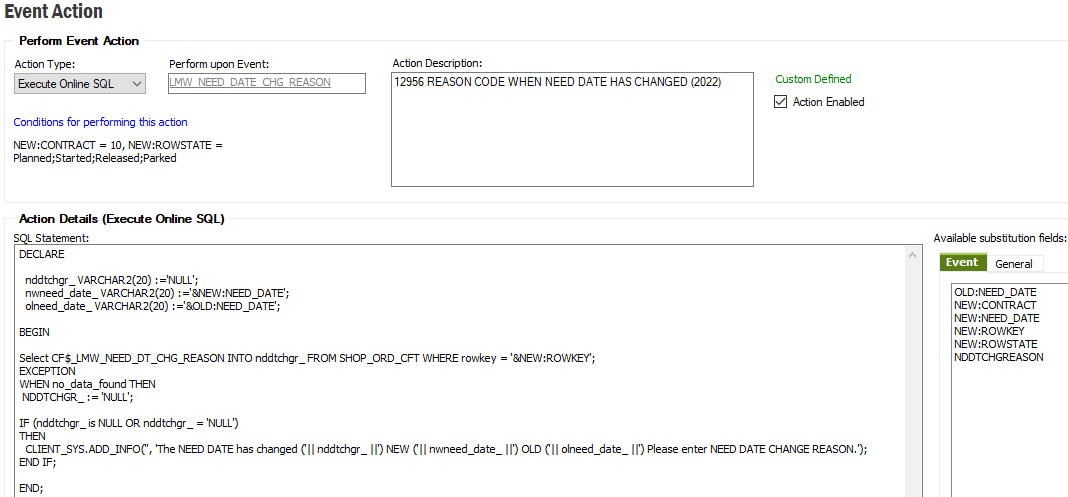
It displays the info message even when I have entered in the reason code on the screen at the same time I have changed the need date. It tells me that the need date has changed and I need to enter in a reason code which I have already placed in the field at the time.