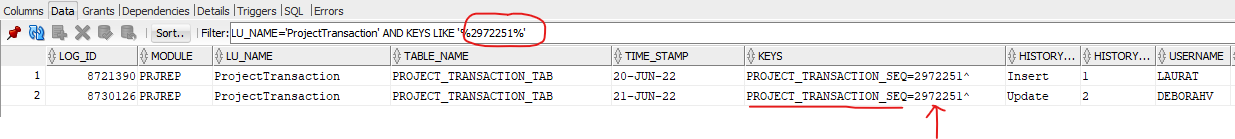Hello experts,
We upgraded to IFS10 UPD13 at the end of April 2022.
In IFS 9 UPD17 we could use CTRL+F9 to view the history log in the window project transactions. After the upgrade we are no able to use CTRL+F9 in this window. This short key works in other windows with history track unable.
Please see below details on the setup and how the history log table is capturing the data, however we cannot access this information via the application via the short key.
Please let us know if we are missing something in our setup.
Many thanks
Miguel
HISTORY Log setup for logical unit ProjectTransaction
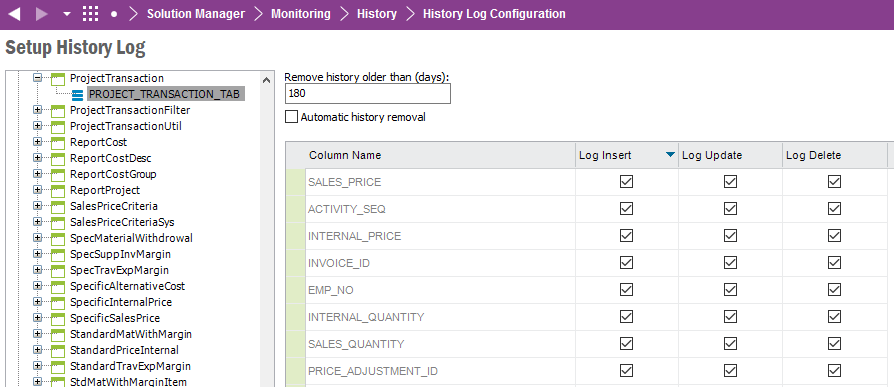
SPECIFIC TRANSACTION:
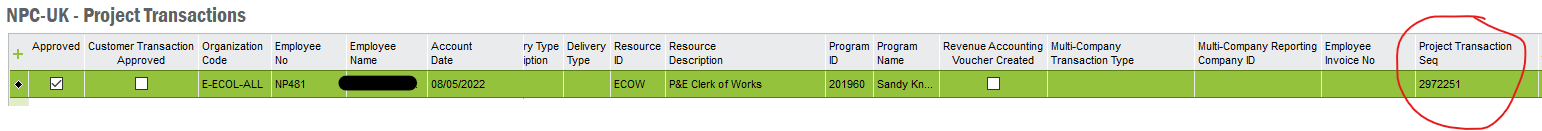
CTRL+F9 on above transaction: Blank screen
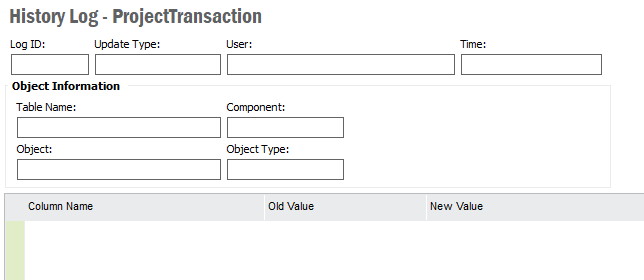
SQL query: the data is been stored in the HISTORY LOG TABLE