I created a new order report with a crystal layout. When I try to preview it then it gives an error.
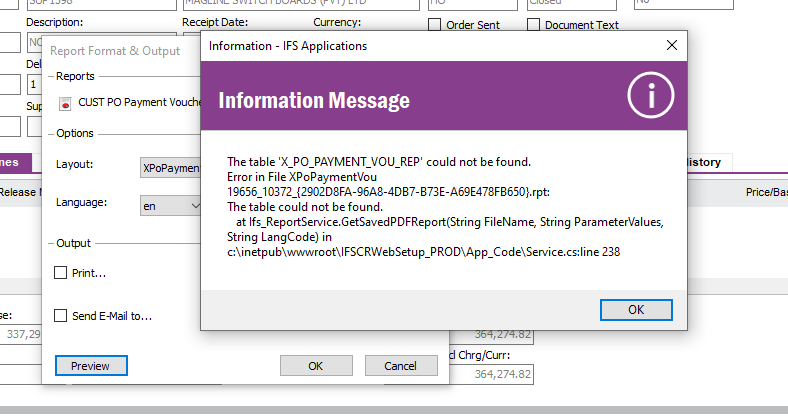
 +3
+3I created a new order report with a crystal layout. When I try to preview it then it gives an error.
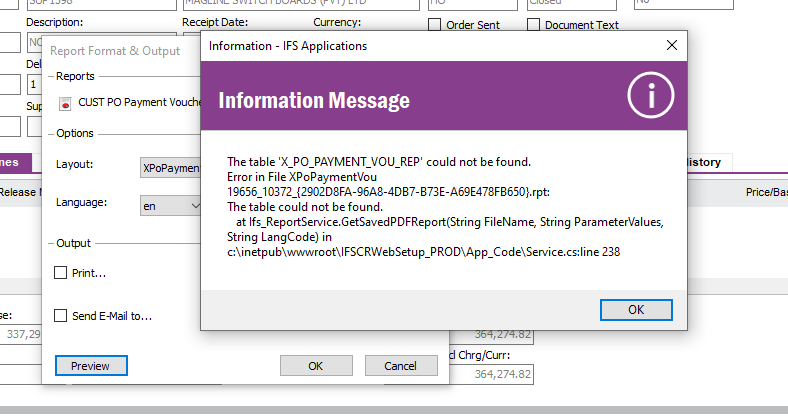
Best answer by Charith Epitawatta
Hi
This does not look like a core view in the application. Please try garanting select privileges on this view to both IFSSYS and IFSPRINT users and try to order the report again.
GRANT SELECT ON <view name> TO IFSSYS;
GRANT SELECT ON <view name> TO IFSPRINT;
Hope this helps!
Enter your E-mail address. We'll send you an e-mail with instructions to reset your password.