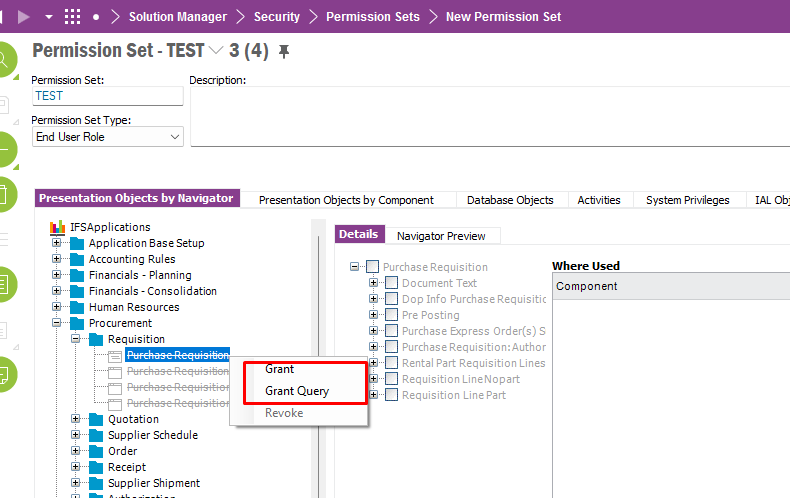I am a first time user and first time permission set creator for my company. Since I have never done this before, what is the most efficient and effective way to create new permission sets? I was thinking for Purchasing, to have a permission set for the Operational Buyer to do the basics like issuing POs, processing requisitions and quotes, and then tracking arrivals etc and then create a set for Requisition Authorizer, and another set for PO Authorizer, etc. Is it easier to navigate and control when you have bite-sized permission sets that you can control and assign to users rather than a whole role a user might have at once?
Question
creating permission sets
 +4
+4Enter your E-mail address. We'll send you an e-mail with instructions to reset your password.