We have a saved search which summarizes and sorts by certain fields. It’s used on the Customer Order lines screen. It seems you cannot open the screen with the ability to sum and/or group the data. Here is the data source:
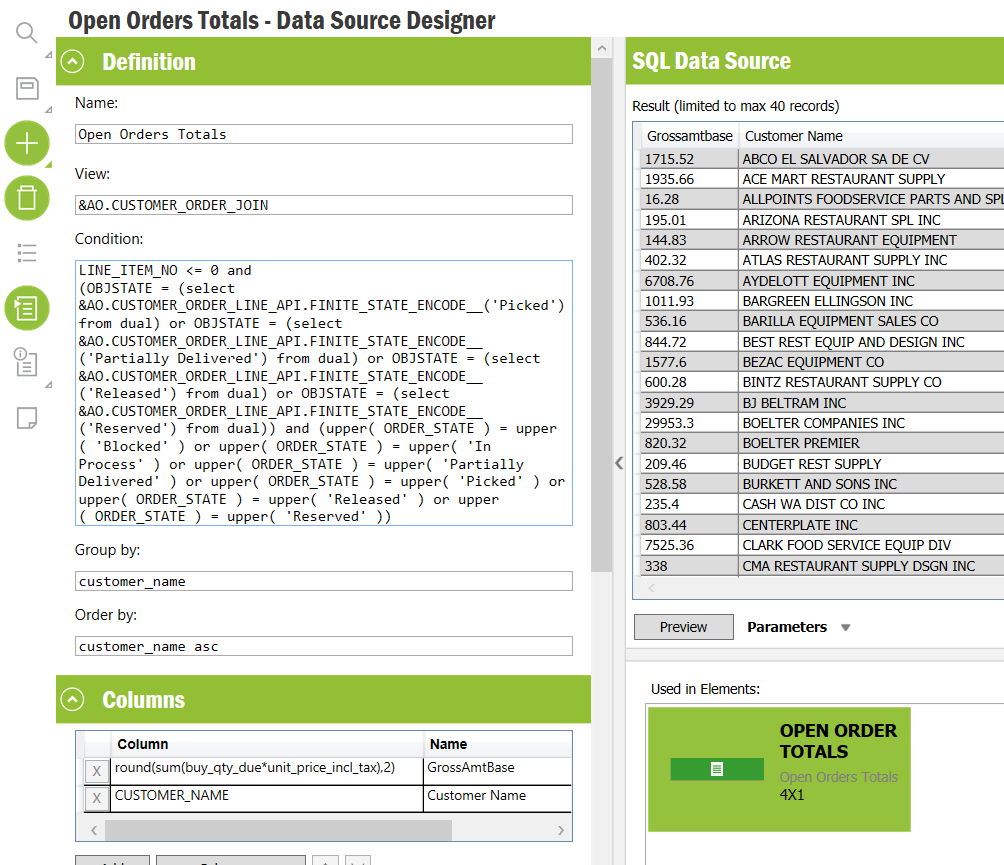
Element designer:

When clicking on the lobby element it does not allow group by. Also if you click on the header of the element, it takes you to the IFS screen but without any sorting, summing or group by.
When running the saved search from the IFS screen the desired result would be this:
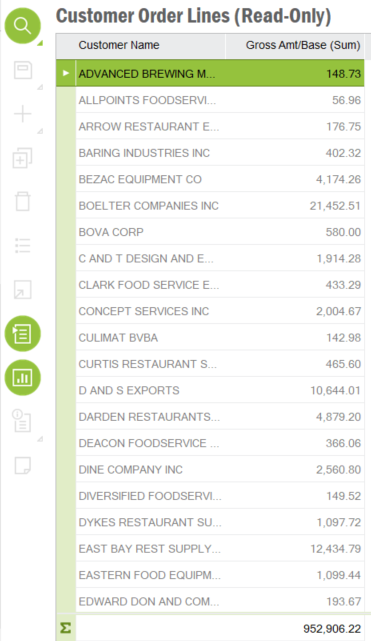
Does anyone have any ideas to get the desired results launching from a lobby element?
Thanks!






