Hi!
I have created a very simple Lobby data source→
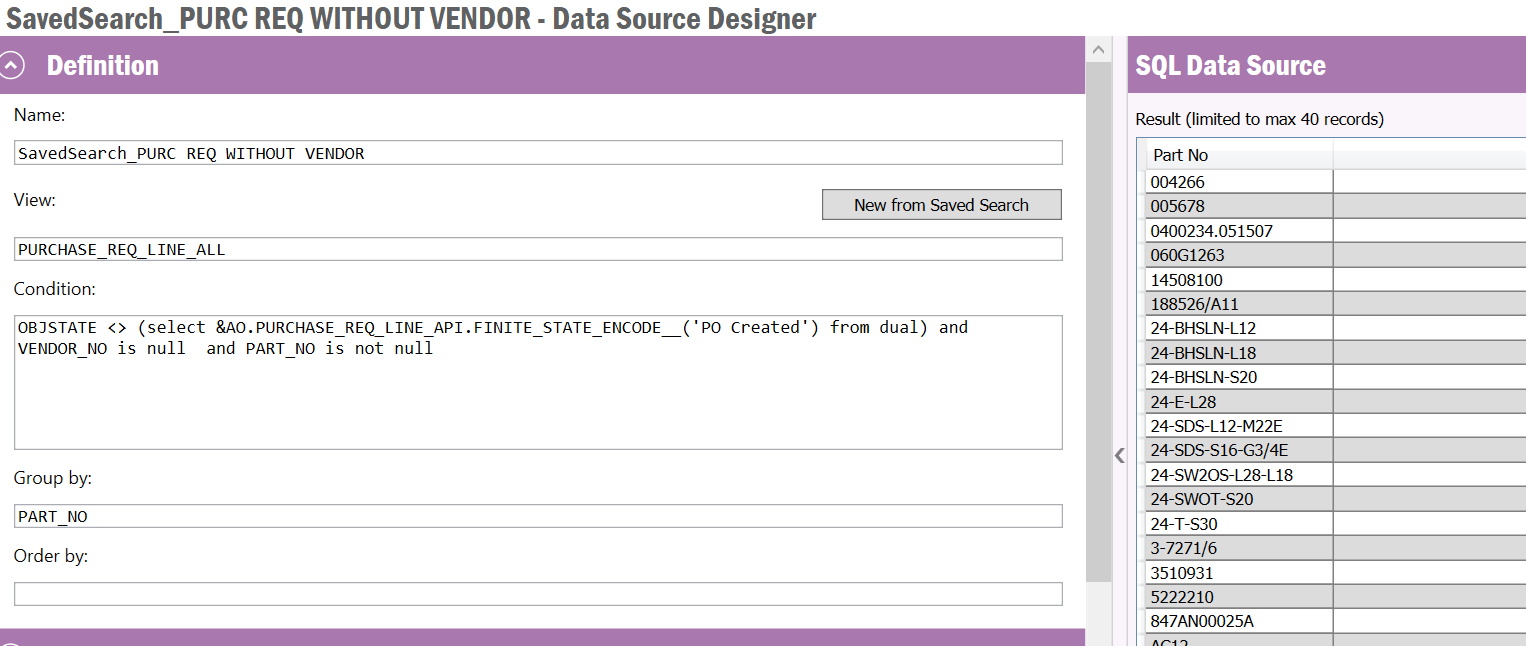
But when I try to link it with a Counter element , it doesn´t work→
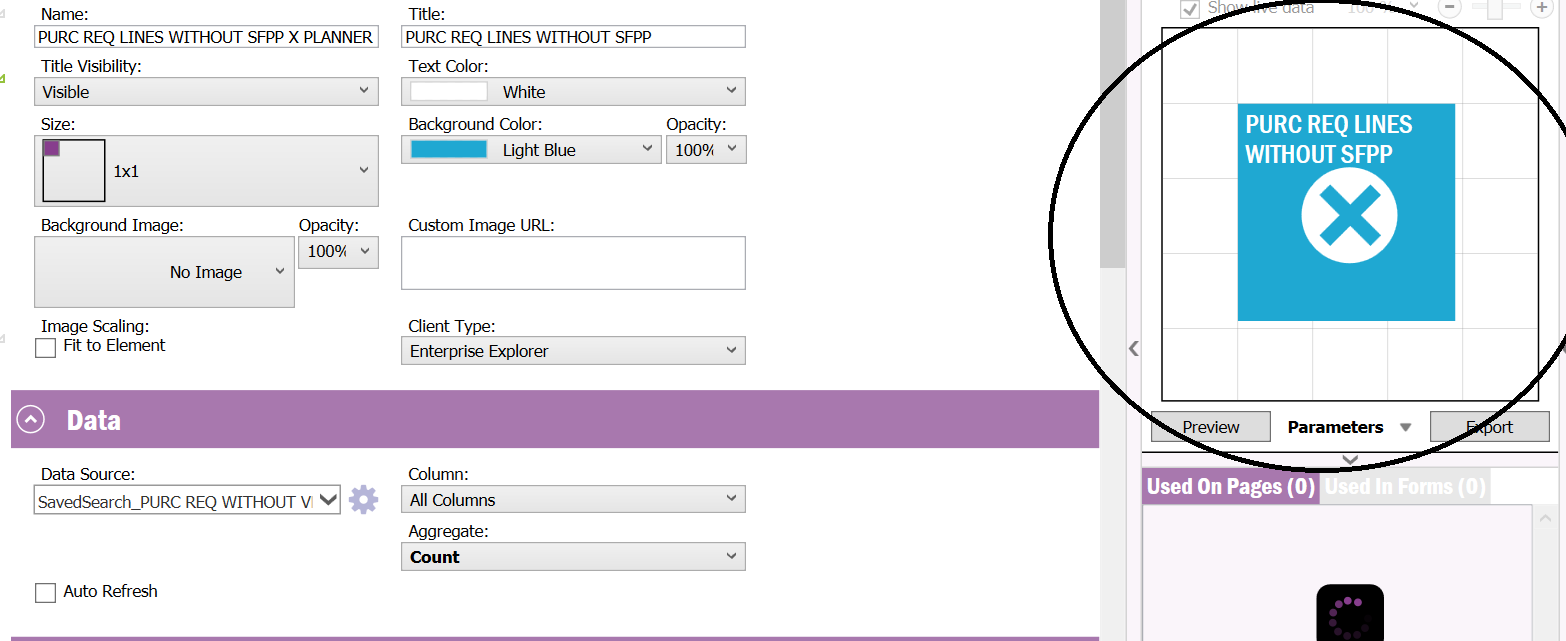
Could you help me please?
thank you!
Hi!
I have created a very simple Lobby data source→
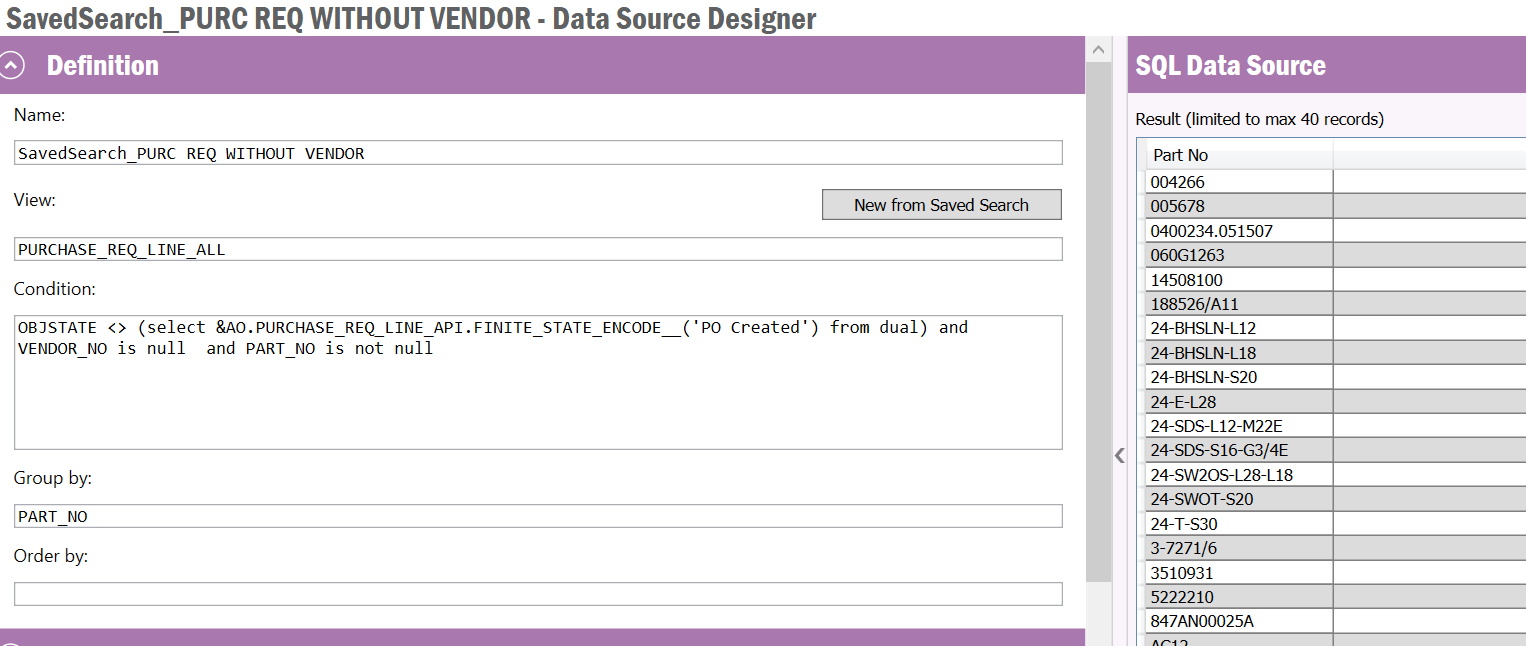
But when I try to link it with a Counter element , it doesn´t work→
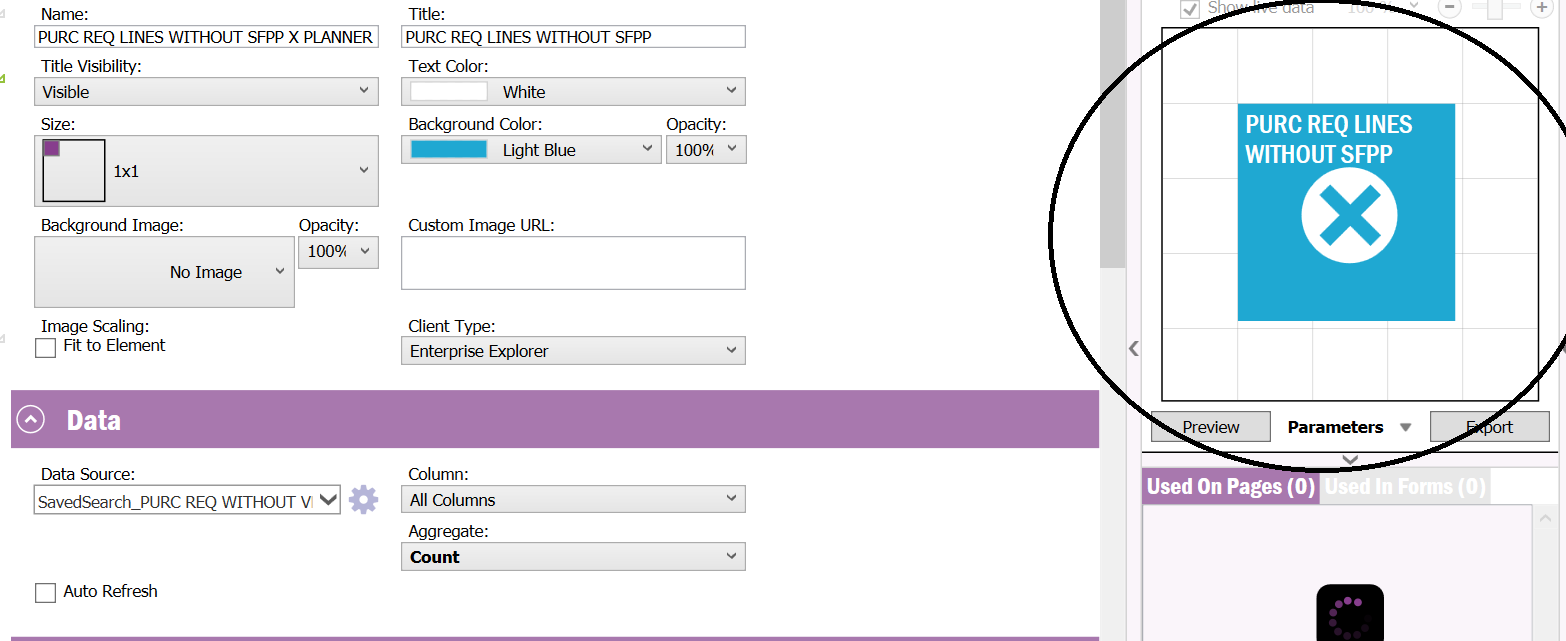
Could you help me please?
thank you!
Best answer by Himasha Abeywickrama
Hi
Since we are getting the distinct values now, you don’t need to have the Group By condition. Please remove that and try again.
Enter your E-mail address. We'll send you an e-mail with instructions to reset your password.