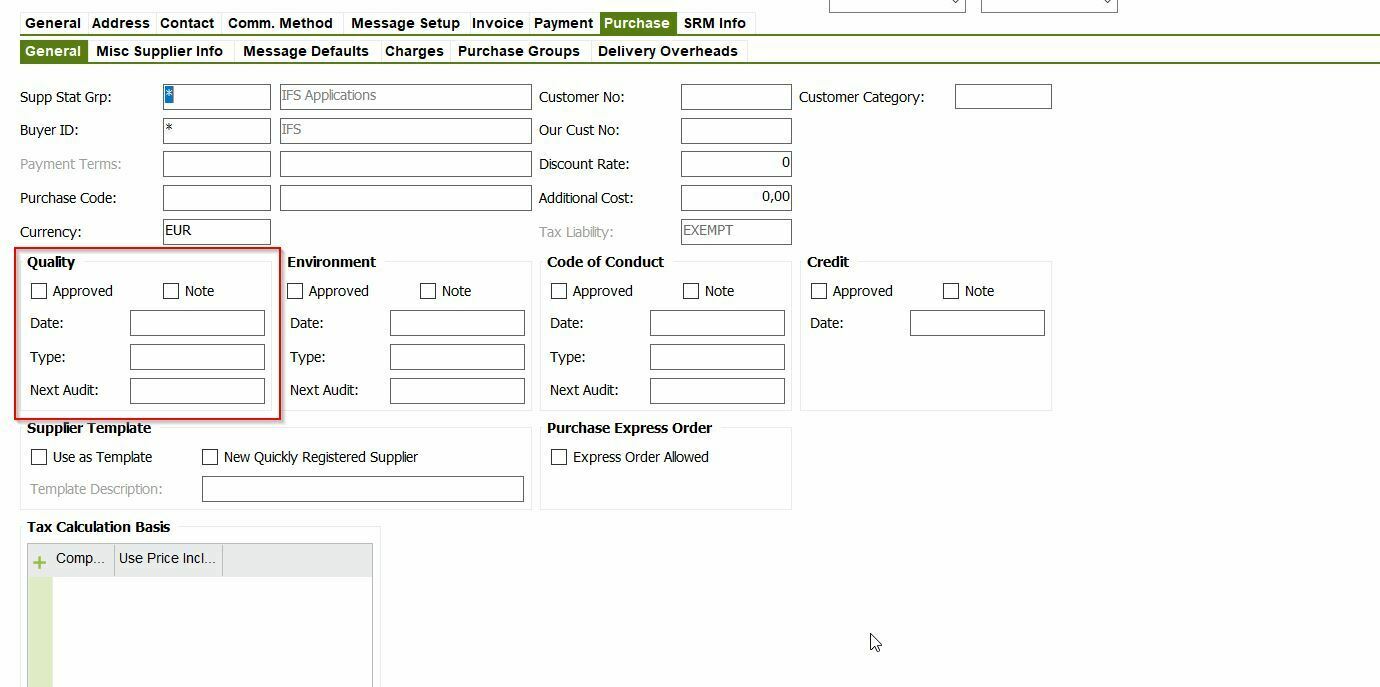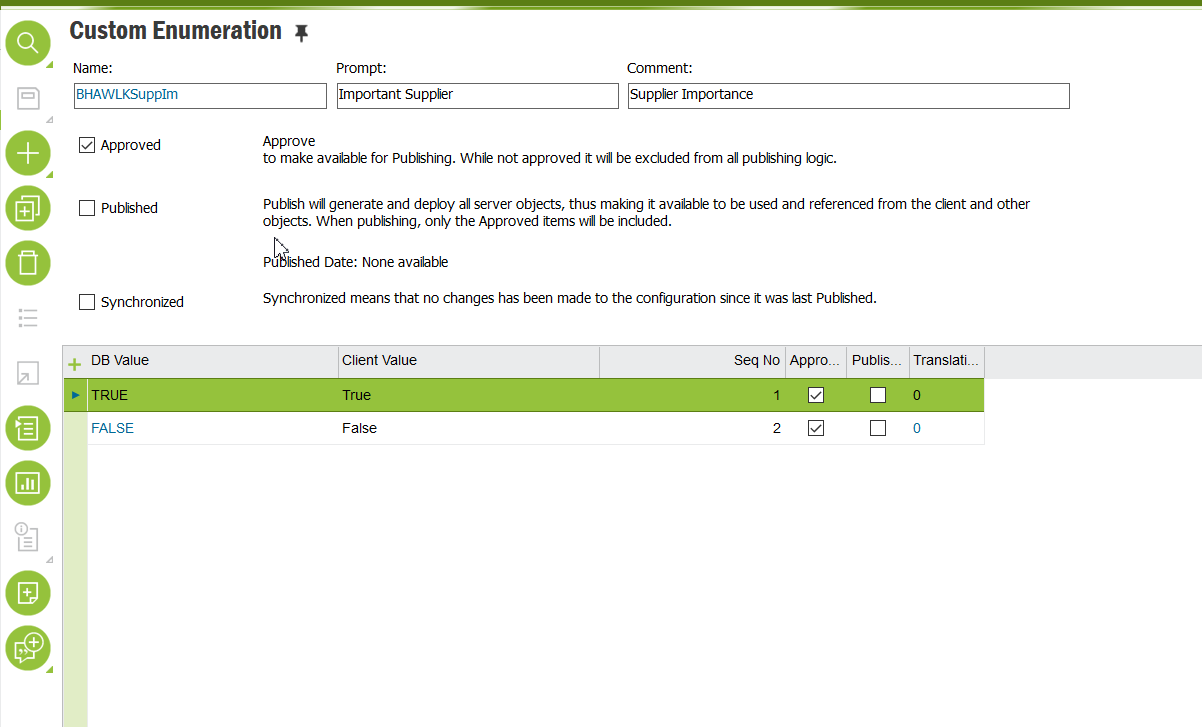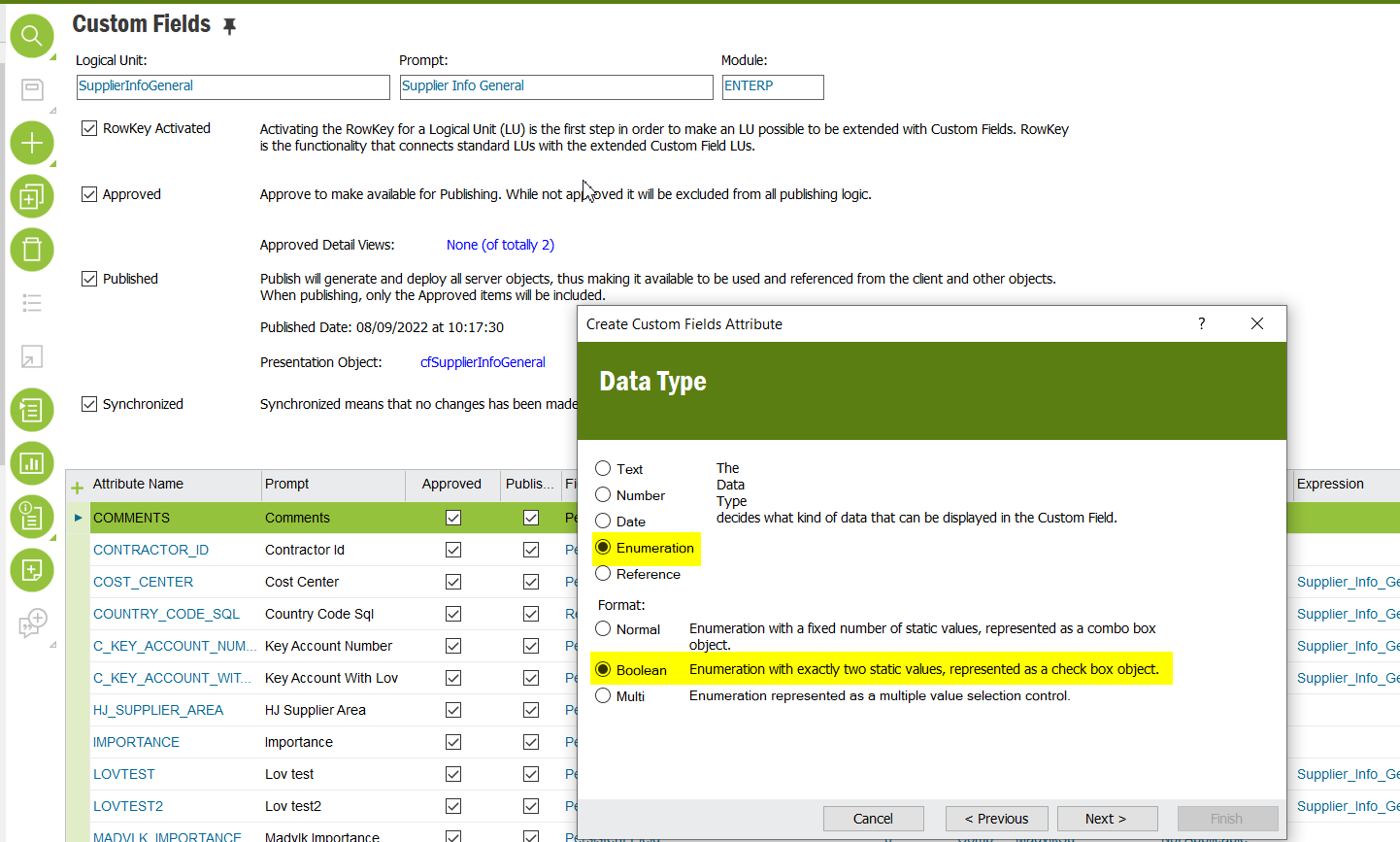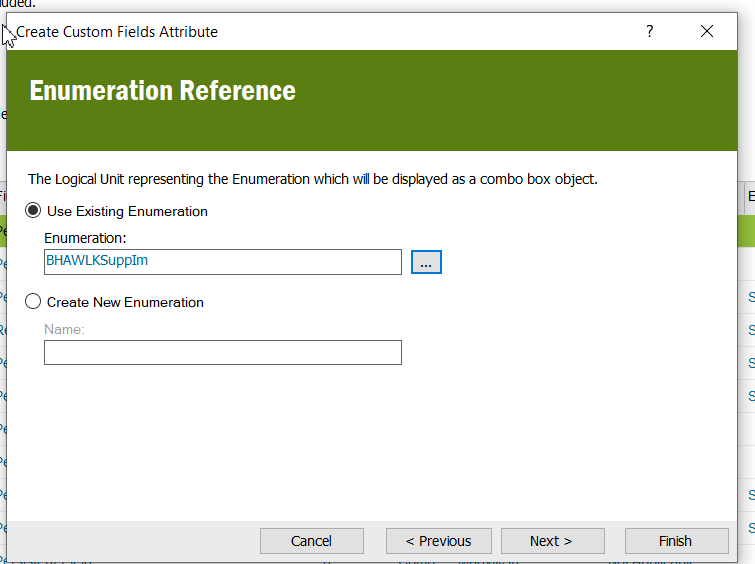Hello all,
I want to add some custom fields on the (sub)tab ‘Purchase’ on the supplier card. I would like those fields to be placed in a square like the other fields are. Does anyone know how to create this ? See attachement for example. I want it to look like the ‘Quality’ square and place my custom fields in there.