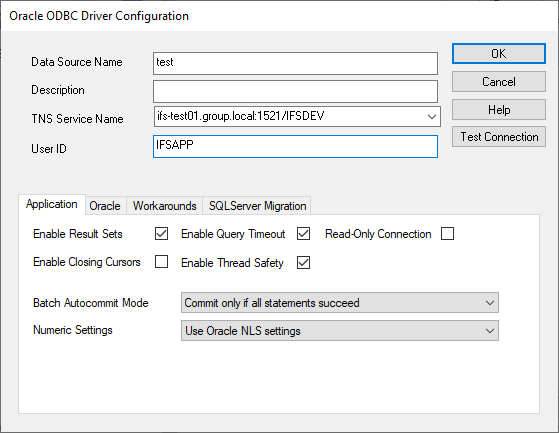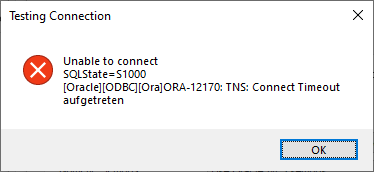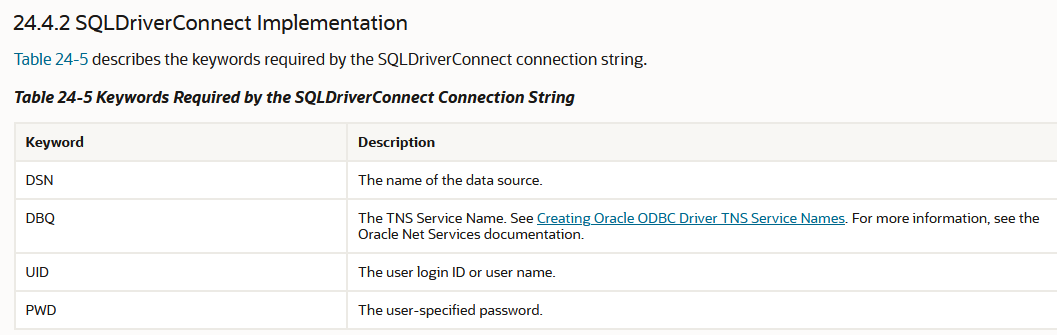Hello together,
with the oracle instant client package it should be possible to connect to database on Windows 10.
The package is installed. The file ‘tnsnames.ora’ has the entry
testIFS =
(DESCRIPTION =
(ADDRESS = (PROTOCOL = TCP)(HOST = https://ifs-test01.local)(PORT = 50000))
(CONNECT_DATA =
(SERVER = DEDICATED)
(SERVICE_NAME = ORCL)
)
)
We have a software which we have to connect directly to one database table managed in IFS.
This software has only a oledb interface for the needed function.
We have to use the following connection string:
Provider=OraOLEDB.Oracle.1;Persist Security Info=False;User ID=11001100;Data Source=testIFS
Can you give me some information if the tnsnames.ora and the Connection String are consistent?
What are the correct parameter for the entry in tnsnames.ora and the connection string?