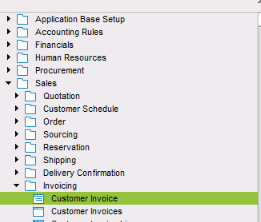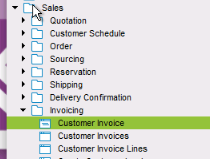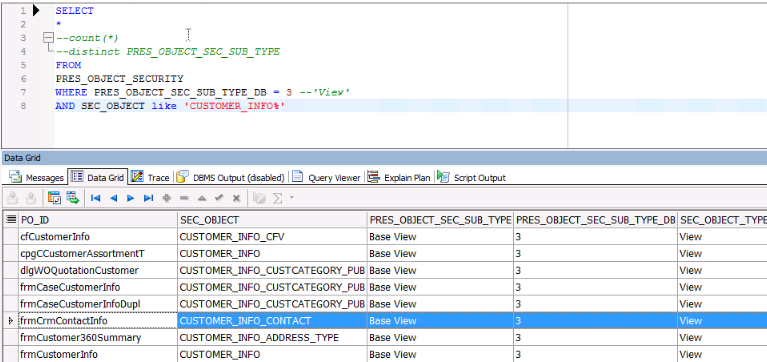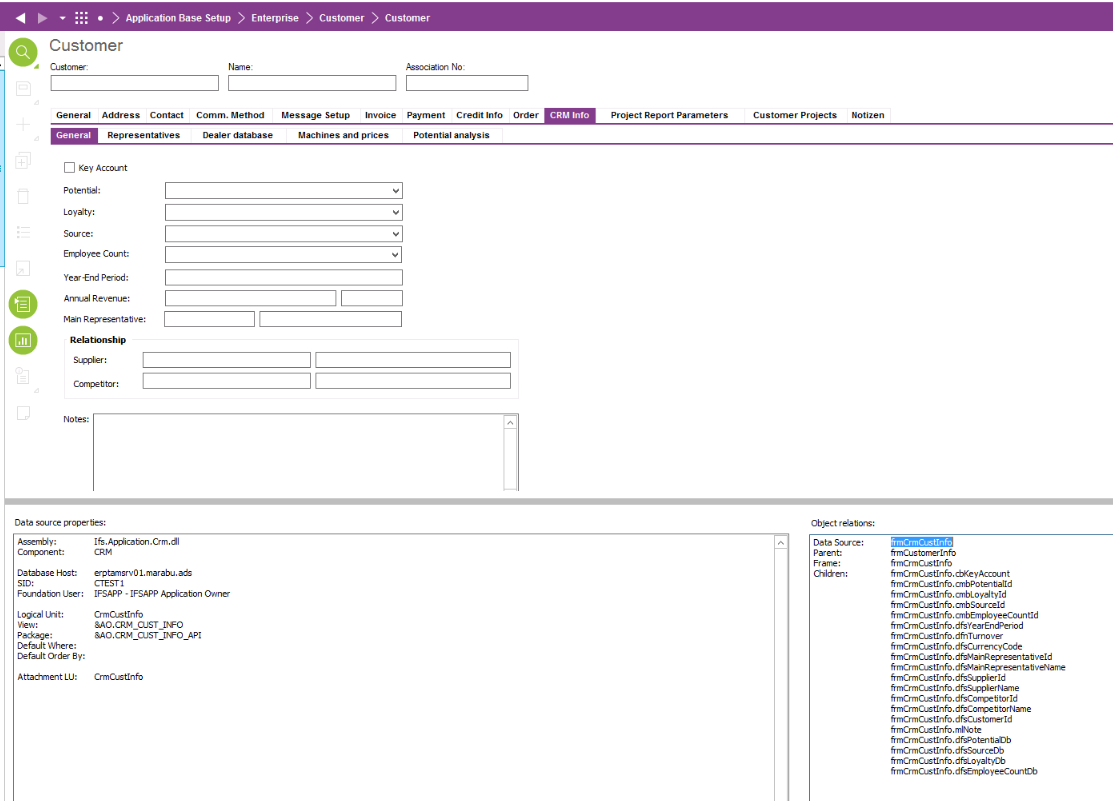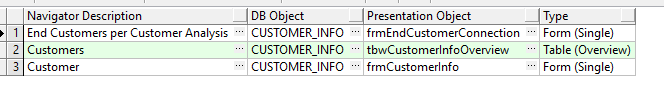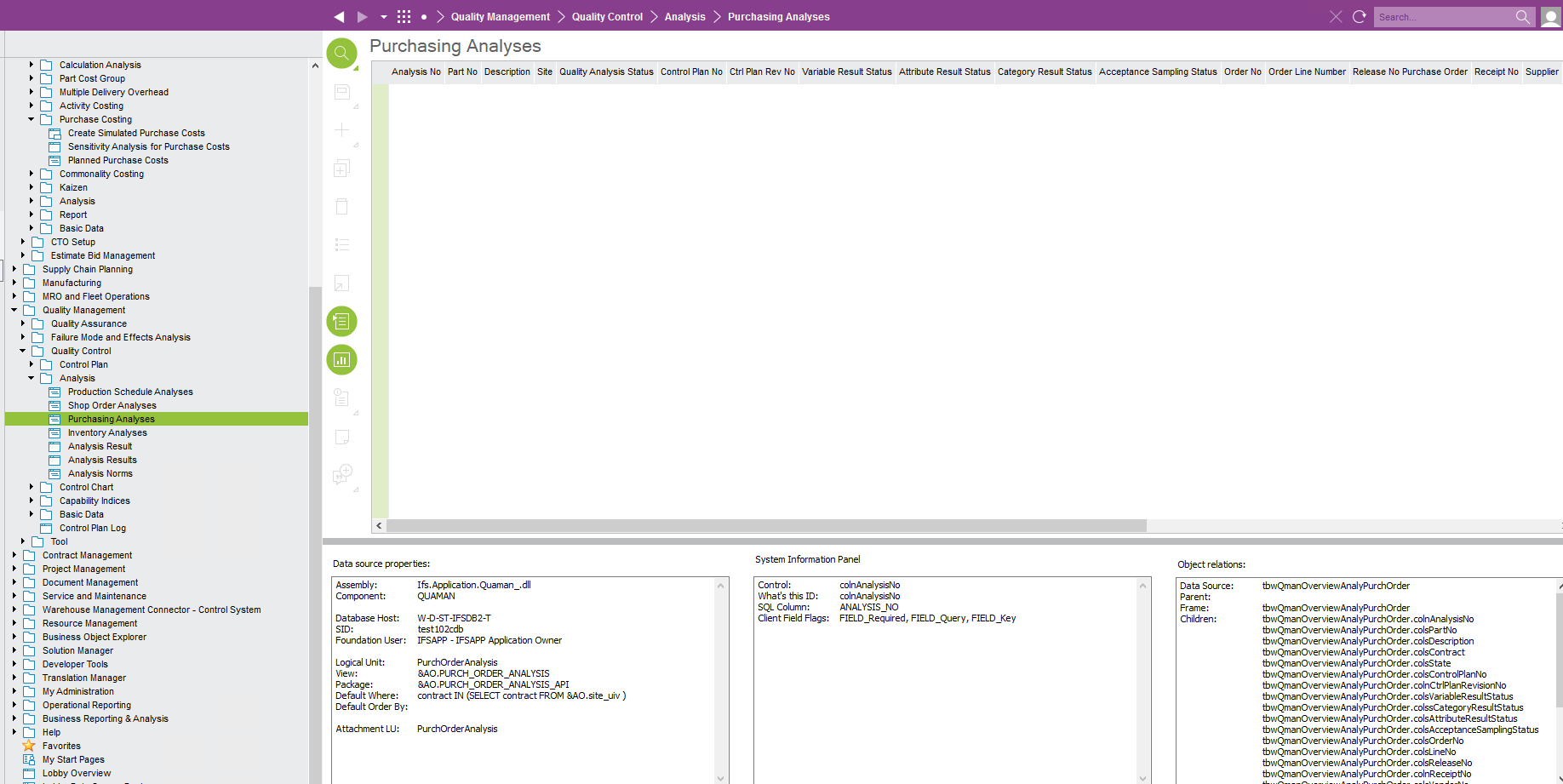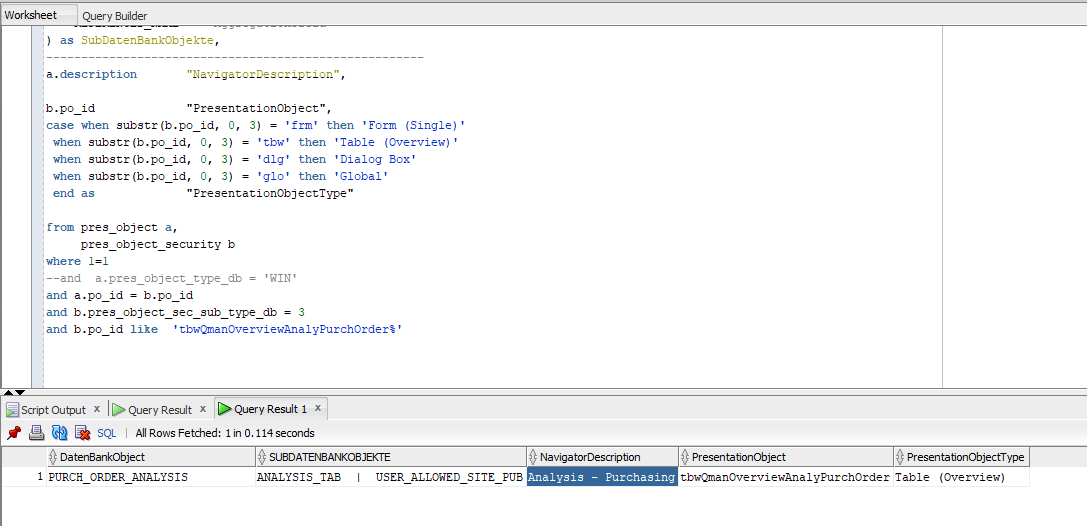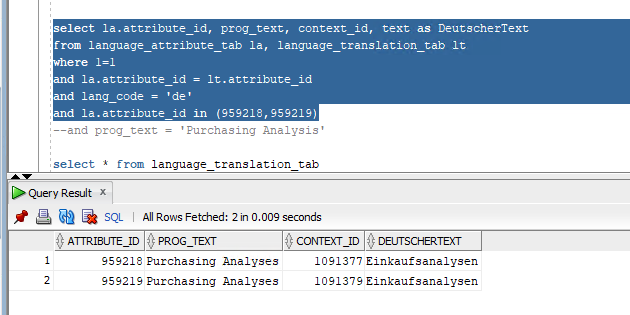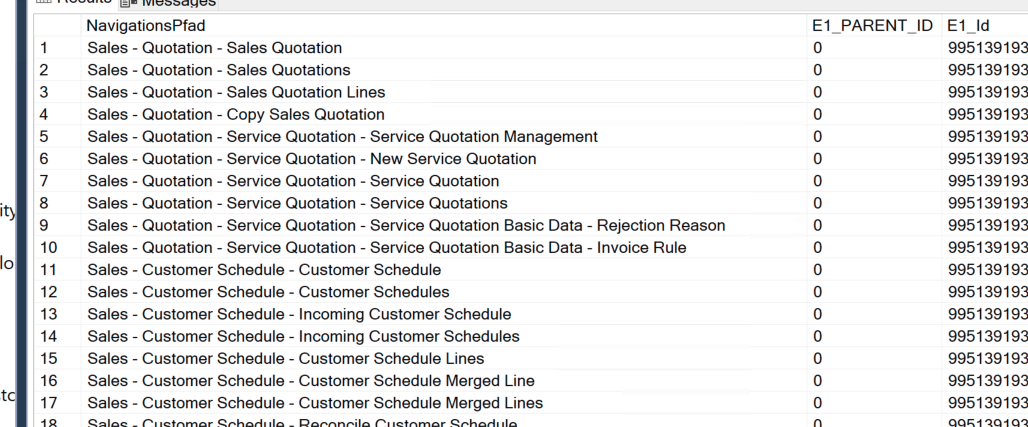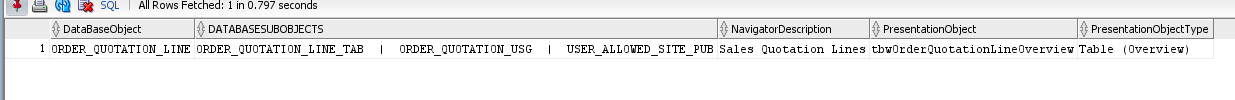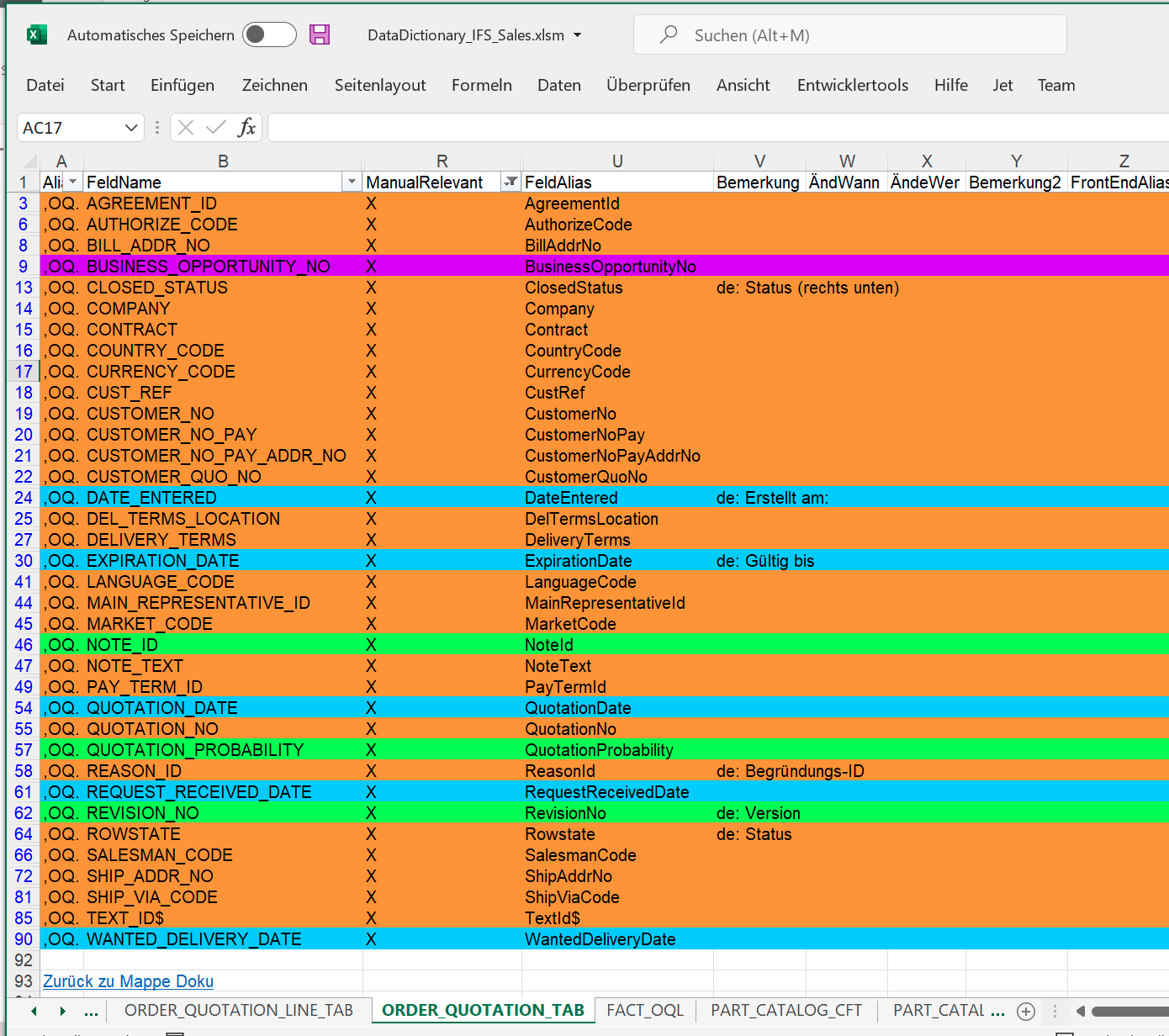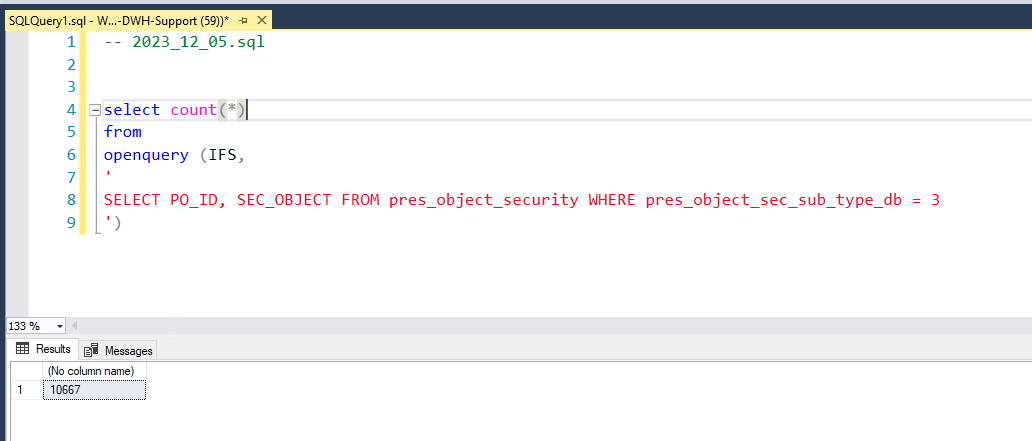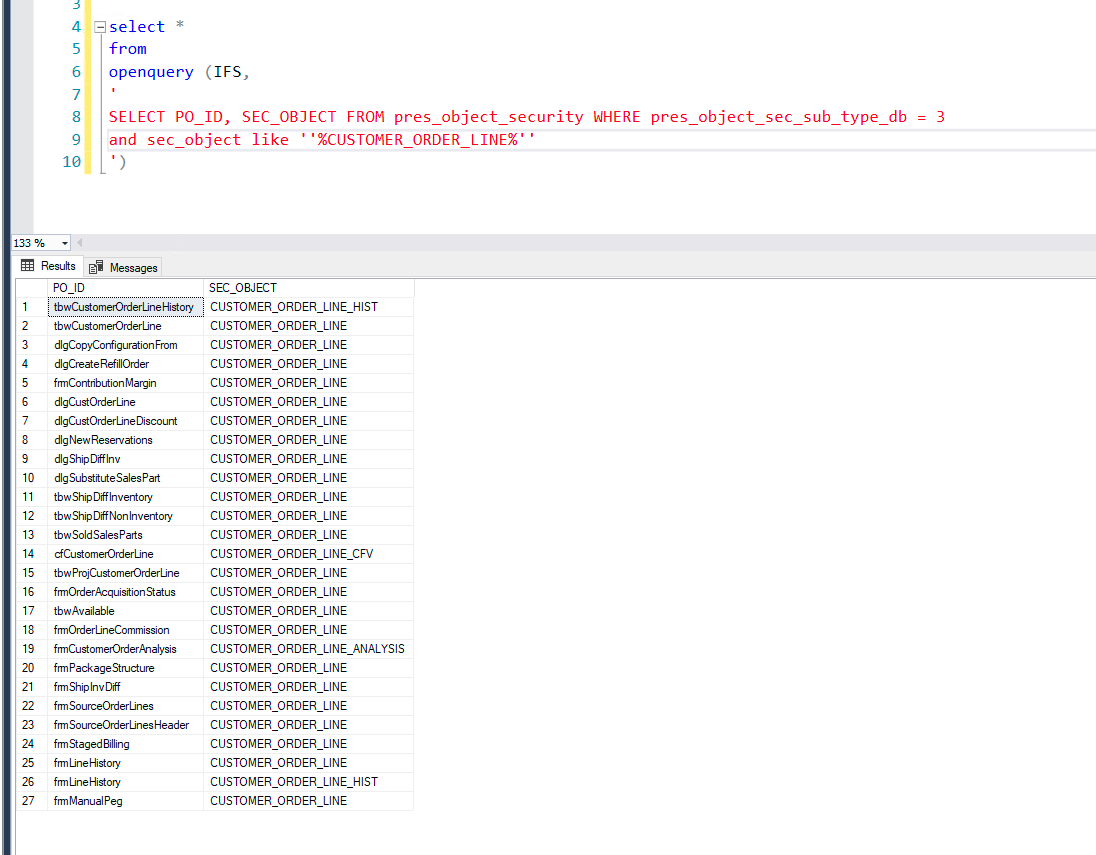Hi everybody,
to gain information about underlying structures in IFS is quiet simple!
Just Debug or use systeminfos and - voilá - the view(name) is clear.
But imagine you lay hands on a QuickReport with - let’s say - 3 Views and you want to go the other way.
Is there an easy way to see where a structure (Oracle View) is used?
There must be some connection because, if we enhance IFS with customized fields and use
_CFT and _CFV structures instead the original structures, there must be a certain point where to tell IFS: “now use View X instead of Y”
Looking forward to hear from you.
All the best.
Michael
PS:
By the way:
The navigation tree must be stored somewhere as well.
So my idea is some sort of documentation like the following:
- Application Base Setup
.. 5. Sales
5.8. Invoicing
5.8.1. Customer Invoice
View: CUST_ORDER_INV_HEAD_UIV_ALL