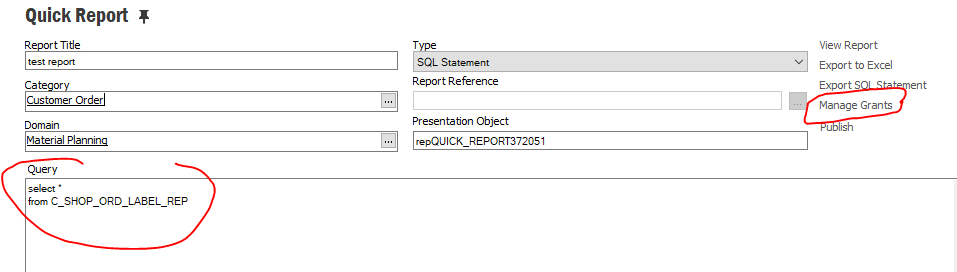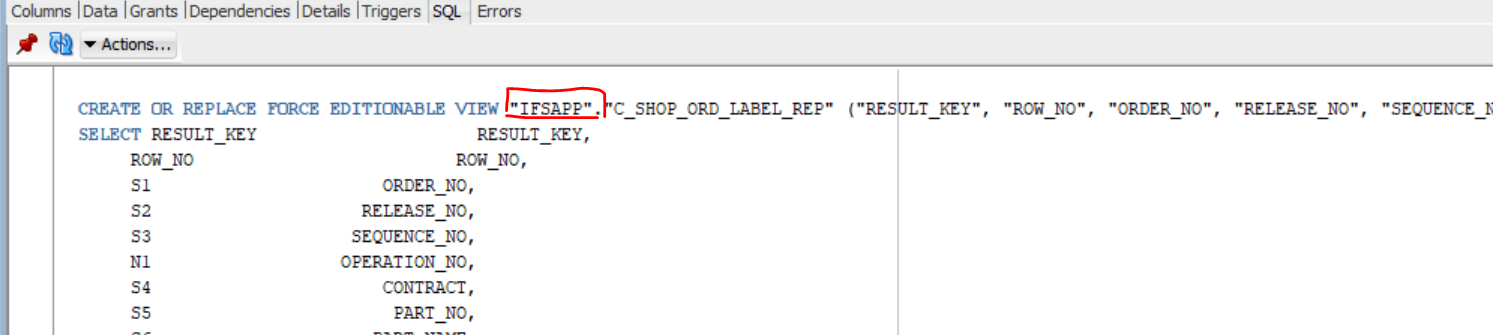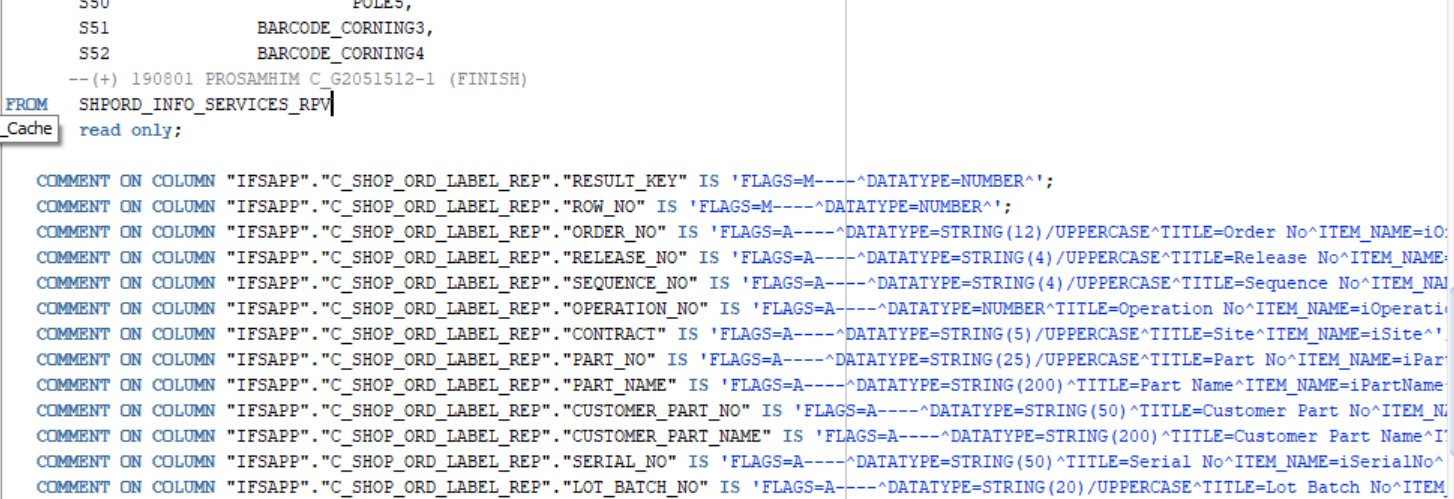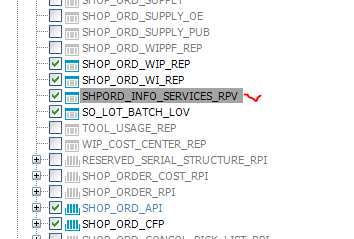Hi,
I created report about easy structure - like below.
Next I added end-user permissions this report and this object (C_SHOP_ORD_LABEL_REP) also.
Now, this end-user sees this report on the list with ‘quick report, but when he opens (click ‘view report’ option) then the report don’t appear nothing data.
Do you know what happens ?
How can I add report about this structure for end-user ?