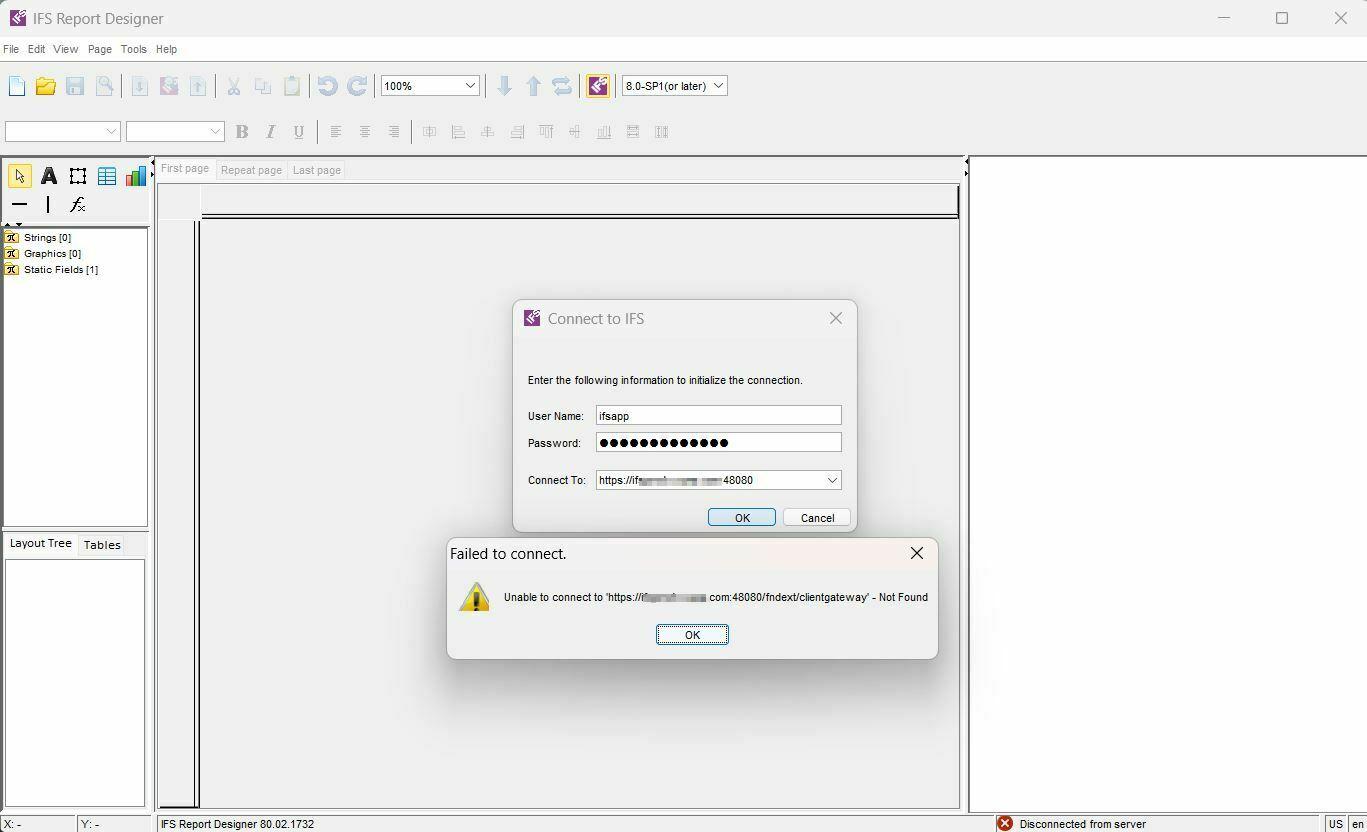Hello all,
I had a working Report Designer on my old laptop (Win10 Pro). Since I have a new laptop (Win11 Pro) and installed the Report Designer again, the application starts correct but I cannot connect to IFS.
I have looked into the other questions on this forum but the solutions mentioned did not work for me.
Can anyone help me out ?
System is Win11 Pro, IFS10 Upd10, Report Designer as shown below. I also have PL/SQL and the Oracle client installed, that works fine. Also connecting Excel to the IFS database gives no issues. Just the Report Designer fails.