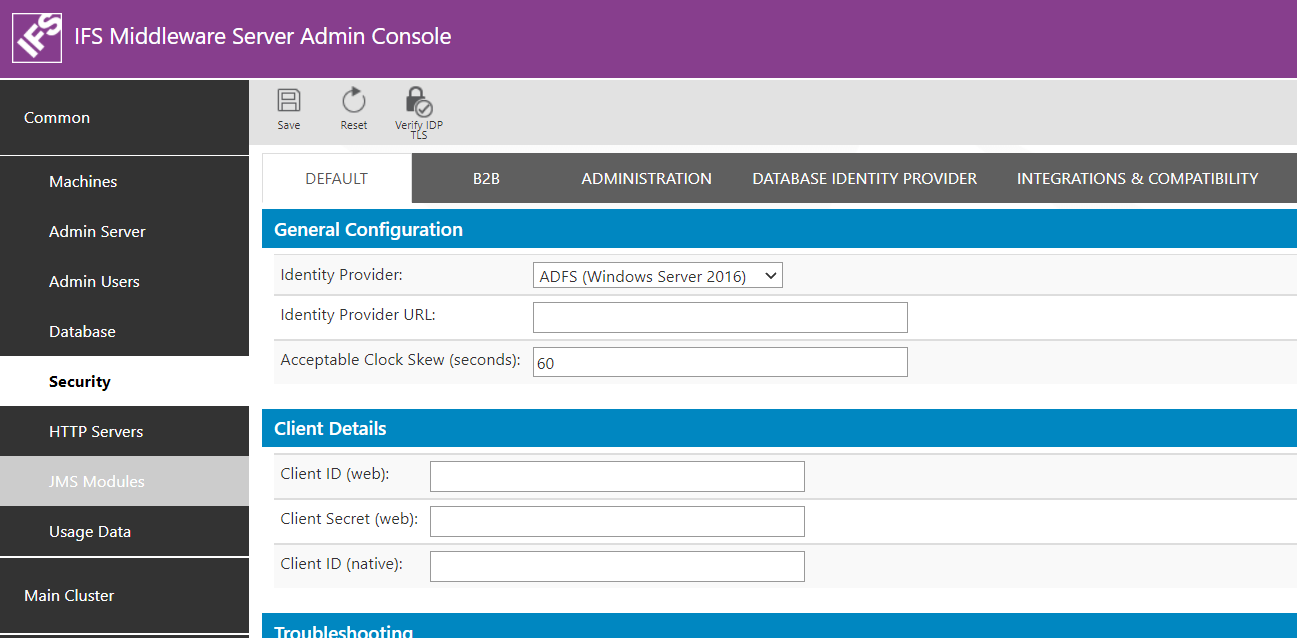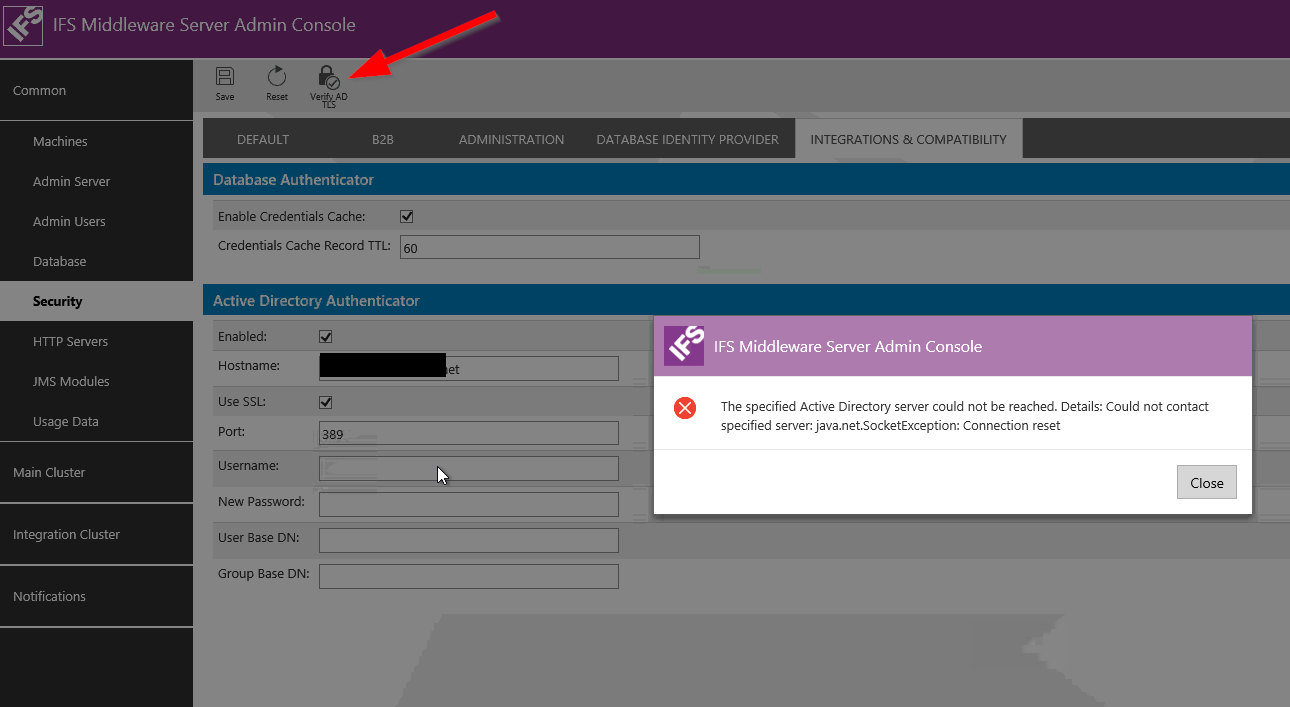Hi,
I need to configure our IFS 10.8.0.0 installation with our internal Active directory (Not an Azure one)
Through this screen by following the Online ifs documentation.
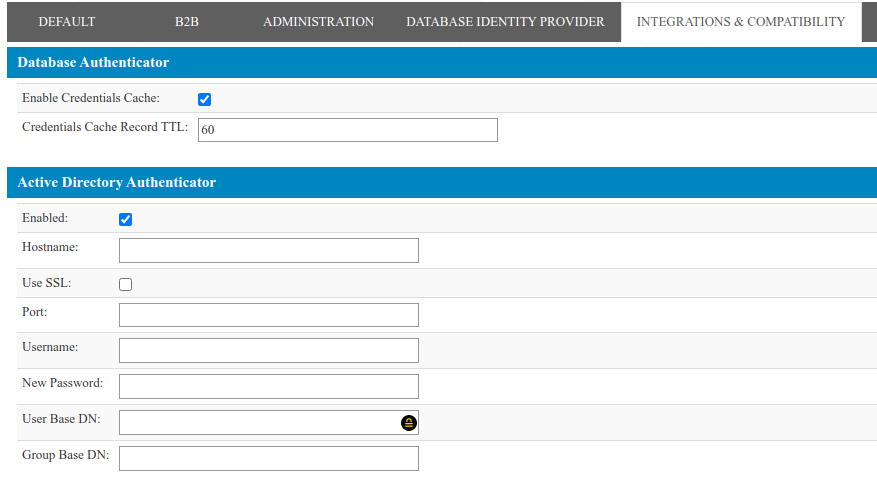
My configuration is ok since i can save the parameters after settings them.
And then i cannot succeed while trying to connect to IFS with my AD account, and i have no messages in the log saying that it ever try to attempt to join the AD while connect
The only message i have is : FND user not found for username
Did i do something wrong ?
Do i miss something ?
Thank you for your help.