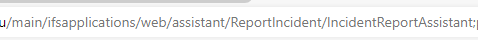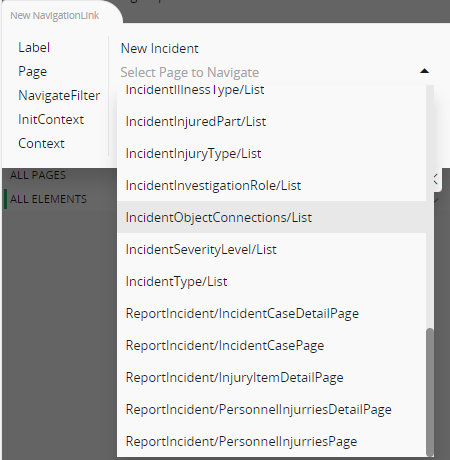Dear Community,
Does anyone know if it is possible to create a Command button to navigate to an assistant? I know we can do this from a lobby, but I want to add a button on the Incidents List page to create a new incident with the Assistant.
I had considered using an external URL navigation to the full http path, but that seems counter intuitive.
Any ideas?
David.