Hello All,
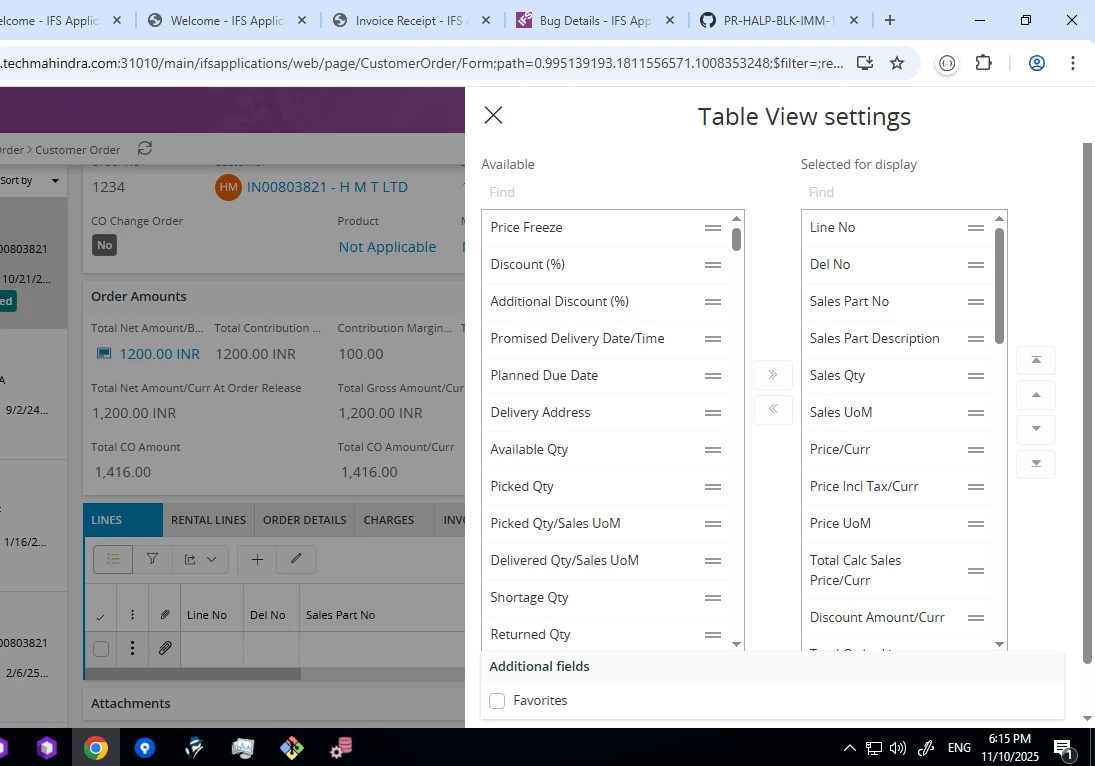
I am trying to add all the columns from the column chooser , so i am taking all the columns from left to right side and click Okay than all the columns are visible in list in table format but after that when i am refreshing the screen than columns are not visible and its went back to the left side again in a column chooser. I am trying to add again than again same issue . When i am taking 241 columns total and refresh the screen than its visible but for more than 241 this issue is coming.
Same for the Purchase Order Lines tab also here i am able to add 234 fields only if I’ll add more than 234 than this issue is coming.
I wanted to know there is some limitation from the IFS side or what.
Thanks,
Pallavi




