Hi,
How is the column order stored in IFS Cloud?
Previously it was part of the profile, it doesn't seem to be the same now in cloud, not even with context.
And same question for bookmarks, how the bookmarks get order?
kind regards,
Teeni.
Hi,
How is the column order stored in IFS Cloud?
Previously it was part of the profile, it doesn't seem to be the same now in cloud, not even with context.
And same question for bookmarks, how the bookmarks get order?
kind regards,
Teeni.
Best answer by Charana Udugama
Hi
Column order is set by the Page Designer. You can open it from here
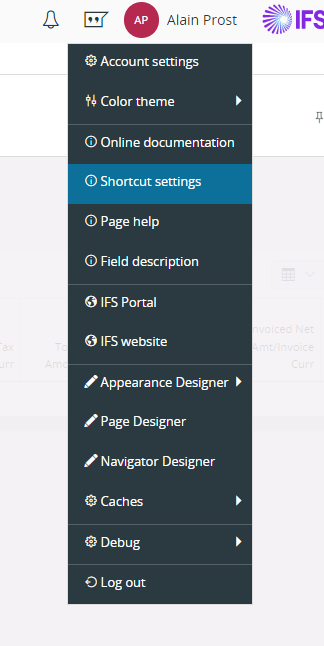
And then you can drag and drop to arrange columns
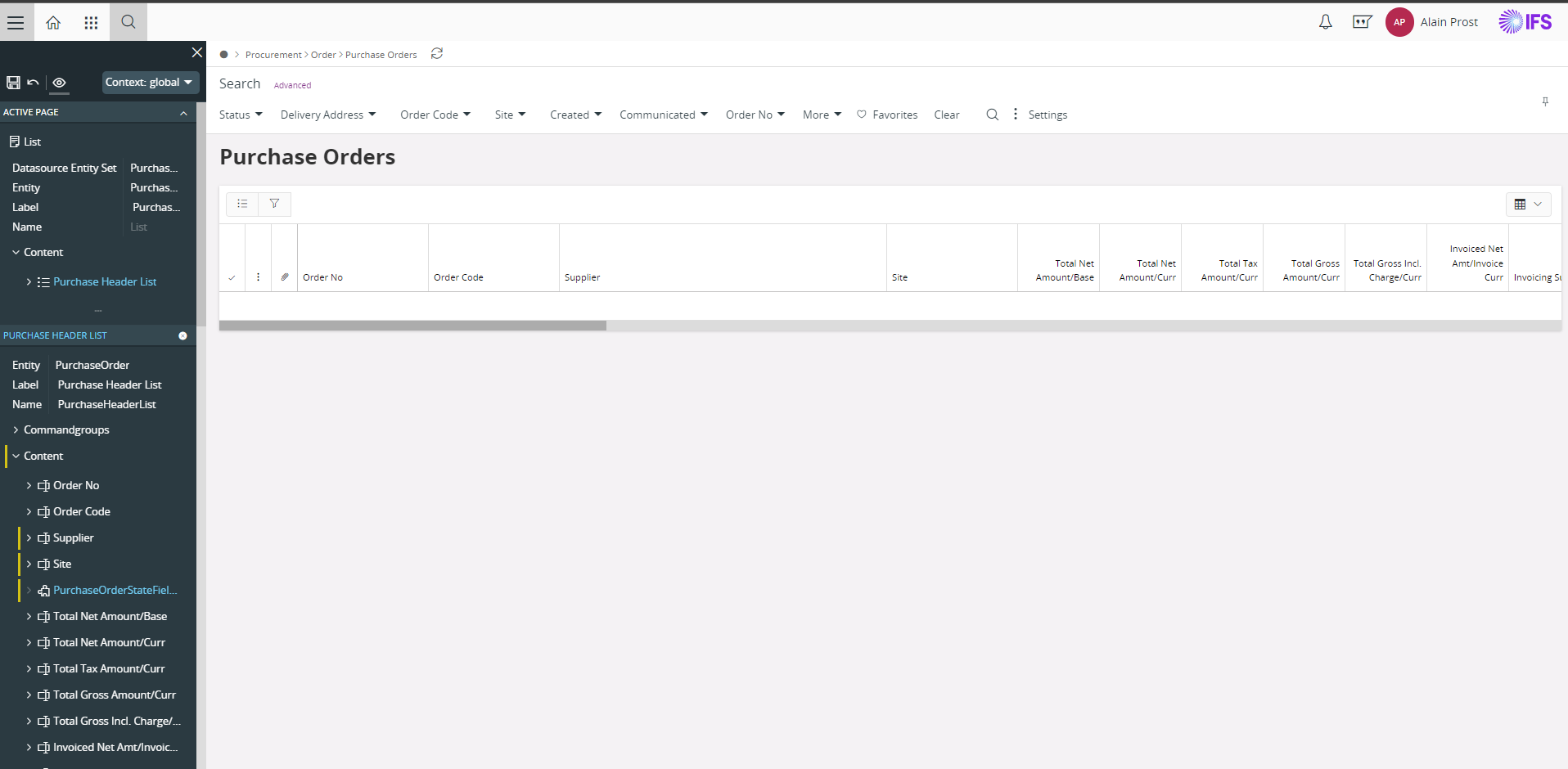
I hope this helps.
Best Regards,
Charana
Enter your E-mail address. We'll send you an e-mail with instructions to reset your password.