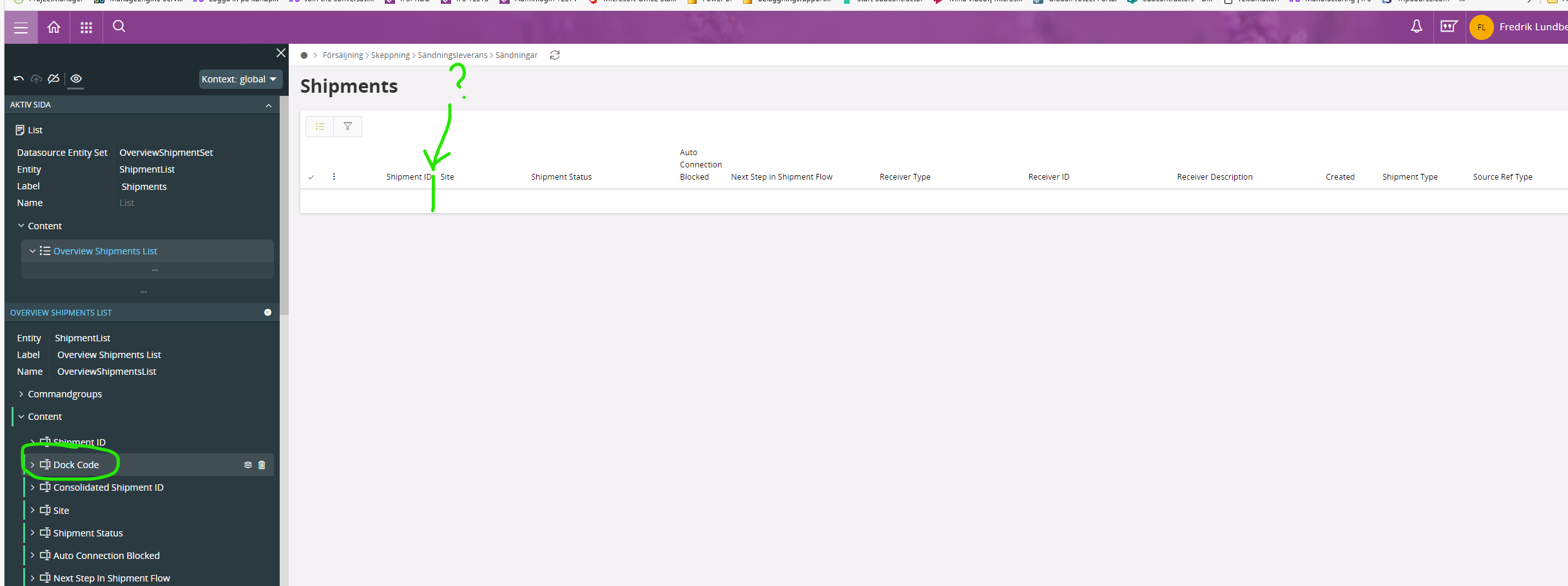Hello,
I am setting up customer contacts screen in Aurena. I am attempting to organize the columns in a consistent way for the user using page designer. I have found that the ordering of the content in page designer works when i view the information in table view, but not list view in Aurena. How do you do this for the list view in Aurena?
Additionally, i’d like to select the default sort criteria for Aurena (similar to having a saved search in IEE with Sort criteria set on startup behavior). Is this available in Aurena? If not, when will this functionality be available?
Thanks!
Carrie