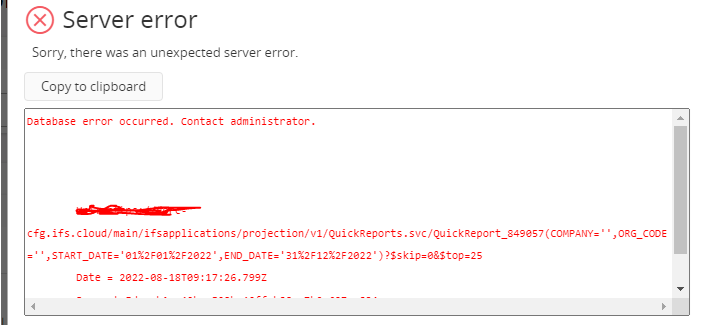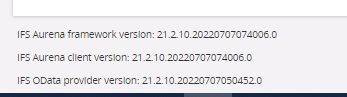While using nvl for dates in cloud quick report and if no values given for dates IFS Apps used to fetch the default values provided Whereas in cloud this is not working. It throws the following error.
User who tested this has sent the following information
“ I wanted to test the quick report today and I receive a Server Error when using the same parameters as in your screenshot. I have also tested it yesterday, then I didn’t receive the Server Error in the morning. In the afternoon I was getting it also.
Strange thing is that when I only use the Start_Date or End_Date as parameter the Server Error does not show.”