I’ve noticed that, unless you search for something without the need for any operators or luck, you now get nothing returned as search documentation results. This happens with all available IFS Cloud Documentation and makes it realllly hard to find anything unless you’re already on the application page when seeking page help.
Has this been happening all along? We still aren’t live, but pretty sure I’m not mistaken.
Type in Customer Invoice and you’ll get this:
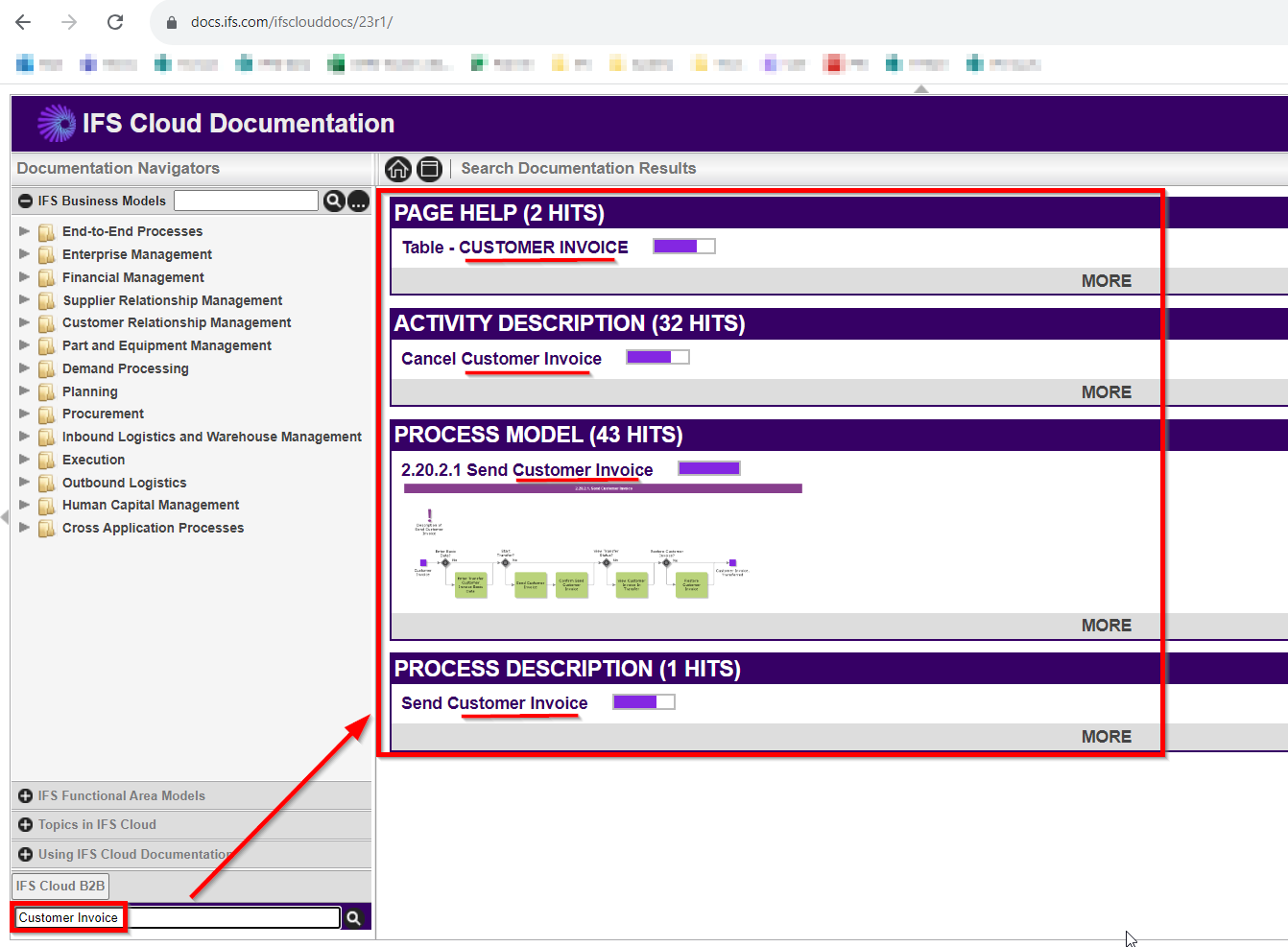
But Customer OR Invoice… nothing.

Additional context:
The online help documentation query language states the “text search engine allows queries to be formed from arbitrary Boolean expressions containing the keywords AND, OR, and NOT.
For example:
information retrieval: finds documents containing 'information' and 'retrieval'
information and retrieval: same as above
information or retrieval: finds documents containing either 'information' or 'retrieval'
information not retrieval: finds documents containing 'information' but not 'retrieval'
information near retrieval: finds documents where the two words a close to each other. The rank increases as word distance decreases.”
source: https://docs.ifs.com/ifsclouddocs/23r1/OnlineDoc/query_language.htm?StandAlone=true


