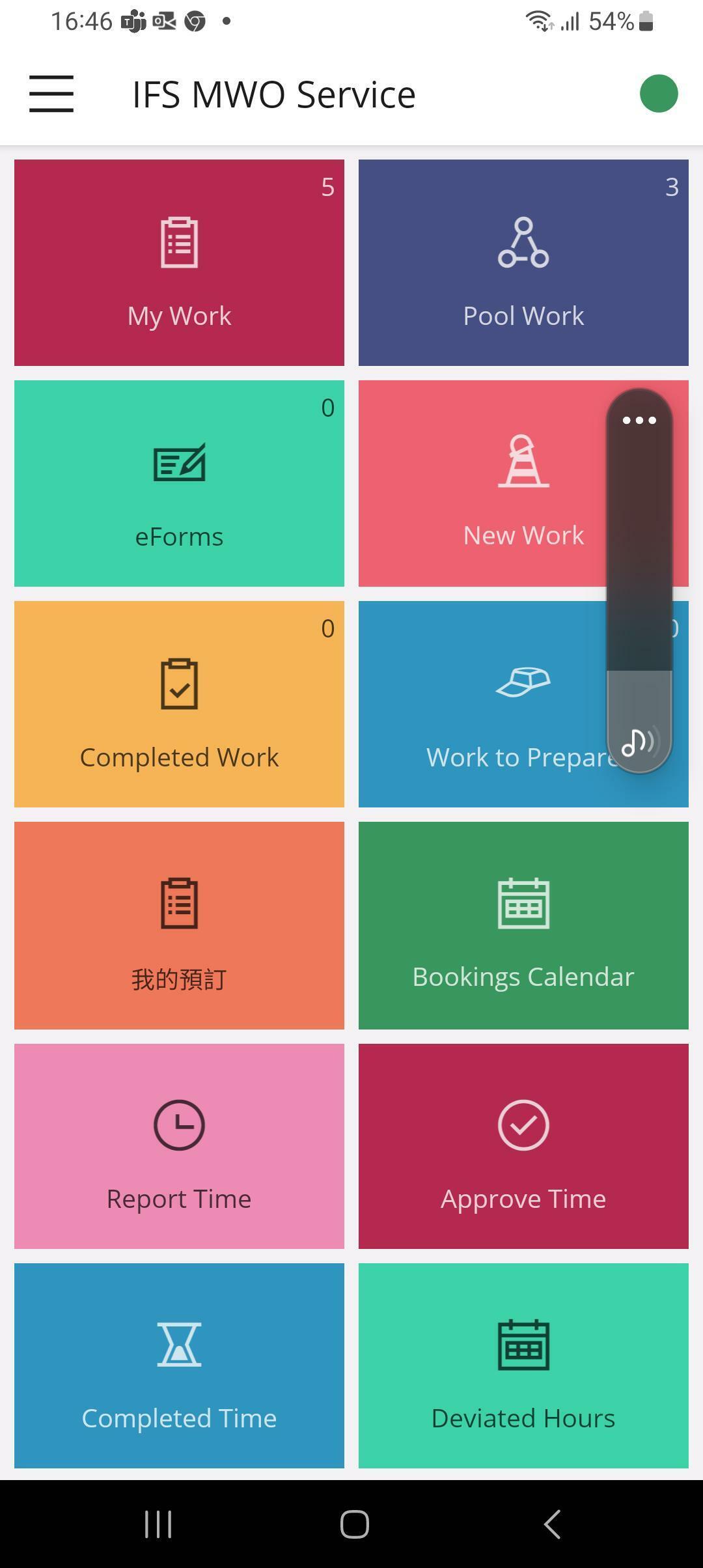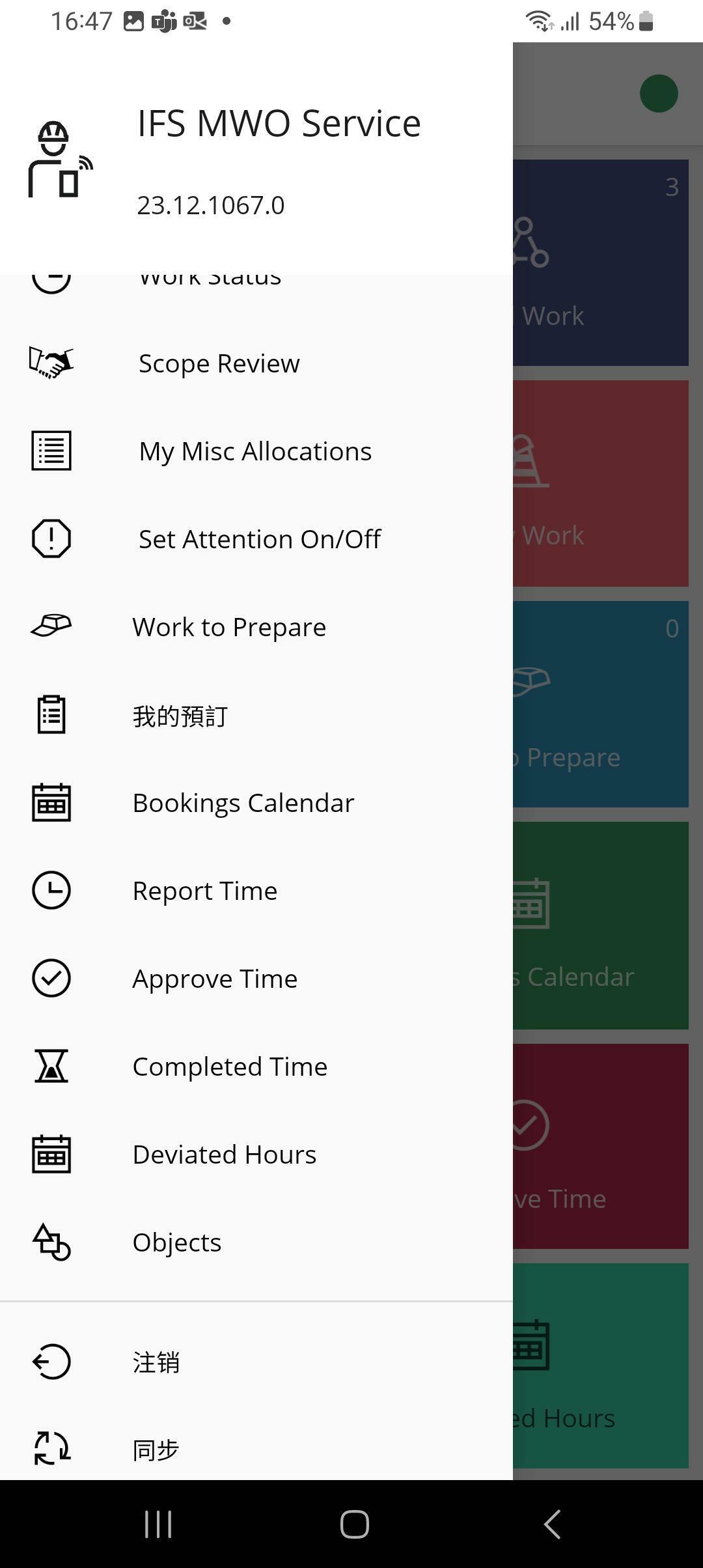Hi,
We have a request from a customer to enable traditional Chinese in IFS Cloud for for both Aurena and MWO. I know this is not listed as a supported language by IFS in IFS Cloud but we looking in to all possible options and solutions to the issues we have seen atm after enabling.
- After enabling Transitional Chines(through BP) and handling relevant translations, we could see translations properly in Aurena client with 23R2.
- But With the WMO, we see some discrepancies. Translations works fine using Android phone but not using iPhone(13). How we handle this? Since this is not a translation supported by IFS in IFS Cloud, will it be possible to get a solution (at least a workaround) to cater customer requirement for iPhone(13).
Any advise or information is much appreciated!
Thanks,
Chamila