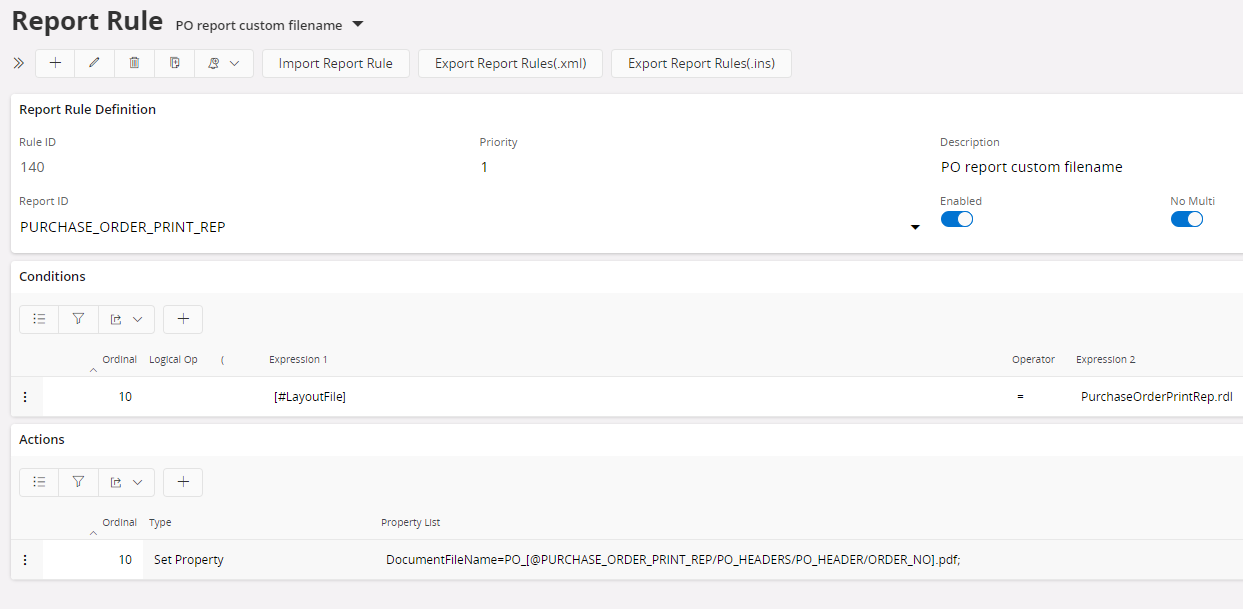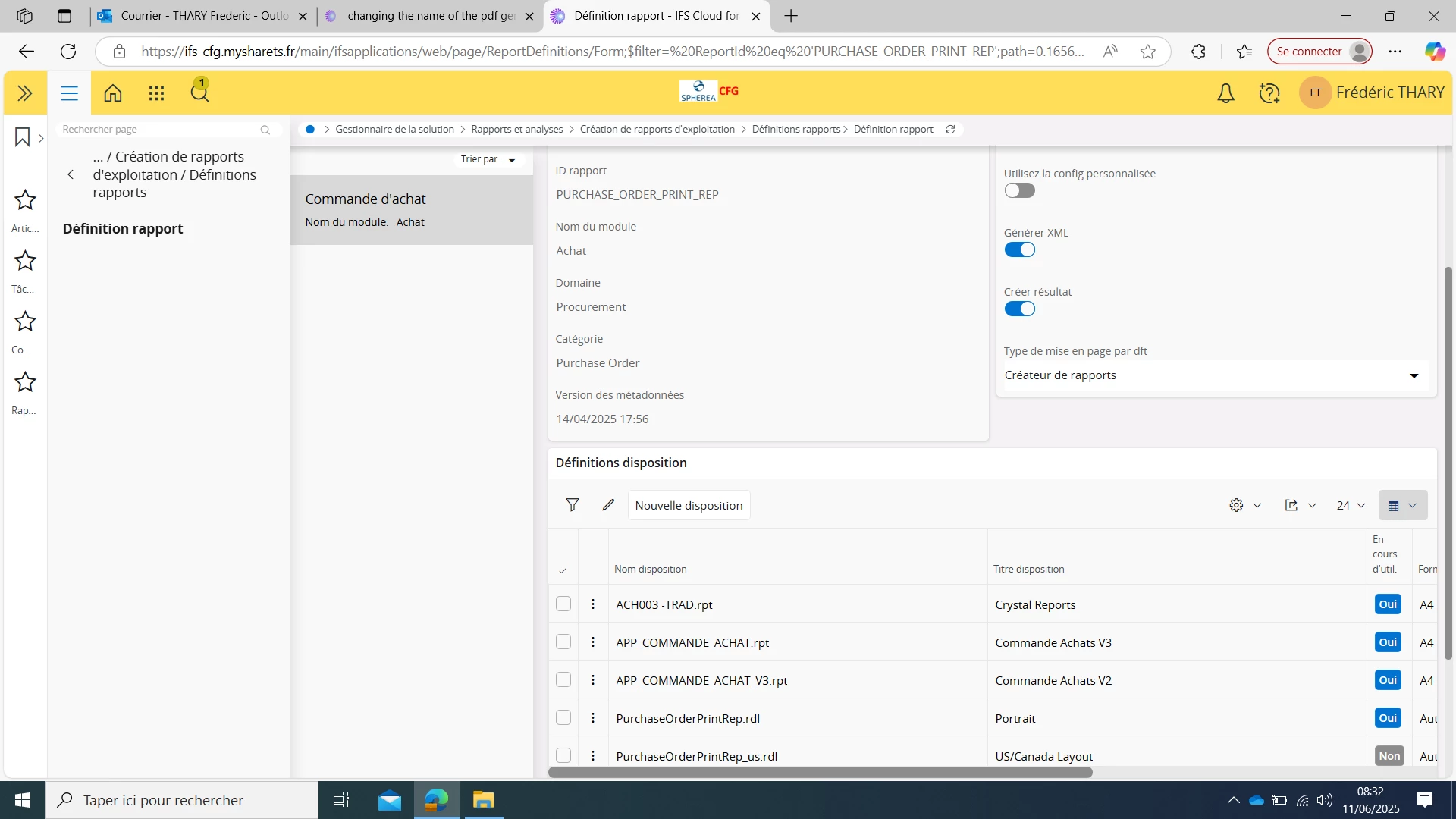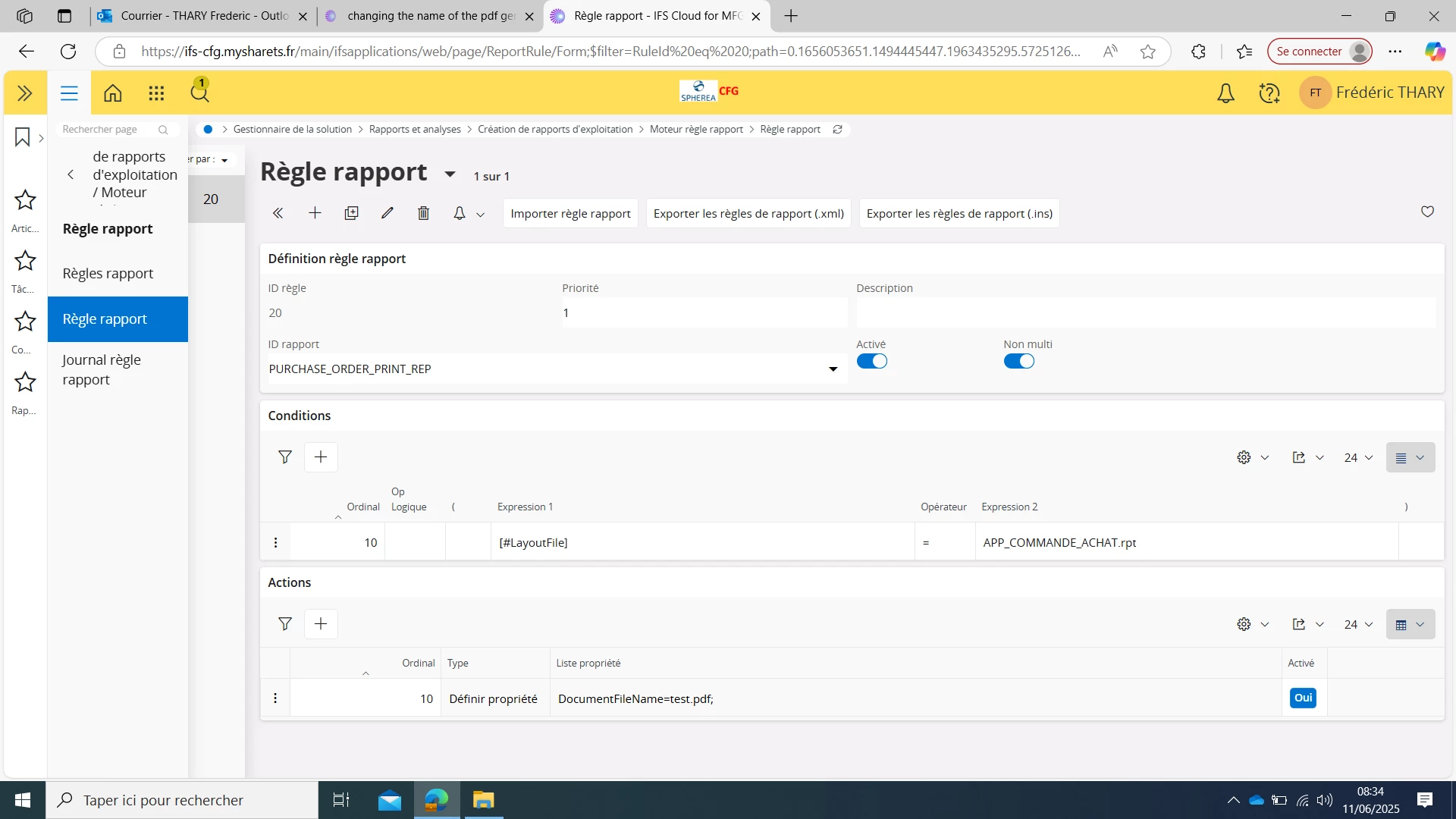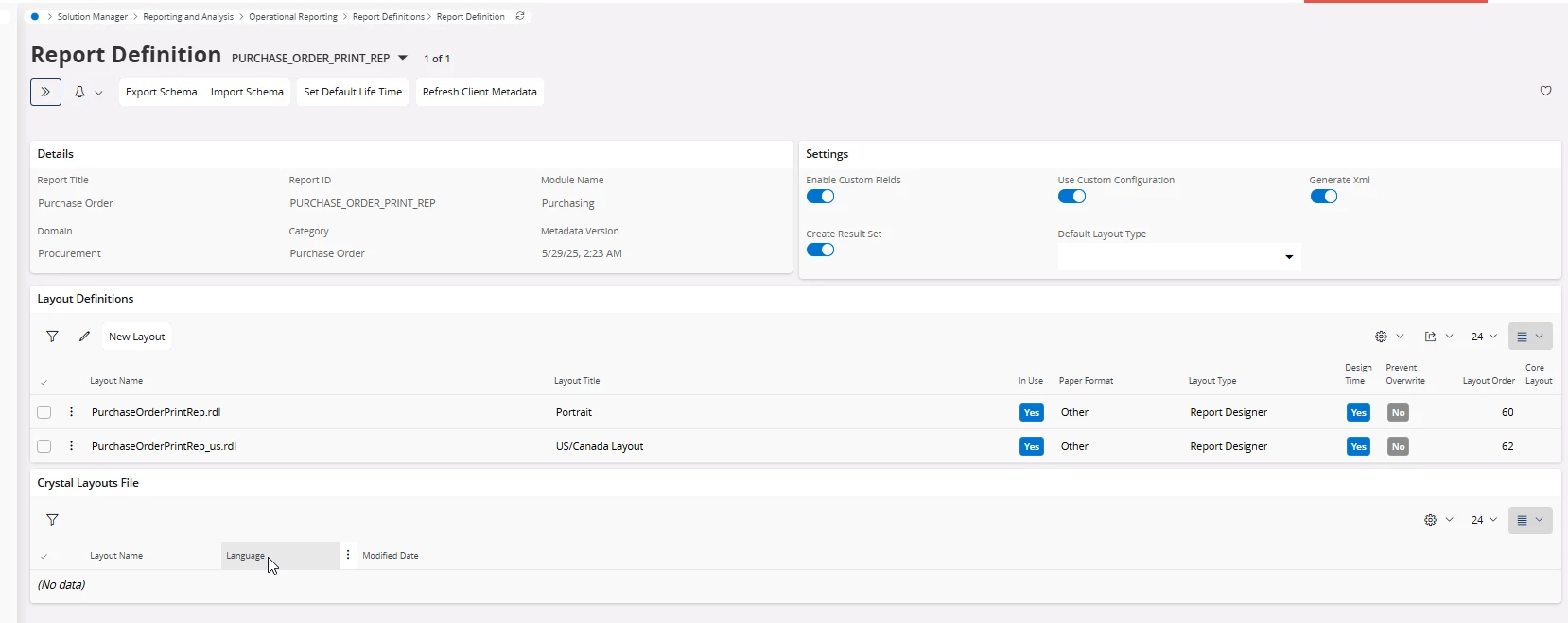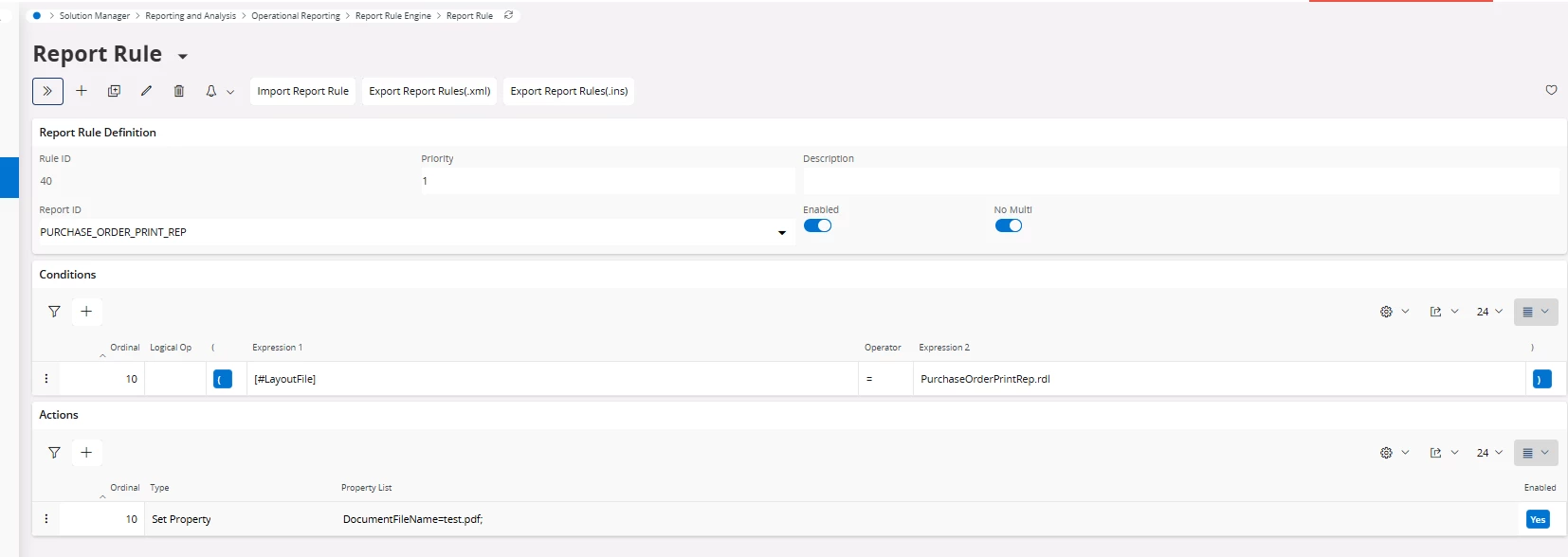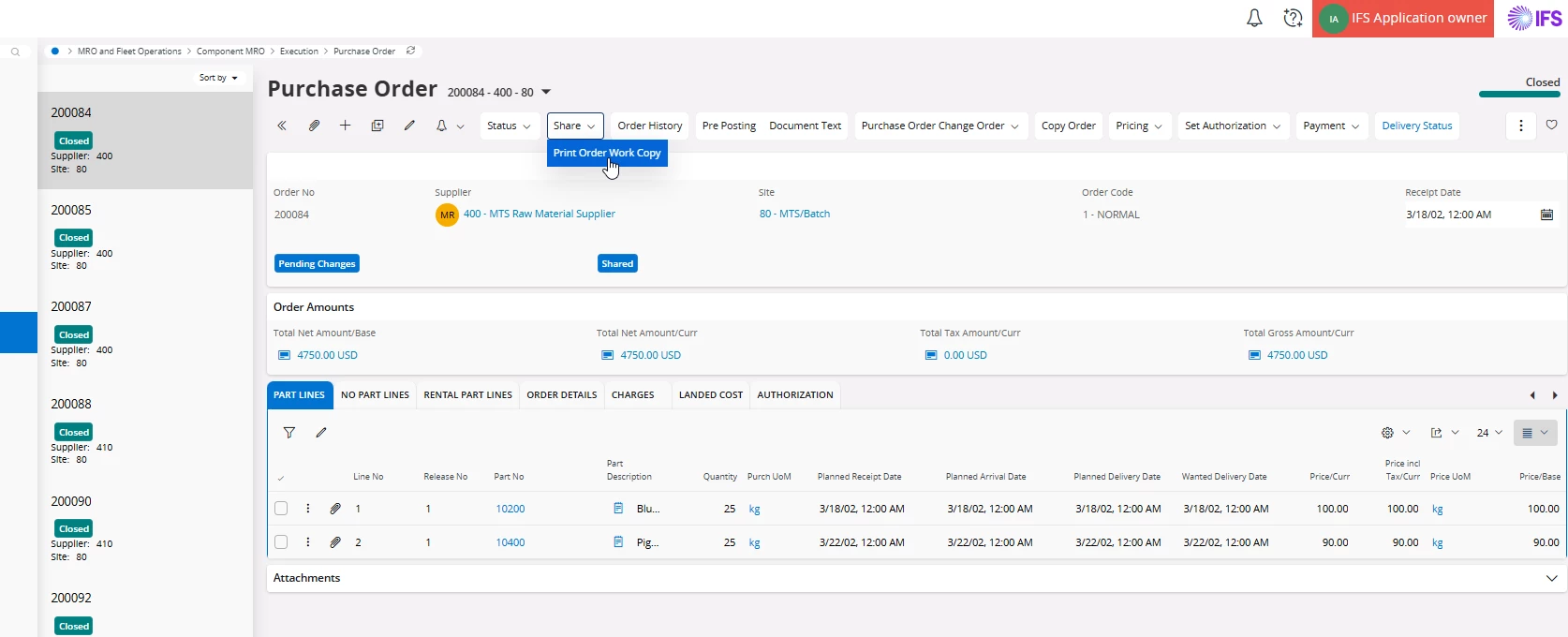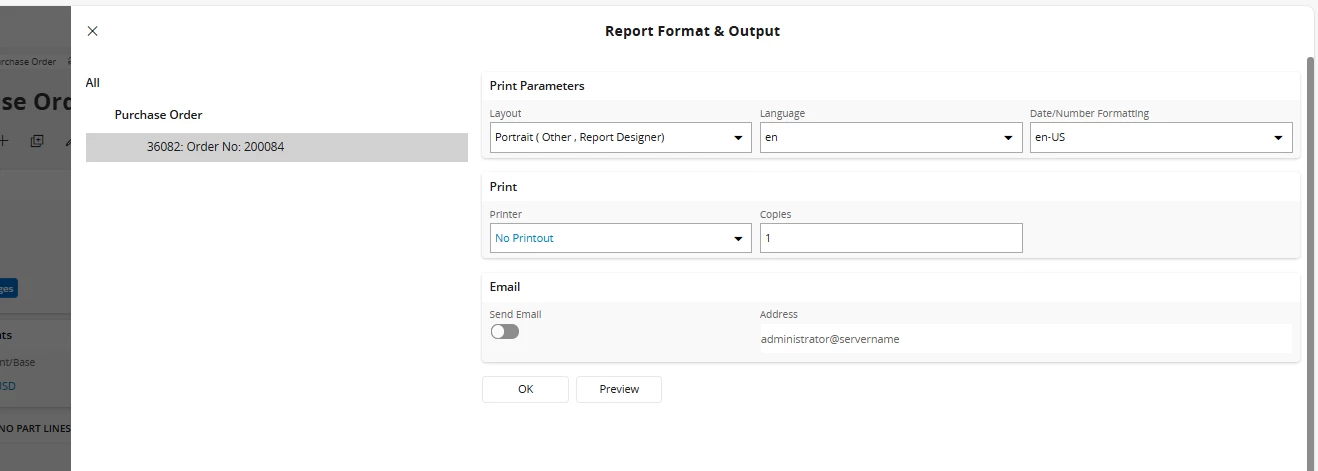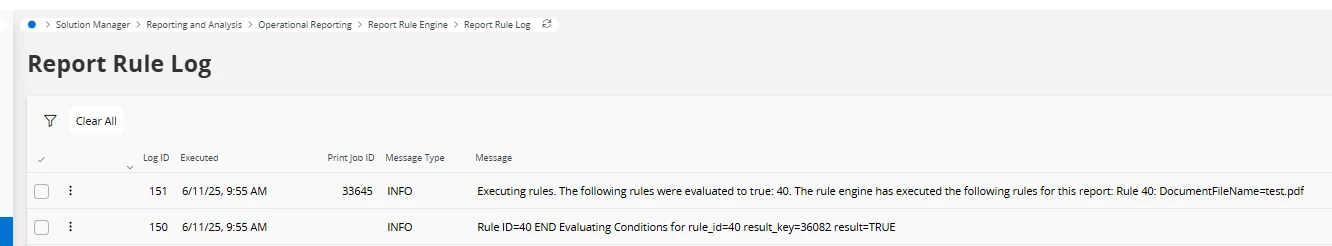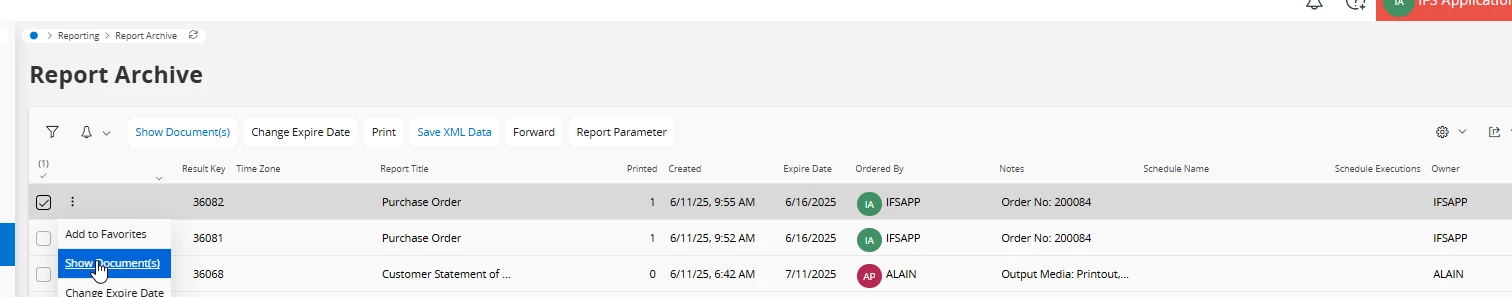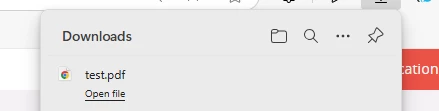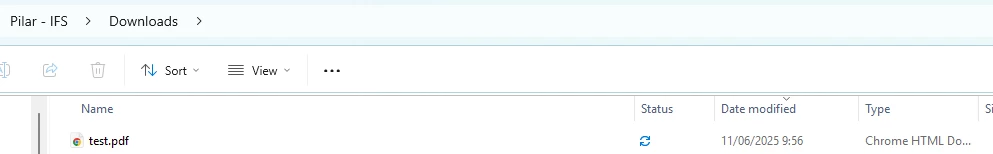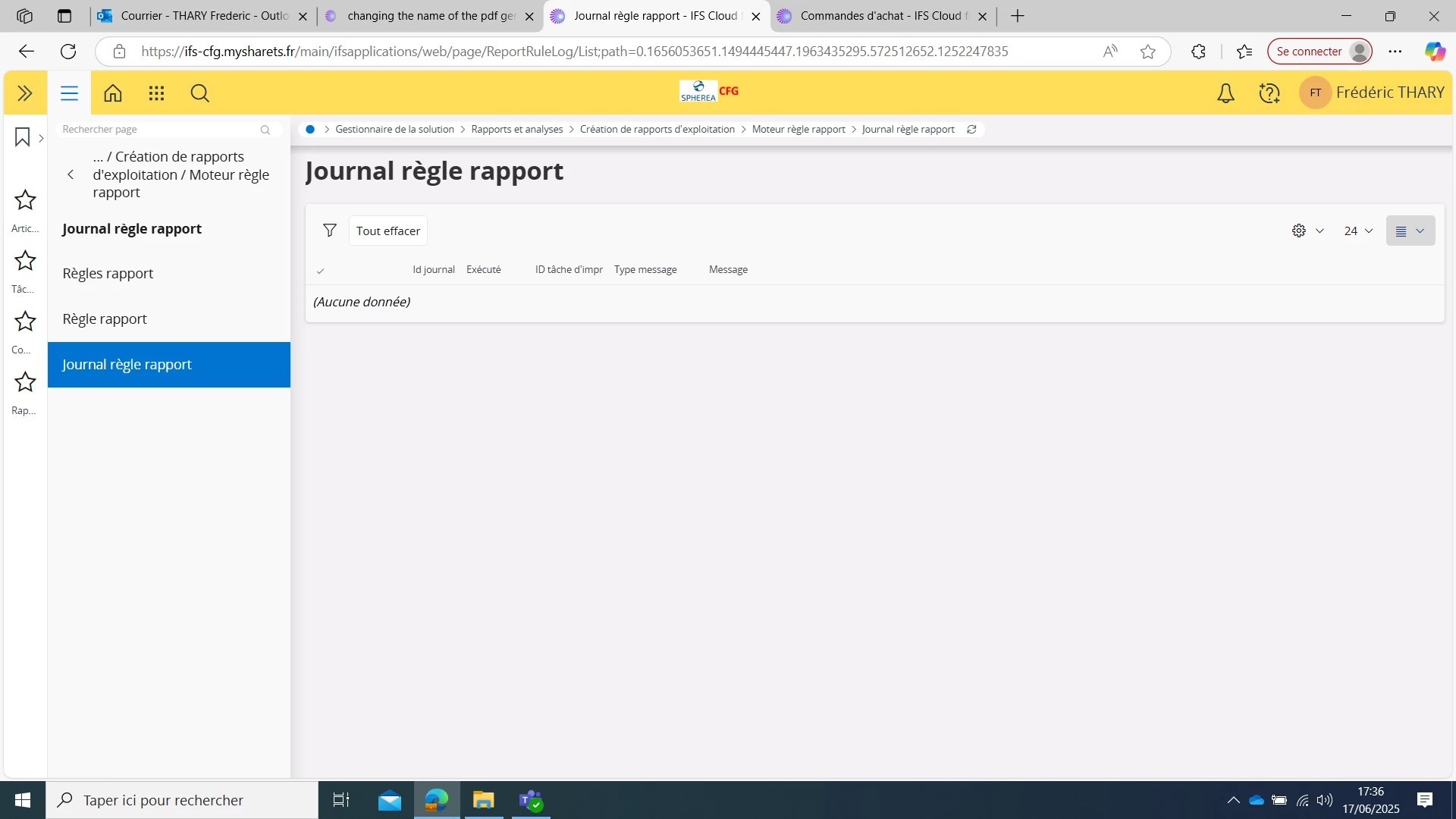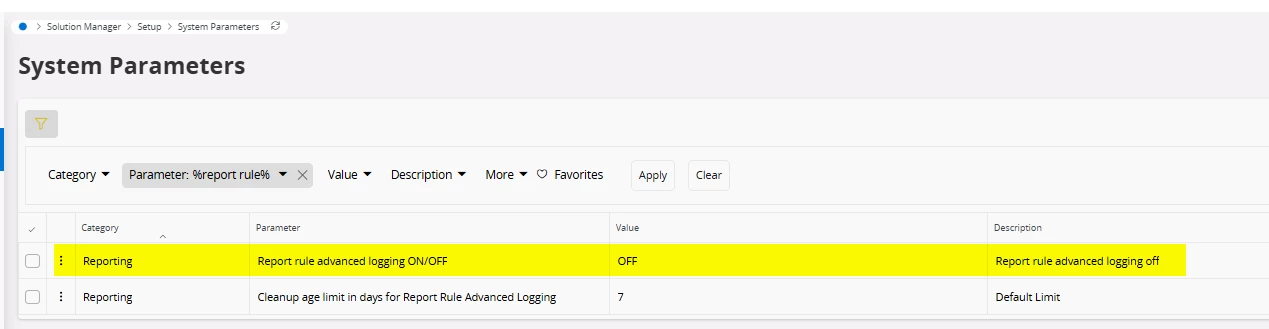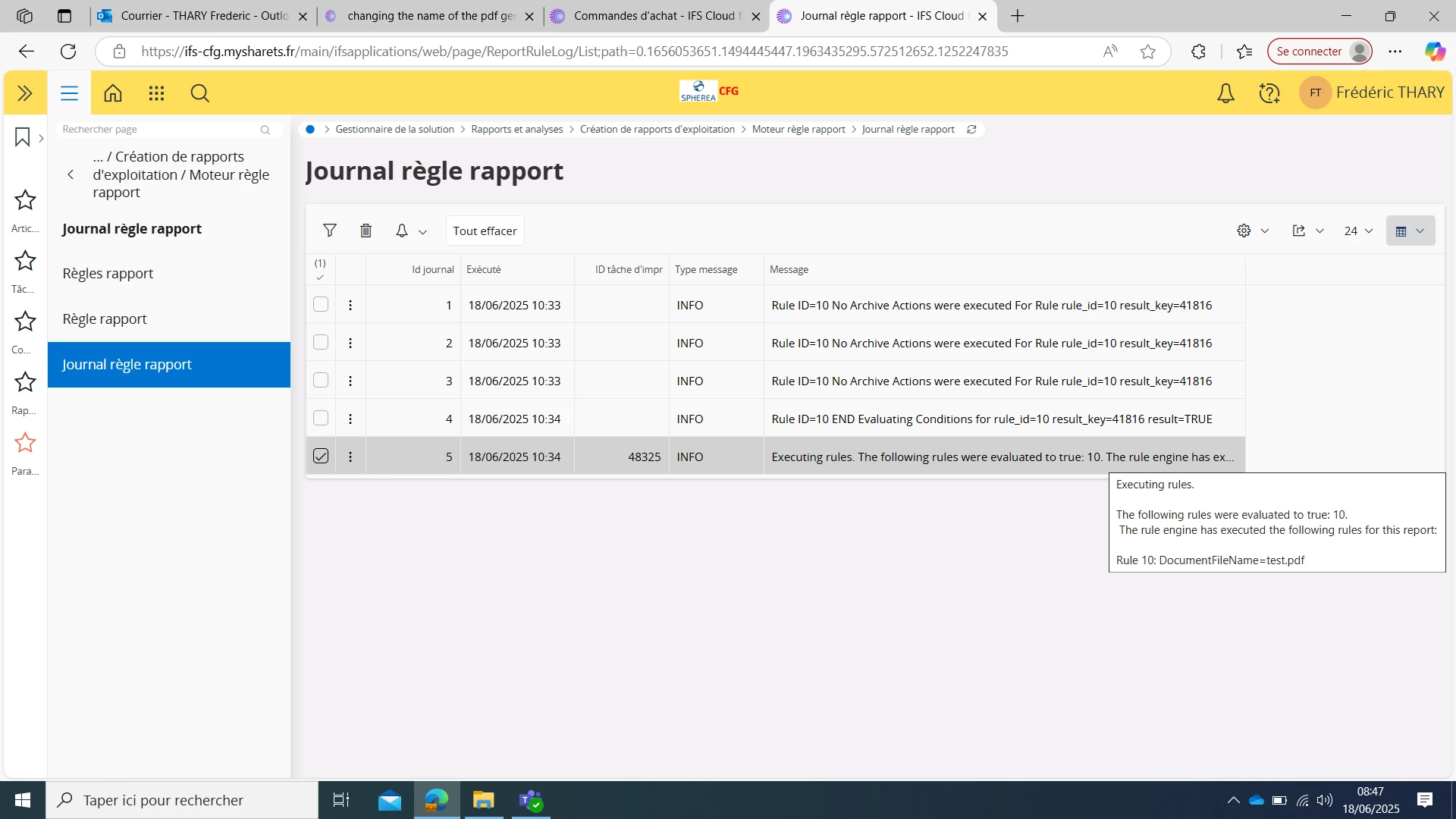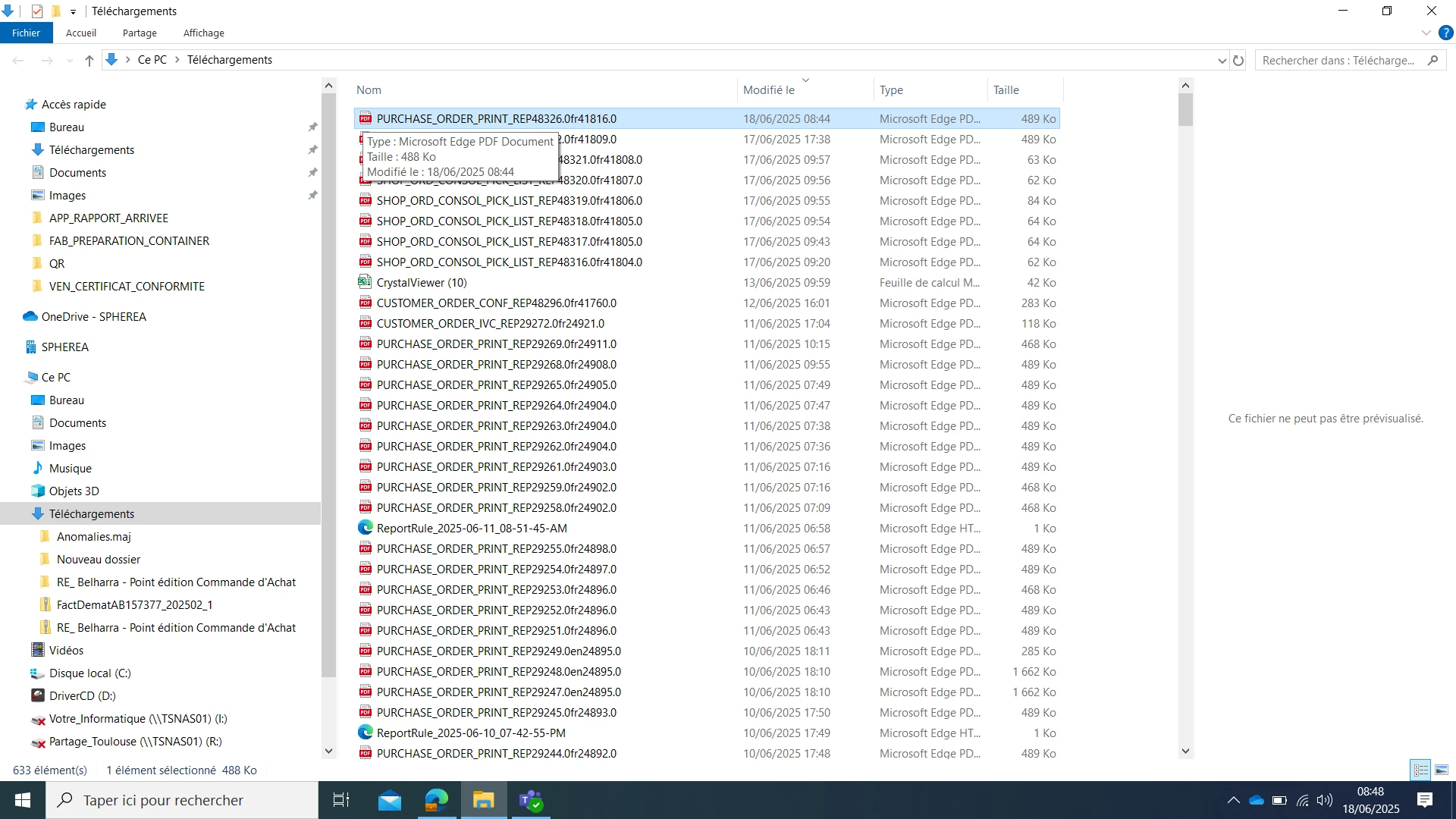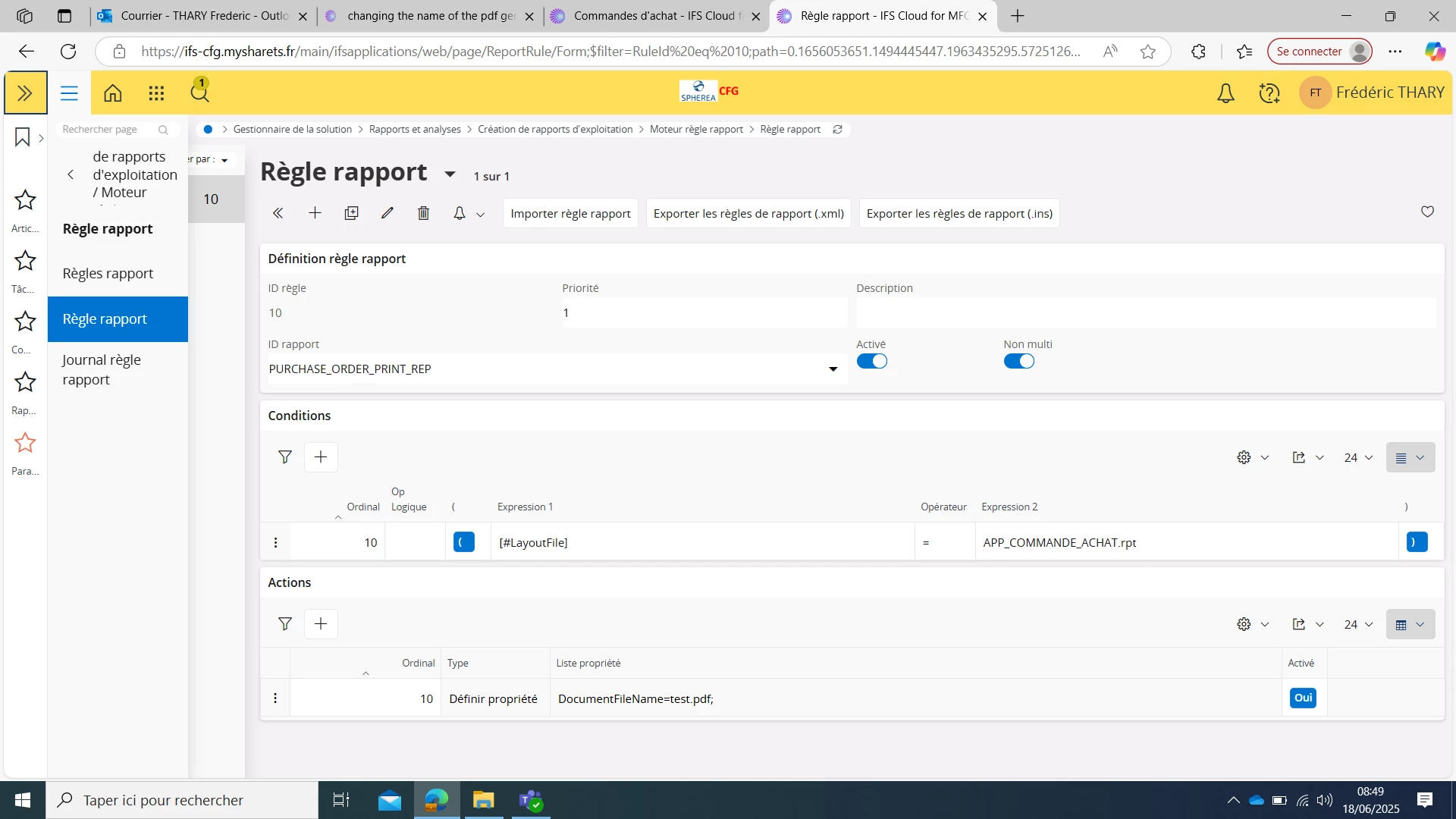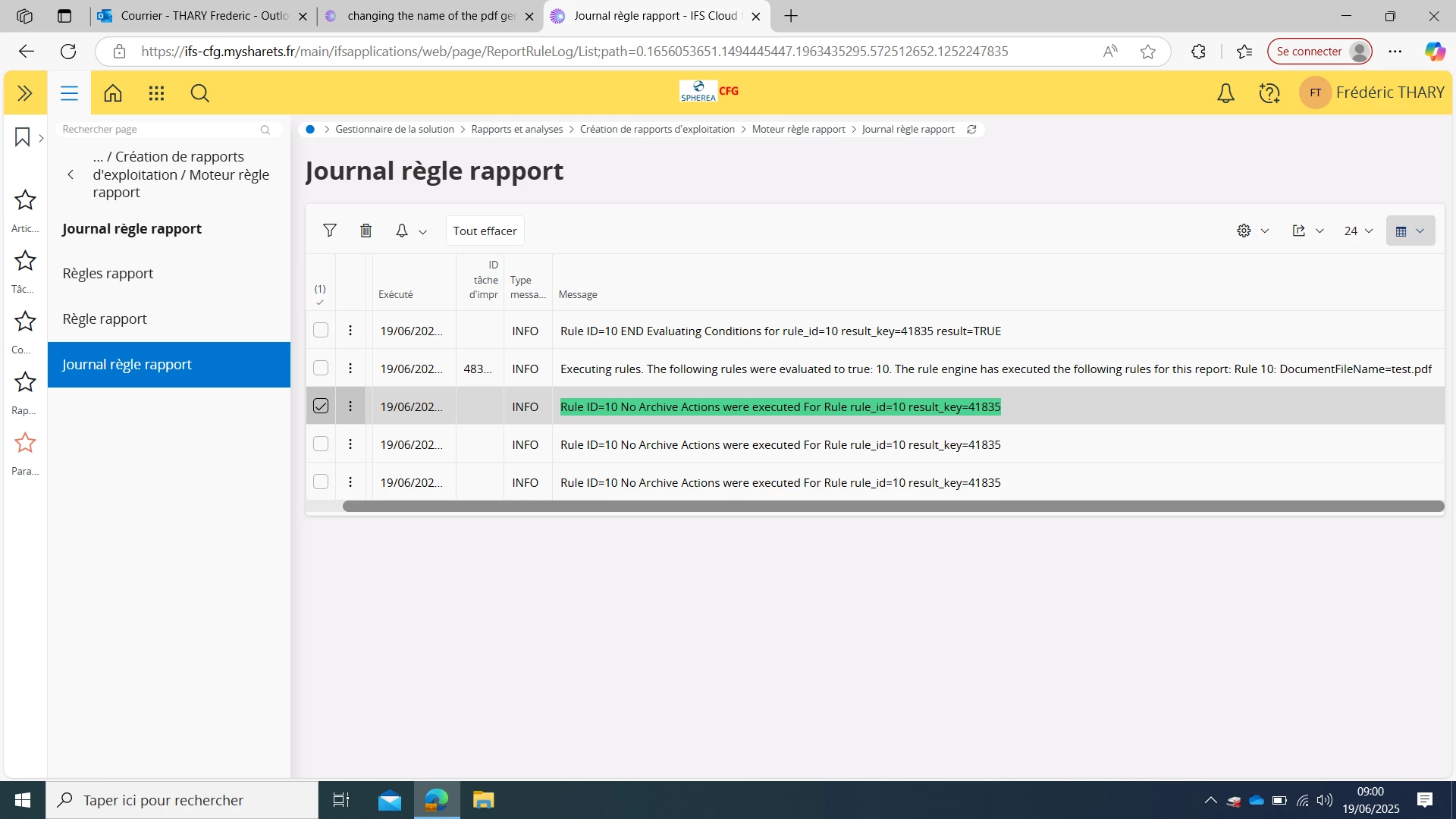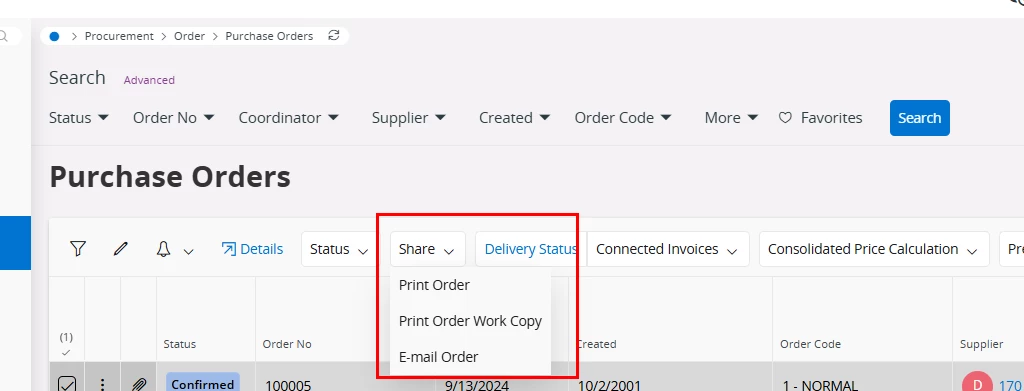Hello,
each time we print a crystal reports instant invoice, the name is something like INSTANT_INVOICE_REP2322.0fr2598.0.pdf . could it be possible to customize this name with something like the name of the report called (instant_invoice_V2?rpt) ?
Thank you in advance.
Frédéric