If a user is deactivated, then scheduled tasks created by this user is also deactivated when the task hits execution time.
Can the ‘scheduled by’ user be changed?
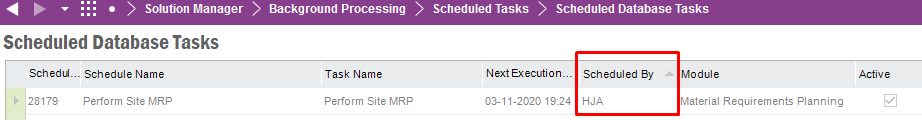
If a user is deactivated, then scheduled tasks created by this user is also deactivated when the task hits execution time.
Can the ‘scheduled by’ user be changed?
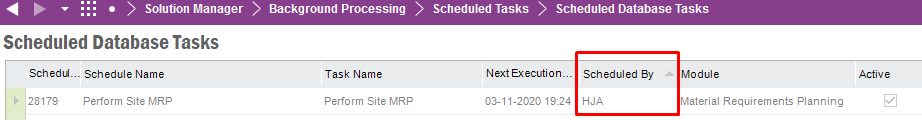
Enter your E-mail address. We'll send you an e-mail with instructions to reset your password.