Hello,
Does anyone know where to change translations for Report Designer? And is it possible to translate the strings we add?
Thanks!
Best regards,
 +3
+3Hello,
Does anyone know where to change translations for Report Designer? And is it possible to translate the strings we add?
Thanks!
Best regards,
Best answer by dhlelk
Hi
Yes, you can translate the strings you add as well.
But you need to add them in a specific way.
I will take the "Component Information" (MODULE_REP) order report as an example.
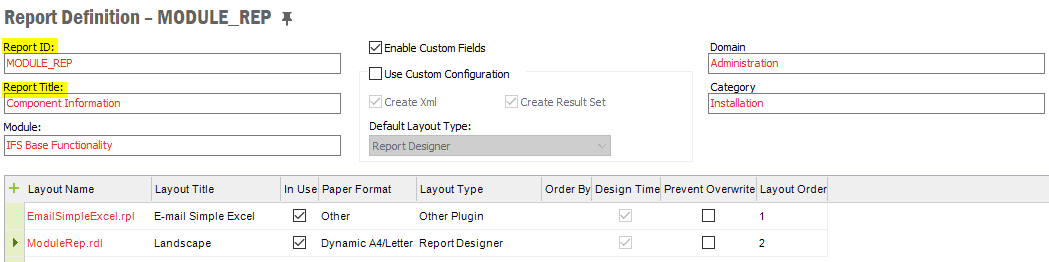
Go to Translation Manager\Text Translations window and search as given below to find all the translatable text.
If there's a value for the Translation column and the report is printed in the respective language selection, then translations should work.
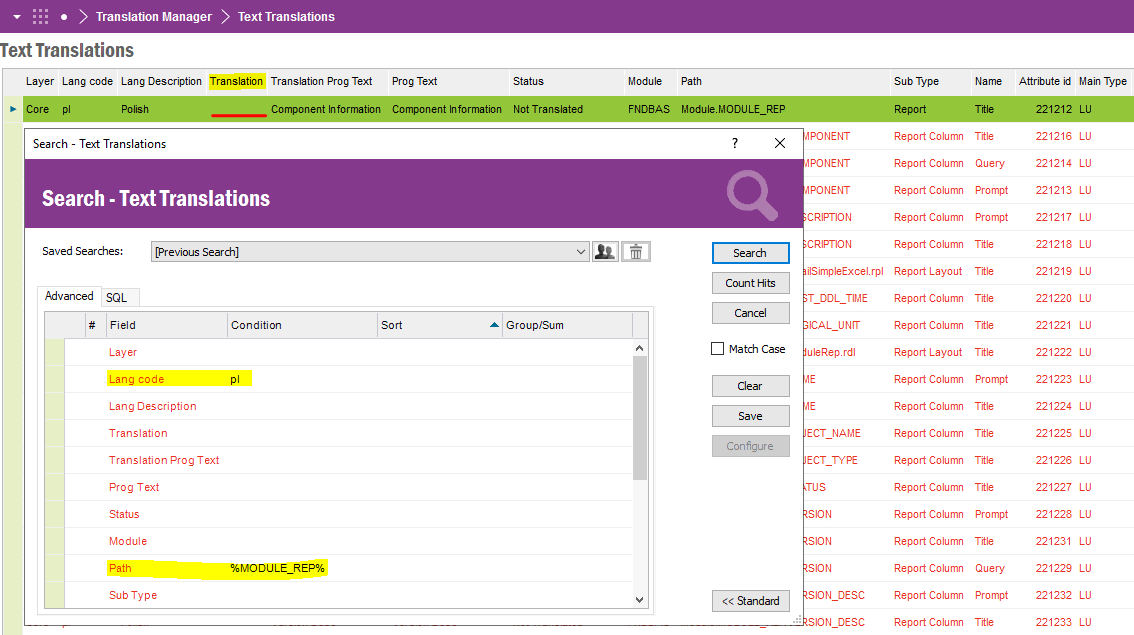
If you want to translate the strings which was added by you, then define them in .report model file report texts section.
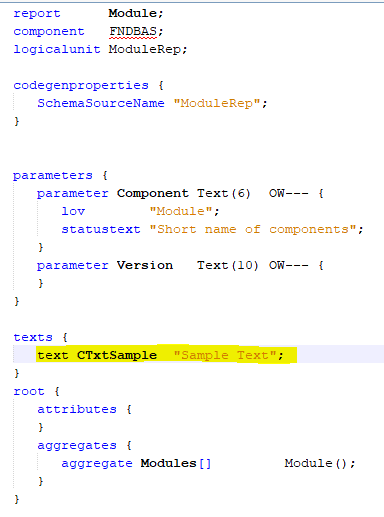
This will generate the .xsd schema file and the .rdf report logic.
Make sure the report text entries are added to the .rdf file under report registration section.
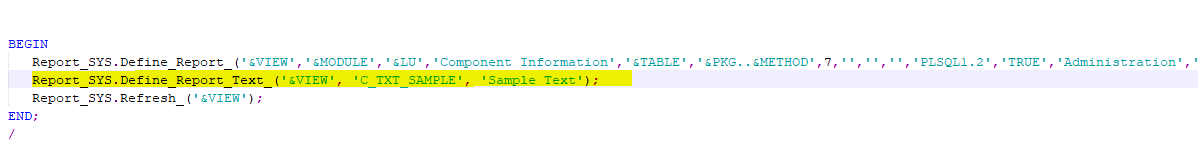
The newly defined text will appear on the translations node in Report Designer.
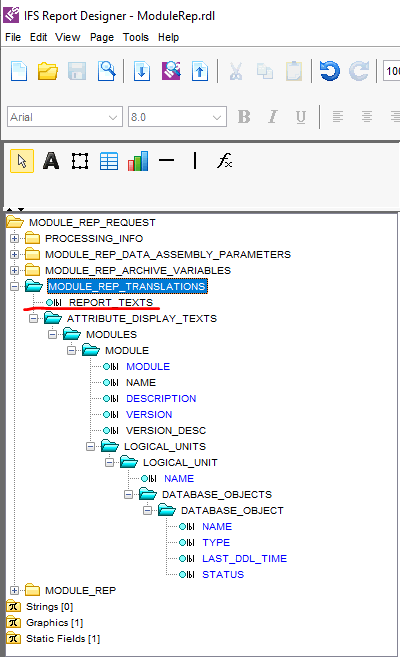
Cheers !
Dhananjaya.
Enter your E-mail address. We'll send you an e-mail with instructions to reset your password.