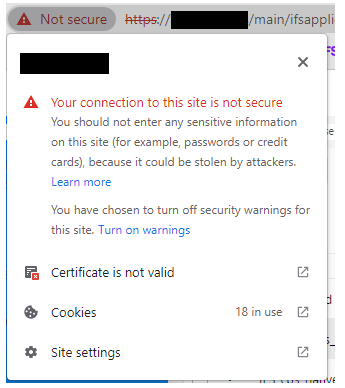Hello Community,
I was trying to connect IFS Business Reporter to the IFS cloud and I got the following error after entering the URL in Connect To field and clicking OK,
in Connect To: field I entered https://<server_domain>:<port> -
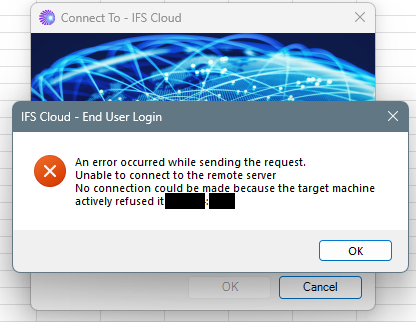
When I entered only https://<server_domain>/, without the port, then I got the following error -
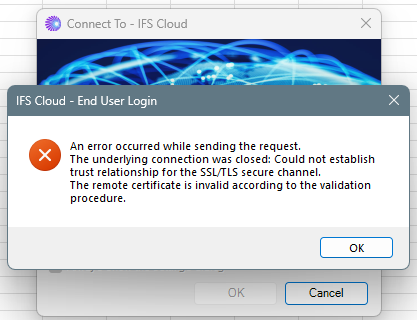
It is our internal training environment and I see invalid certificate also when I login to the IFS -
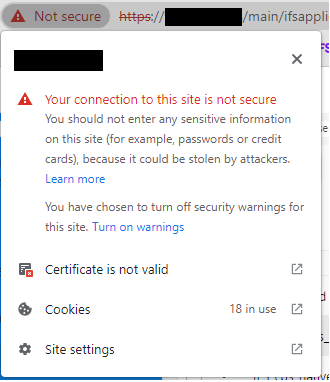
I doubt if the IAM Client has something to do with this so I created the IAM Client also -
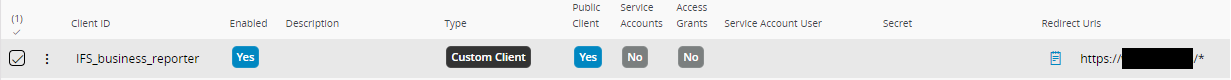
We are on IFS Cloud 22R1 and have installed the Business reporter add-on from the IFS landing page only (using the MSI installer).
Any help is appreciated.
Thanks in advance.