I created a new Custom LU /Custom page in IFS 10. I need to automate the entering Used Id and Enty Date into the same window. Is there any way we can do it?
I tried to user Custom Event for this, but I could not configure it. Can anyone help me with this if possible?
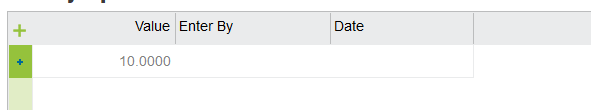
My Event Code is as below
DECLARE
Date_E_ Date();
User_ID_ VARCHAR2(25);
pragma autonomous_transaction;
BEGIN
select trunc(SYSDATE)INTO Date_E_,ifsapp.fnd_session_api.Get_Fnd_User INTO User_ID_
from dual;
UPDATE WEEKLY_TIPS_CLT
SET '&NEW:CF$_DATE' = Date_E_
WHERE rowkey = (SELECT rowkey
FROM WEEKLY_TIPS_CLT
WHERE rowkey = '&NEW:ROWKEY');
UPDATE WEEKLY_TIPS_CLT
SET '&NEW:CF$_ENTER_BY' = User_ID_
WHERE rowkey = (SELECT rowkey
FROM WEEKLY_TIPS_CLT
WHERE rowkey = '&NEW:ROWKEY');
END;
If you can help me with alternate solution Other than Custom Events, that would also be great.
Thank you.




