Hi,
We are moving to Aurena from EE - Apps 10 UPD12. Our environment is cloud hosted by IFS.
We traditionally send supervisors to the absence calendar when reviewing an anuual leave request.
We have found if we link to the year view, the current month is “Selected” in some way and is greyed so you can’t see any leave in that month.
If we send to the month view, when the manager clicks on a confirmed leave, the visible button in the dialog is “Cancel Confirmation” when it would make more sence for it to be “Approve” which we can access by clicking the 3 dots.
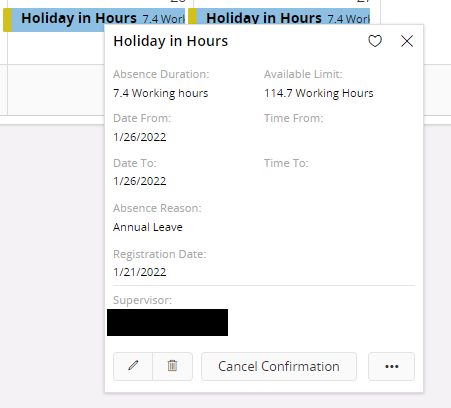
Is there a way we can adjust the order of the buttons so that the Approve option shows as a button?
We don’t give supervisors the “Cancel Confirmation” action anyway but the button is still there.




