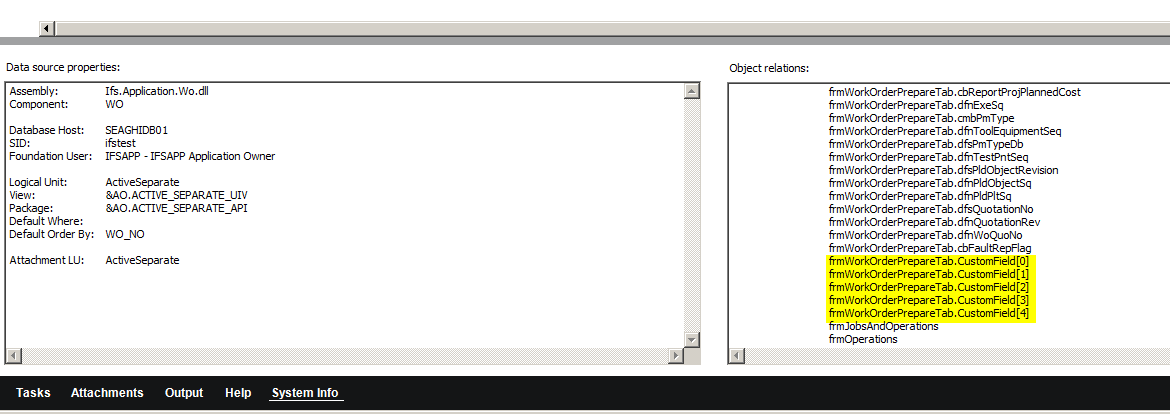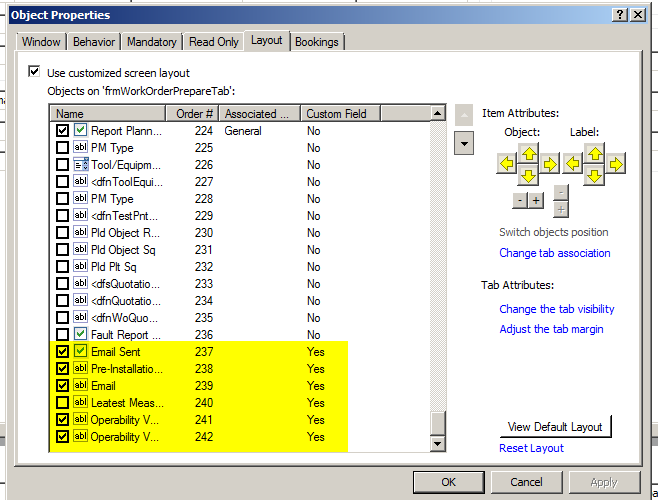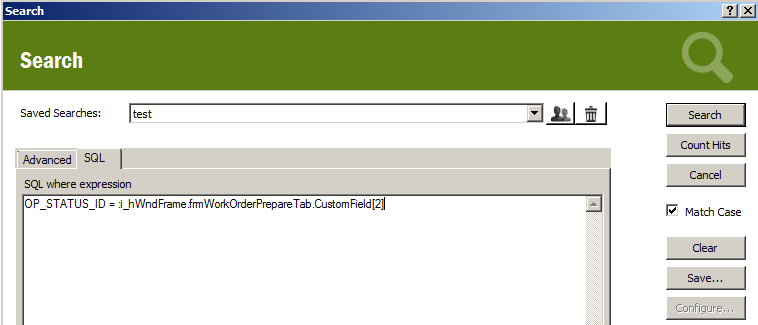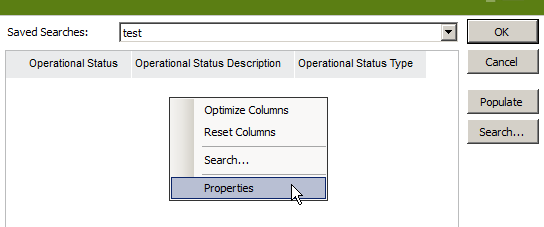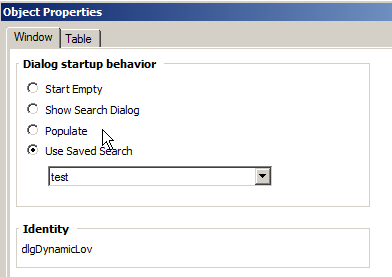I have two CF that are referencing two custom logical units. The CF’s are in the same page.
In the list of values of the second CF I would like to create a saved search and in the where clause for the search use values from what is selected in the first CF before it is saved.
Is that possible?
BR Kresten