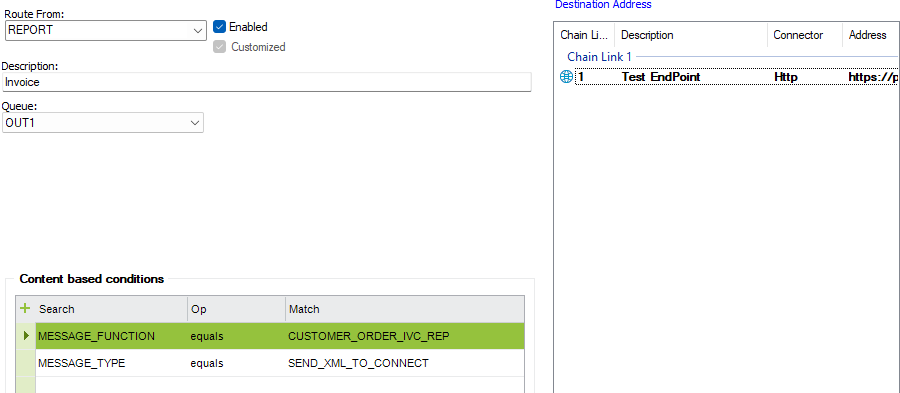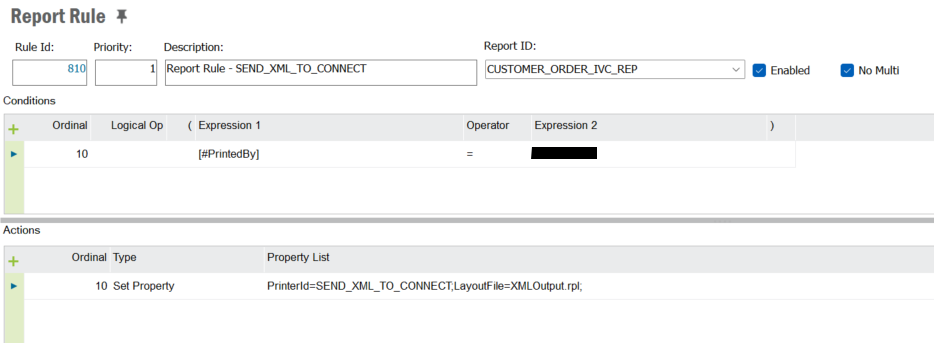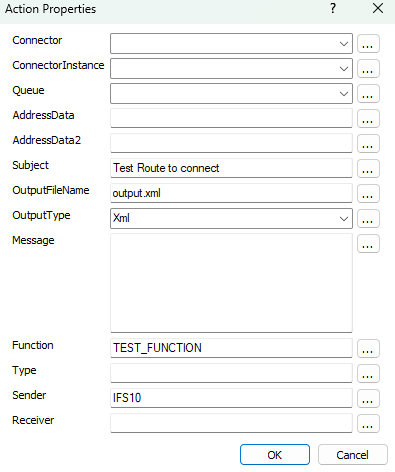We are trying to call the external rest API from the report rule but unfortunately don’t know how it will work.
If someone already tried then please share how we can set it up.
We already have an external rest api and that is working. We want the same working from the report rule.
Report rule
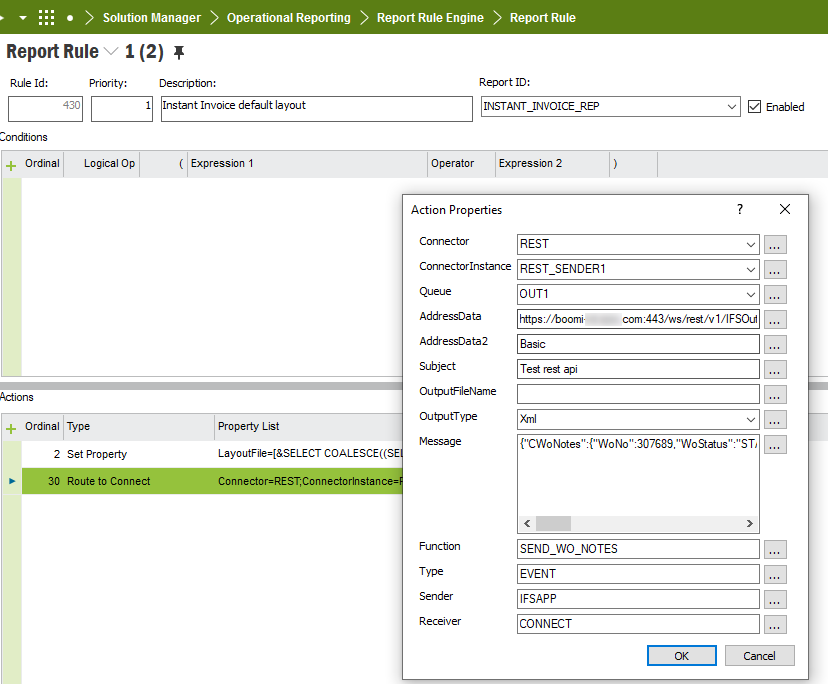
Application message but in error
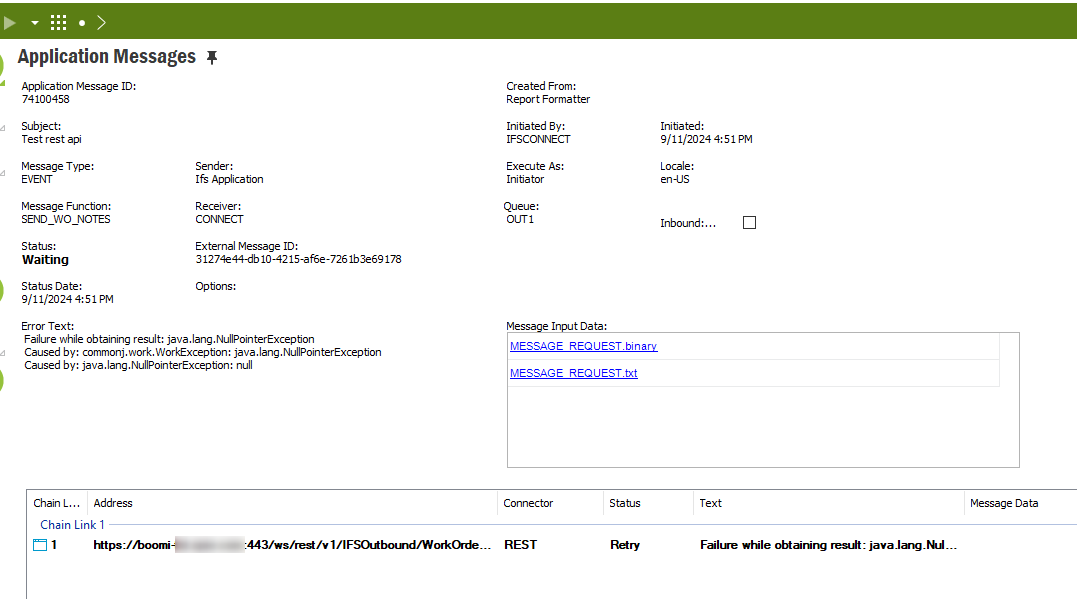
Thank you in advance for your help and support.