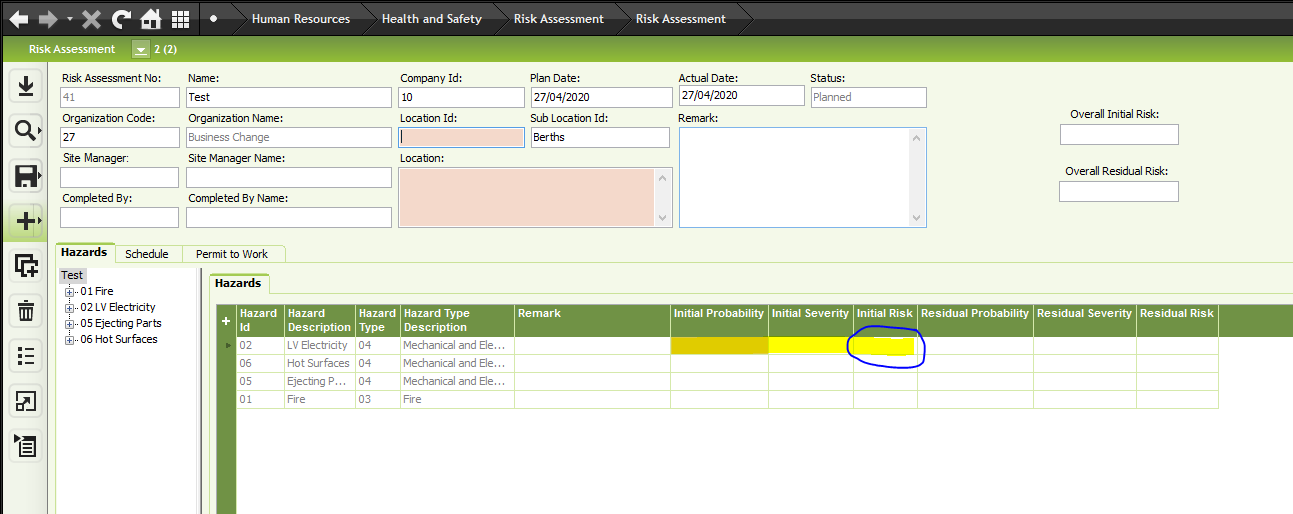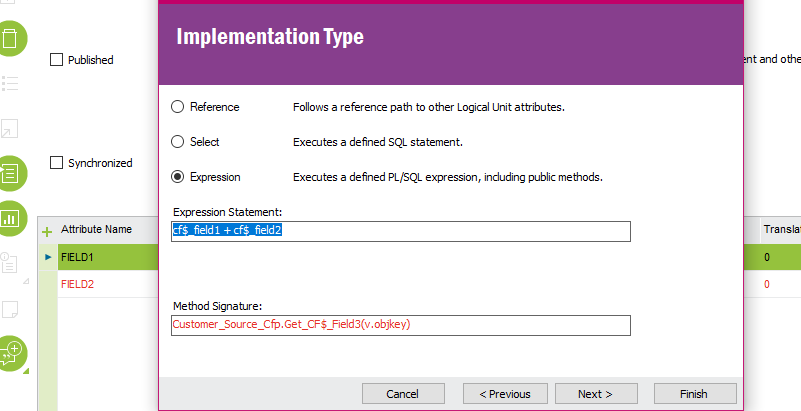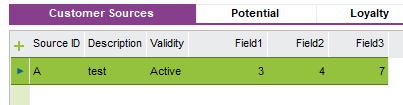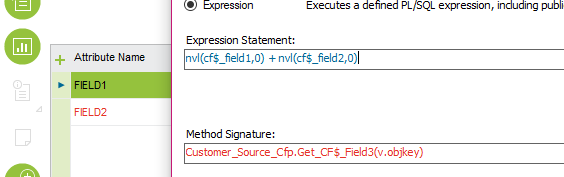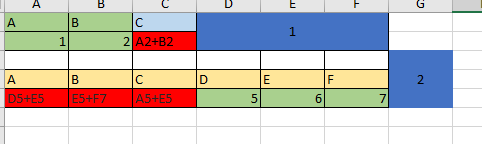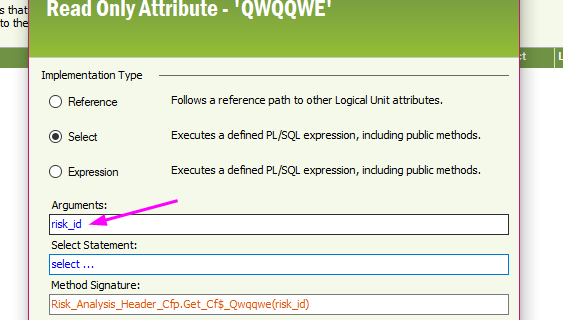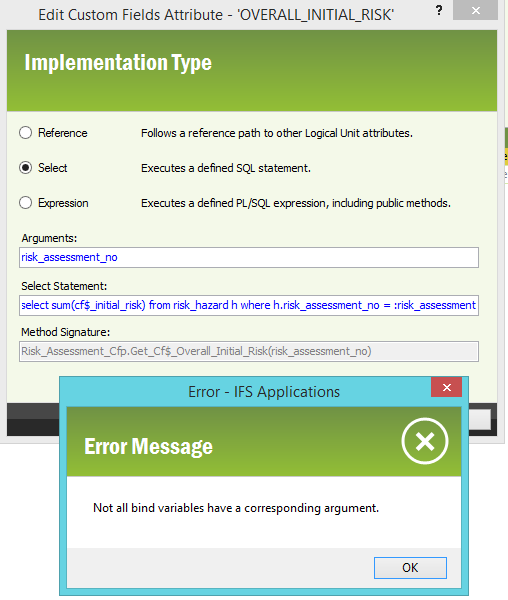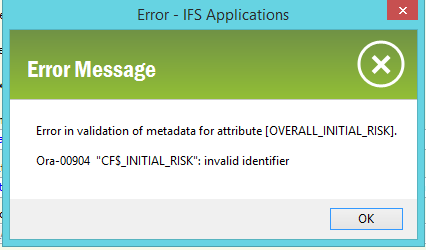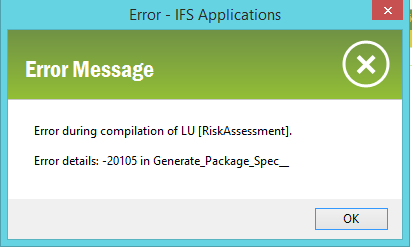Hi
I have created 3 new custom numeric fields, 2 will be manual entries and the 3rd I would like to add the numbers from the first 2 fields. Is this possible in Apps 8?
If so does this need to be done via a custom event? Would be much appreciated if it is possible for some to send a screen shot of how. Below is a screen shot of the fields I am referring to, and the one circled is the field I want the calculation to appear.