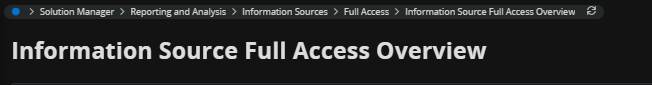Hi BR experts,
Could you please advise me on the following issue?
When the customer orders the BR report(using their credentials), they get an empty report.
But when I order the same report (using my credentials) I get the report with data.
To be honest, I'm not sure if it's related to the user credentials or rather to the local settings.
I tried to reproduce this issue using my credentials, but I couldn't do it until I turned on the debugger.
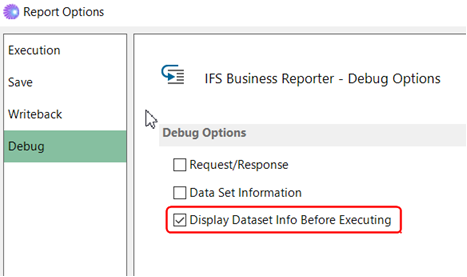
When I turned it on, I received an empty report.
Have you ever encountered an issue like this?
Do you have any suggestions how to solve it, I mean how to ensure that when the customer orders a report using their credentials, they receive a report with data.
I would be grateful for your assistance.
Best regards,
Adam