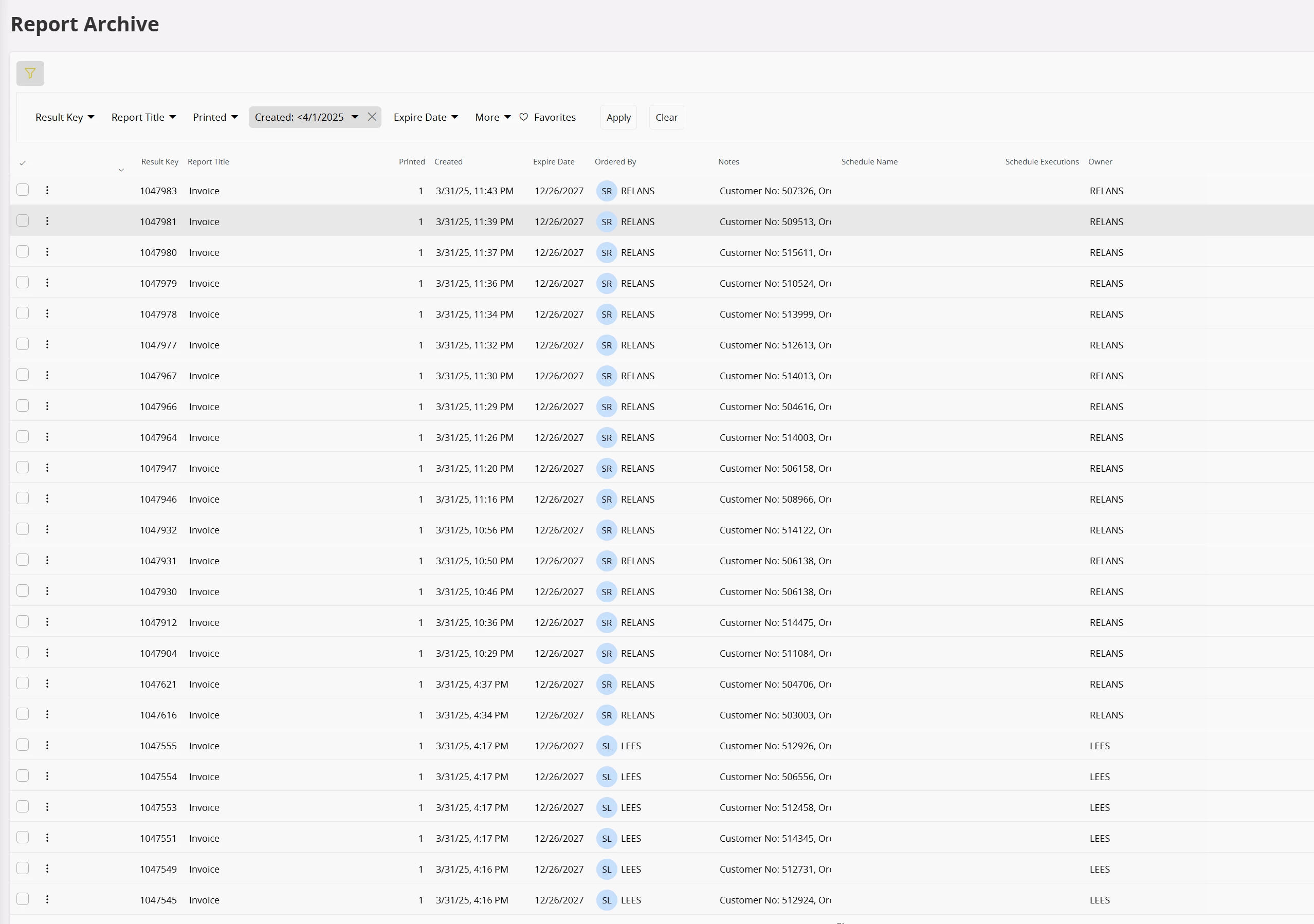Hello,
Does anyone know if there is a way to update the expiration date in bulk on the ‘Report Archive’ screen in IFS Cloud? I’m trying to do some data cleanup. I’ve already set the default to expire but that doesn’t affect what has already been printed in the past.
I have seen the -- Archive_Distribution_API.set_Expire_Date but it doesn’t look like there is anything in that ARCHIVE_DISTRIBUTION view or anything in the ARCHIVE view so I am confused where this data is stored.
Any help is appreciated, thank you.