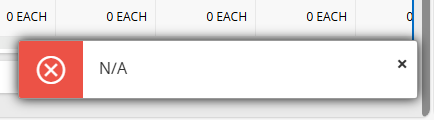In previous versions of IFS we always used the ‘Magic Spreadsheet’ to bulk import our Basic Data into our REF environment.
How do we do this in IFS Cloud 23R1? I have tried the copy/paste function but unfortunately it doesn’t work between environments (i.e., cannot copy data from DEV to TEST etc).
Surely there must be a way to add data in bulk without having to resort to using data migration scripts?