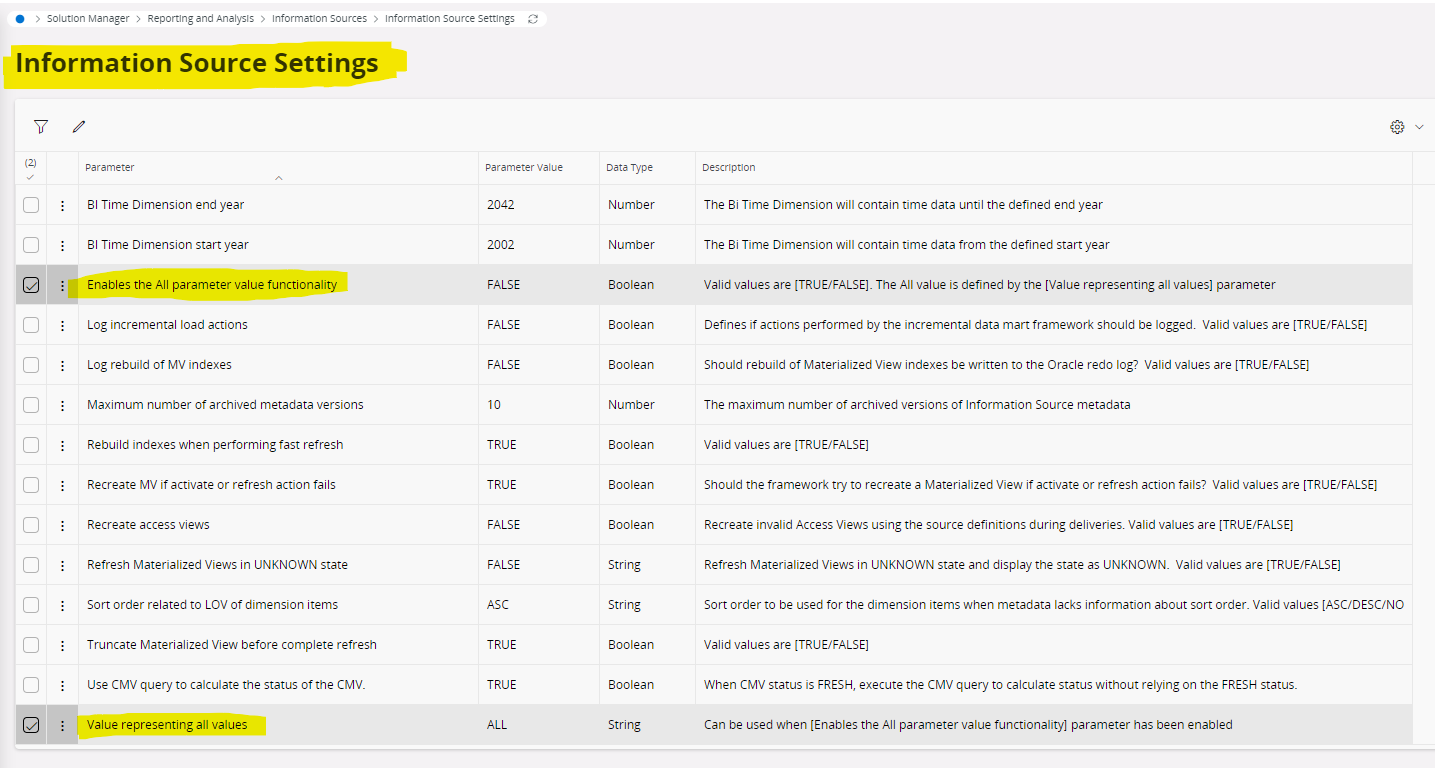Hello,
In older IFS Application 10 version, there used to be a BR system parameter like - “Enable ALL….” to select all values when user doesn’t enter any value in the parameter while executing a BR.
In IFS cloud, I don’t see this parameter. Seems like it is removed. How can we still achieve this functionality in cloud BR?
I tried applying filter criteria - “QFACT_C_MY_BR.SITE LIKE &SITE”, but it doesn’t work when the record has empty Site value. The records with empty Site doesn’t show after execution.
Thanks in advance.