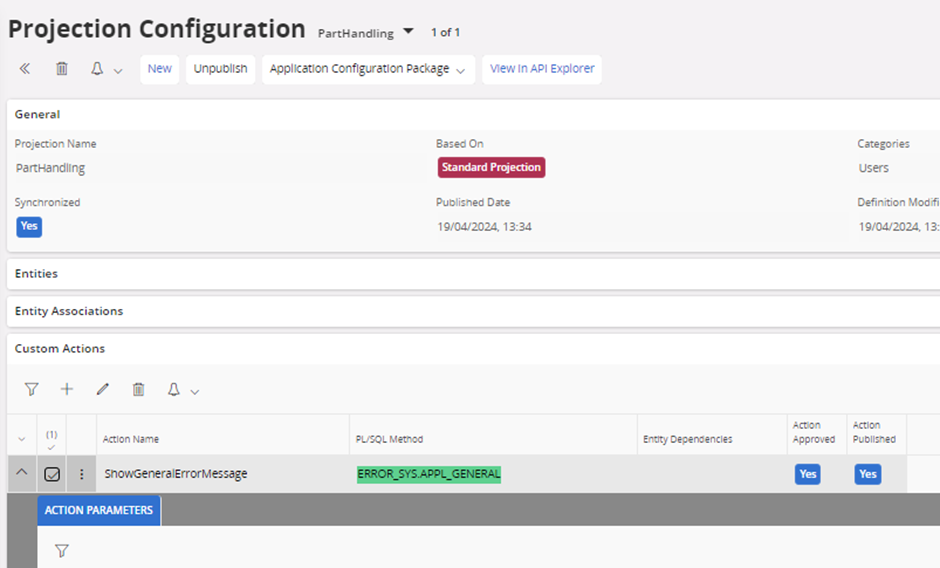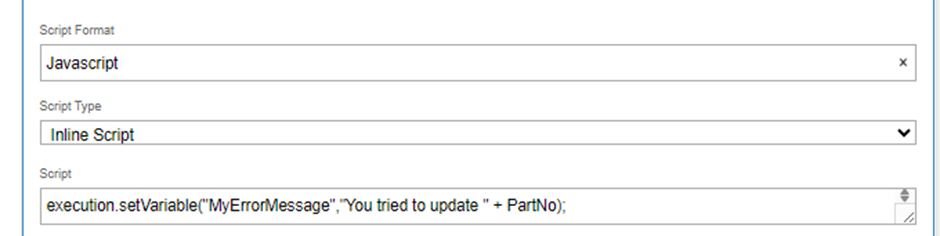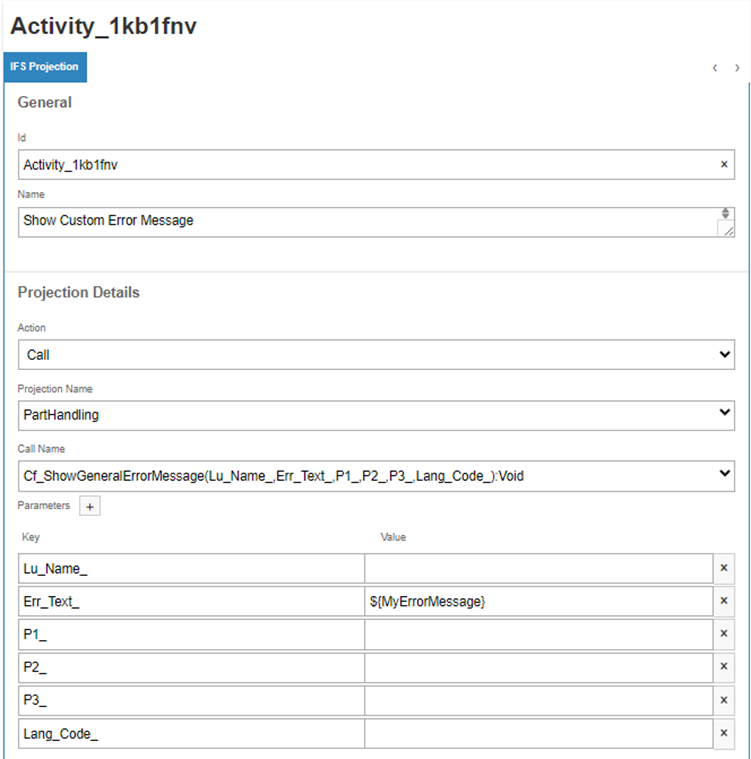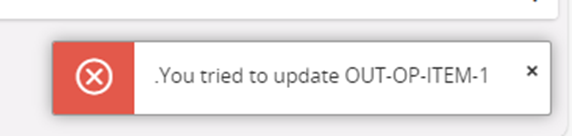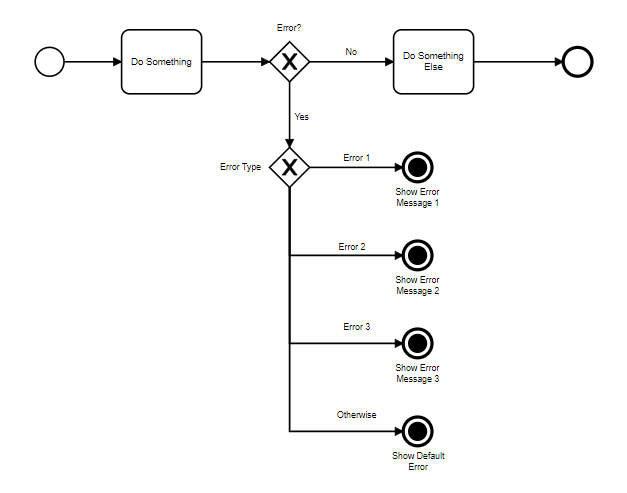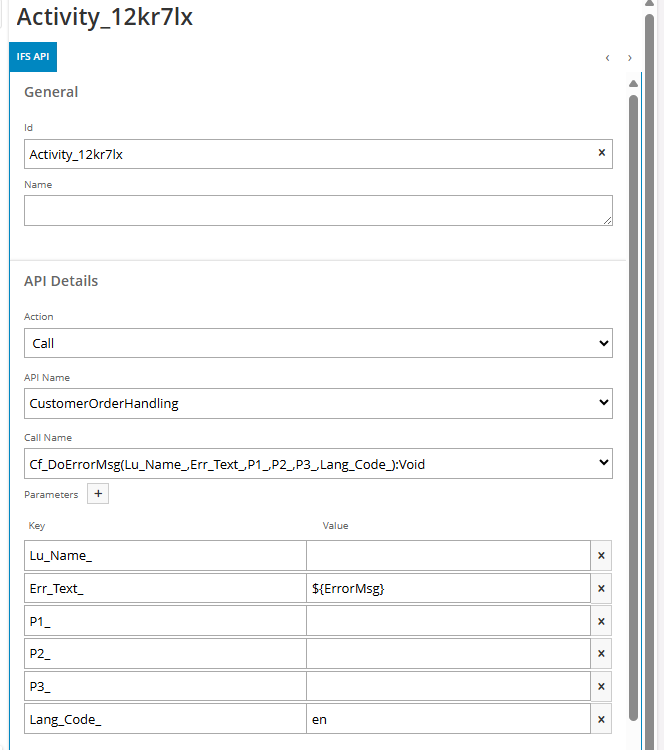I am working with BPA for validation purposes. To show a message I am using the IFS Failure Event (Validation Failure End Event) which is documented here: IFS Failure Event (Validation Failure End Event)
My goal is to display a message from a variable.
In my BPA I have a script task that sets a message variable like so:
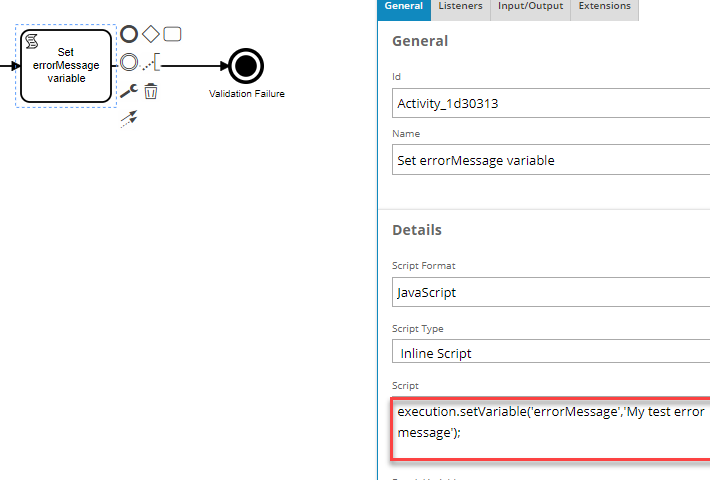
I connected it directly to the IFS Failure and set the message to be ${errorMessage}:
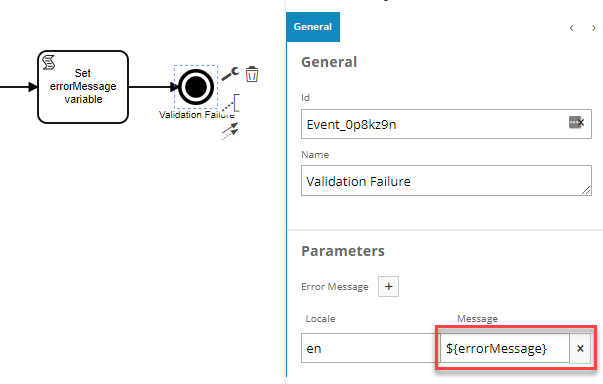
When this BPA runs the message never substitutes the variable:
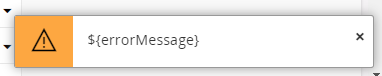
Any ideas?