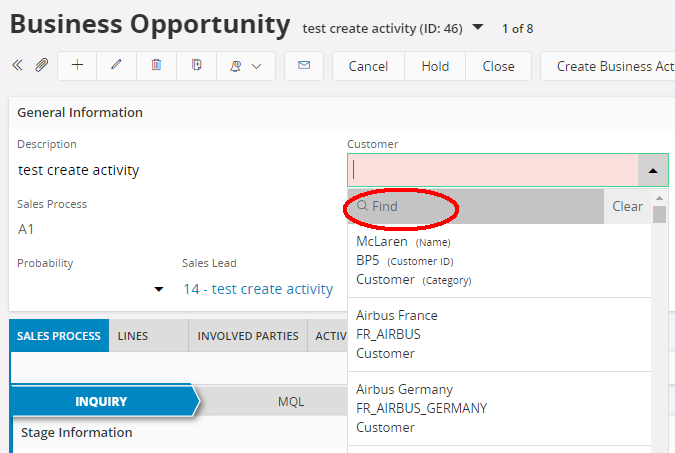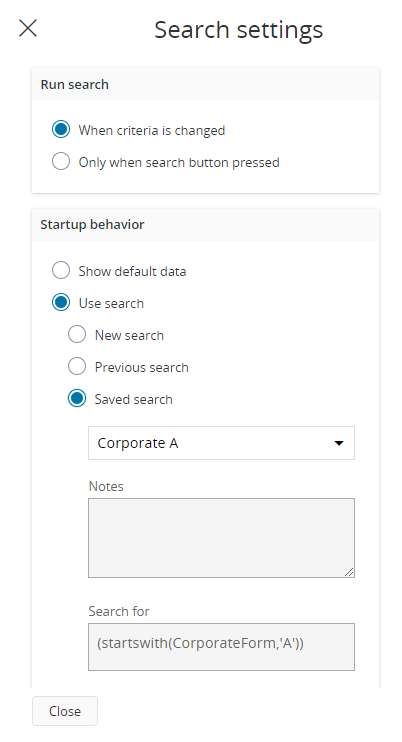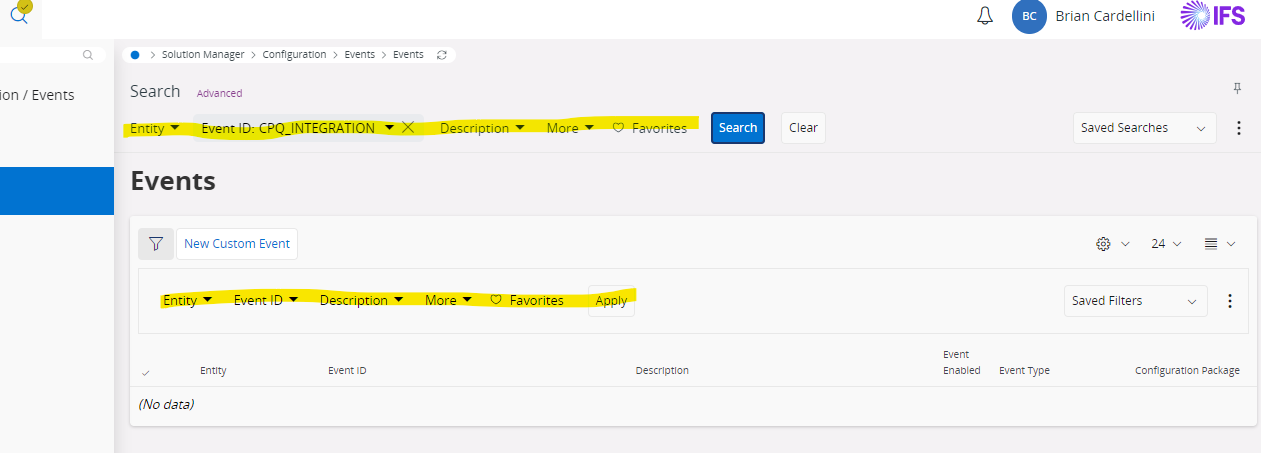How do I bookmark a filtered list? For example, I’d like to have a shortcut to a list of all Events with IDs starting with CPQ_INT_TRIGGER. I’m looking for a way to get from any page right to my filtered list of events with one click. Thanks!
Solved
Bookmark Filtered List?
 +3
+3Best answer by Imasha Sithmini
Hi
If you go to filtered LOV and click “find” option, then you can define a query to filter out the list of events as per your requirement and save it.
Then on LOV “Settings” you can set up the startup option as search and select the required search.
Then the LOV will be filtered with the query at the startup.
Hope this method will help you. Cheers!
Enter your E-mail address. We'll send you an e-mail with instructions to reset your password.