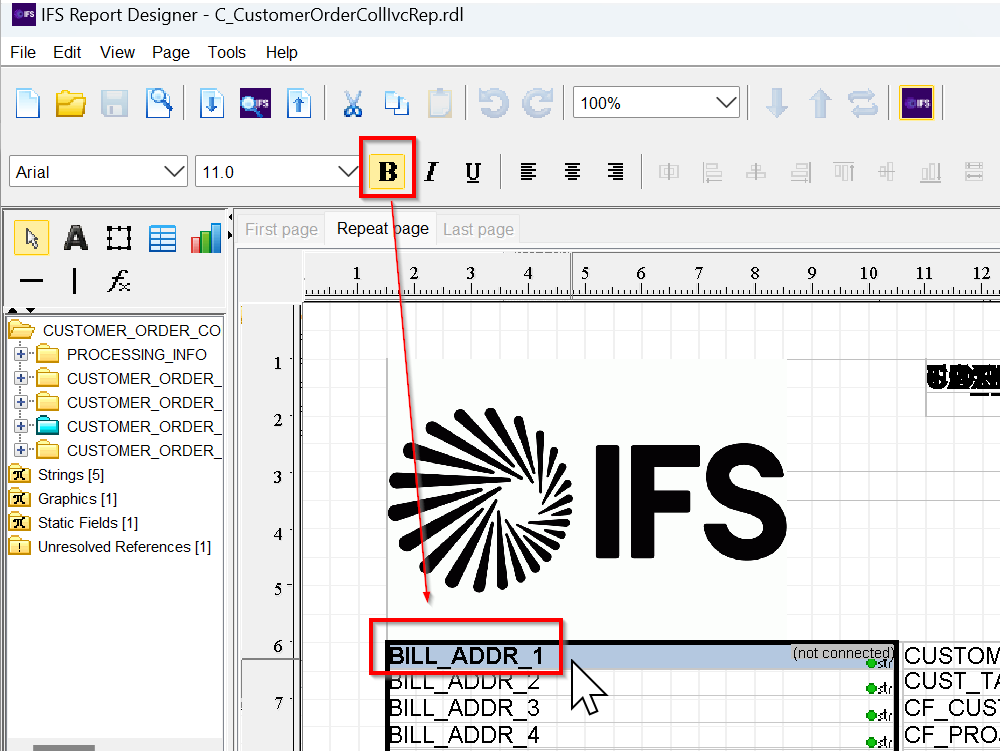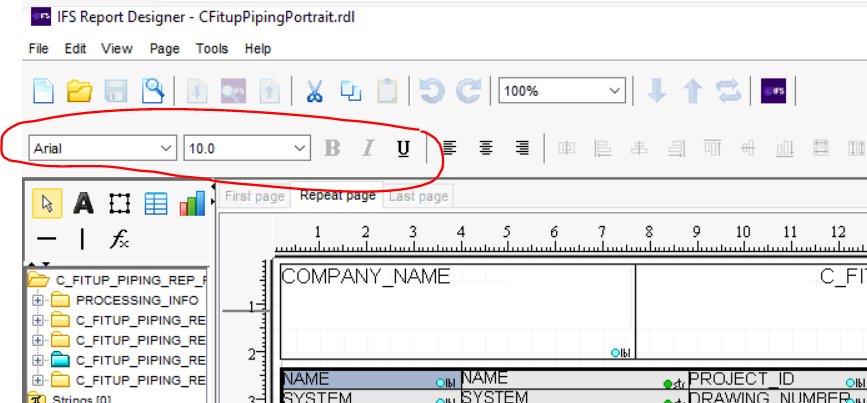hi all,
The bold font option is not enabled in report designer tool. Could you please guide how to enable it?
The font selected is Arial. This option is enabled for other users who are using same desktop to access the report designer tool and for a few users, its not enabled.