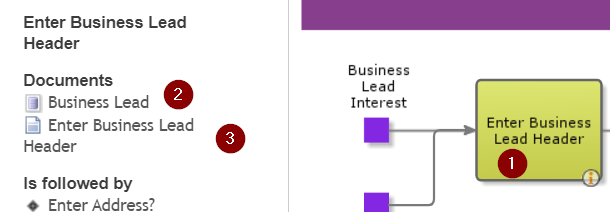Hello,
Via the ScopeTool data was exported and imported in the Basic Data Tracker. Nice.
Proofs that the links to the application are all filled with hyperlinks to IEE screens and tabs.
I understand that I can change the base URL to the screen on the info sheet and run a macro.
This doesn't however change the settings to open an Aurena page.
What I'm looking for is how to get a mapping from IEE screen/tab to Aurena page. Does anyone have such a mapping or know how to build that?
The ScopeTool version used only includes links to IEE so if there is a way to import links to Aurena in the ScopeTool and then export it, that would be helpful as well.
Thanks in advance,
Steve