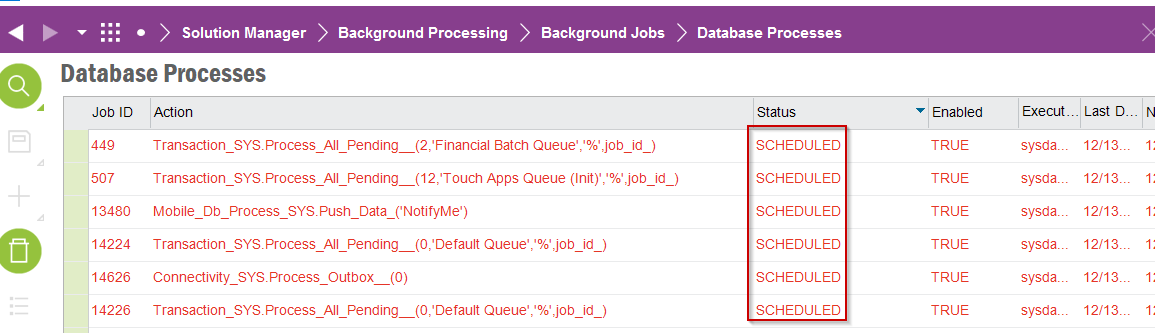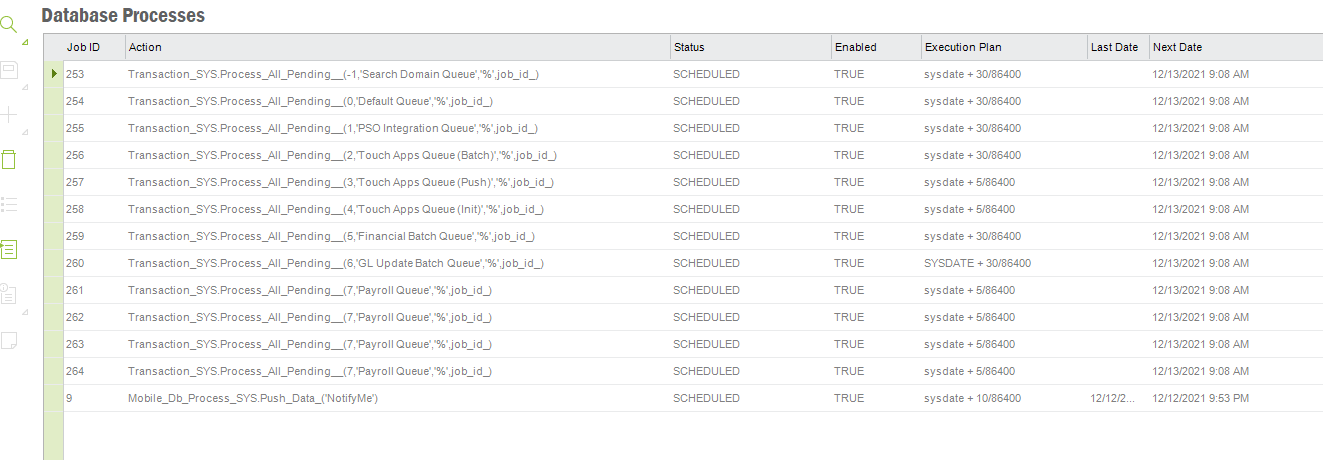Hi,
Using Apps10 UPD8.
Background jobs are stuck in Posted status and not getting executed in any of Queues.
If I run Transaction_sys.Process_all_pending for a particular queue manually via plsql then it process the jobs in that queue but only for that time. So every time to execute the jobs in queue i have to run it manually for the queue I want to process.
Already checked below:
- Job Queue processes value is fine in database.
- CJQ0 backgorund process is running.
- Batch Queues are enabled. Done Init All Queues and individual batch queue.
- No jobs stuck in Executing State.
- Restarted Database and IFS MWS servers.
Issue is coming in Prod environment. Will appreciate the quick response.