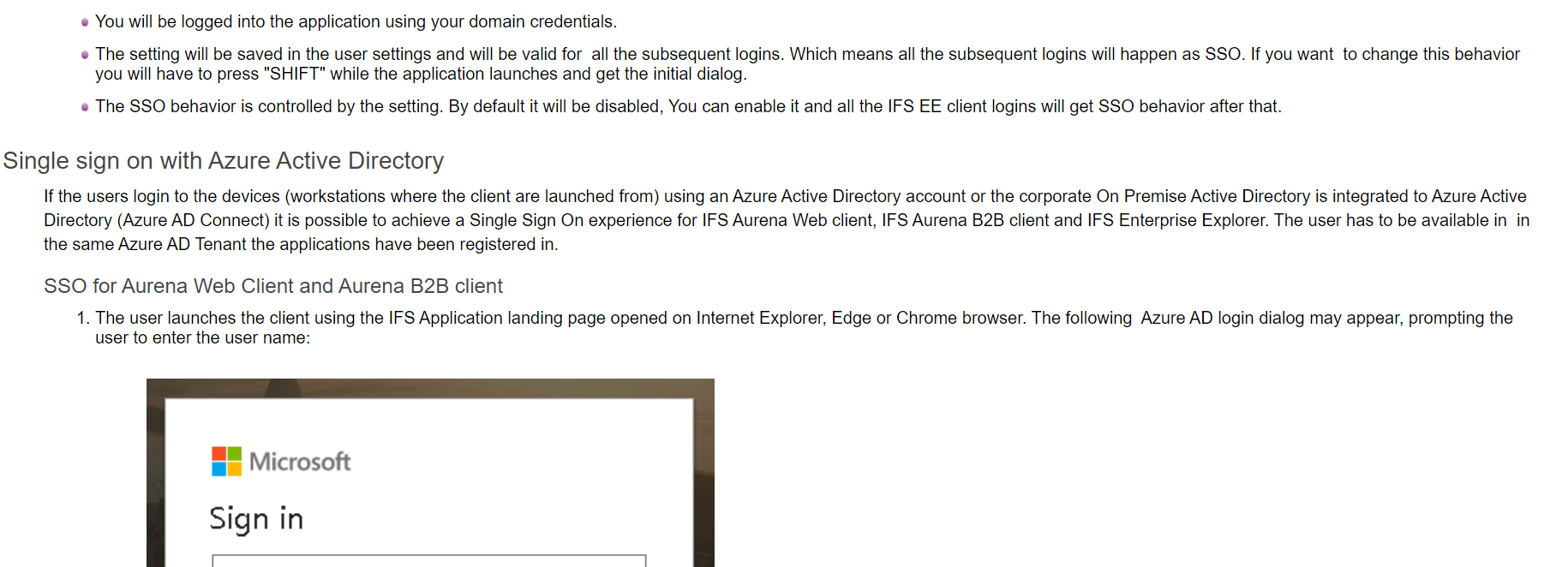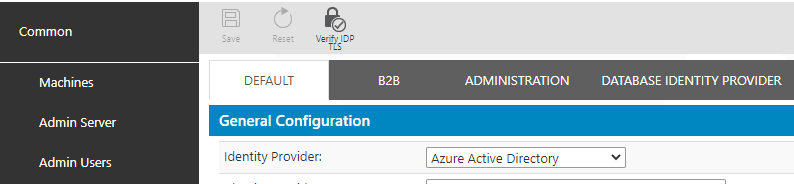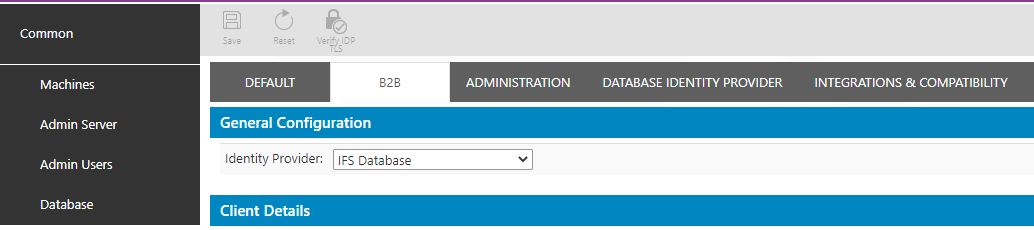Dear Colleagues and experts!
The customer is using IFS10. Including azure AD authentication. Now, partners should connect to the B2B portal with their mail addresses.
There are two options currently discussed:
- Create an Azure AD Guest Account and then.. somehow use the default mail address as the directory ID in IFS 10.. i guess.
Someone experienced in this setup? Would be great if you can drop me a mail. I have searched LCS, knowledge base and the community already.
- Applying a different logic for the authentication as customer has asked for
Here is what, the colleague quoted:
Another point there is really no way to use instead, this Azure AD based GET
GET https://login.microsoftonline.com/{tenant}/oauth2/v2.0/authorize?
client_id=6731de76-14a6-49ae-97bc-6eba6914391e
&response_type=id_token
&redirect_uri=http%3A%2F%2Flocalhost%2Fmyapp%2F
&response_mode=form_post
&scope=openid
&state=12345
&nonce=678910
The following for Azure AD B2C
GET https://maxonmotorb2c.b2clogin.com/maxonmotorb2c.onmicrosoft.com/oauth2/v2.0/authorize?
p=B2C_1_SIGNUP_SIGNIN
&client_id=362a3700-1f97-4939-a360-b48b368790d2
&nonce=defaultNonce
&redirect_uri=https%3A%2F%2Ferp-ifs10-test.maxonmotor.com%2Fb2b%2Fifsapplications
&scope=openid+offline_access
&response_type=code+id_token
&prompt=login
Is there a possibility to change the behavior of the authentication mechanism for only one identity provider? In this case for the B2B portal?
Kind regards and thanks
Tobias