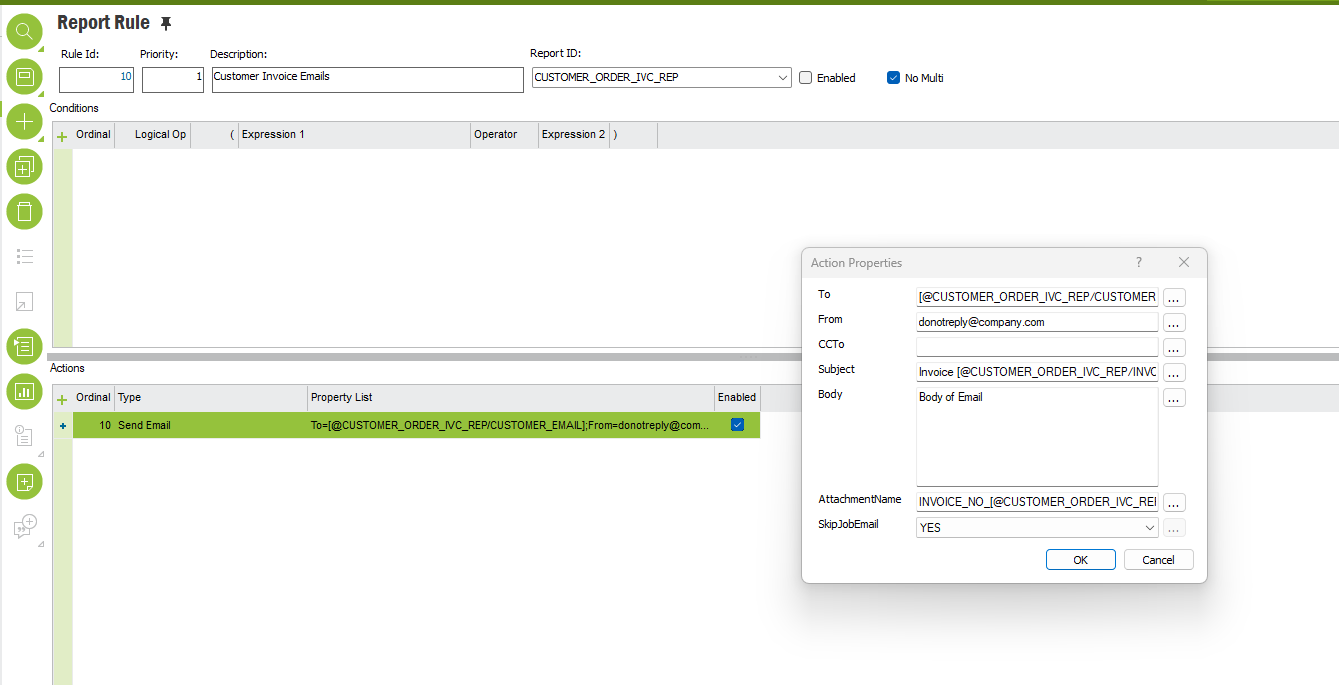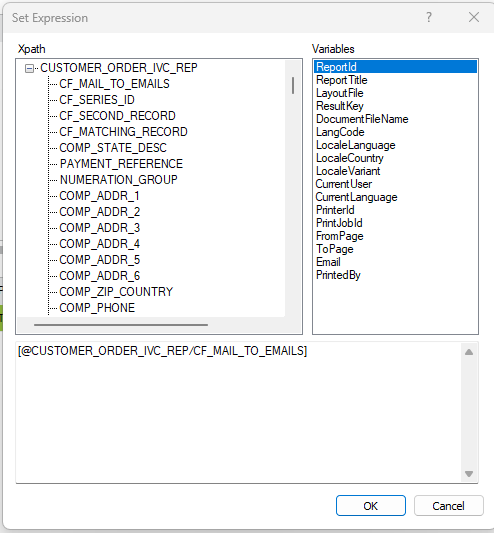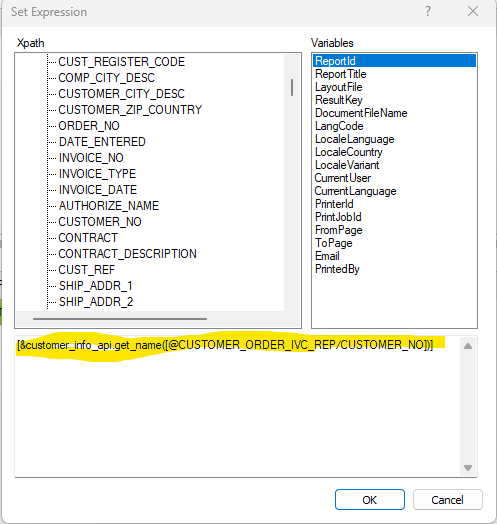We are using IFS APP10 UPD13 and would like to send automatically an email to the customer with the customer invoice PDF attached in the email as soon as the invoice is create.
I am new to IFS so bear with me. I am a quick learner but this one got me baffled. I have read a lot of threads regarding sending reports by email but none have helped me get the job done. My understanding is that when the invoice is created, the PDF is created. The PDF is then available in Report Archive.
I have tried through Event Action with CREATE_INVOICE as the trigger. I get the email but I do not know what parameter to provide to get the appropriate PDF attached.
I have tried through Event Action with PDF_REPORT_CREATED as the trigger and REPORT_TITLE = Invoice as the condition. I do not get any emails even though PDFs of invoices are created (visible in report archive).
I have tried through Report Rules but got lost trying.
Thank you in advance for your help.