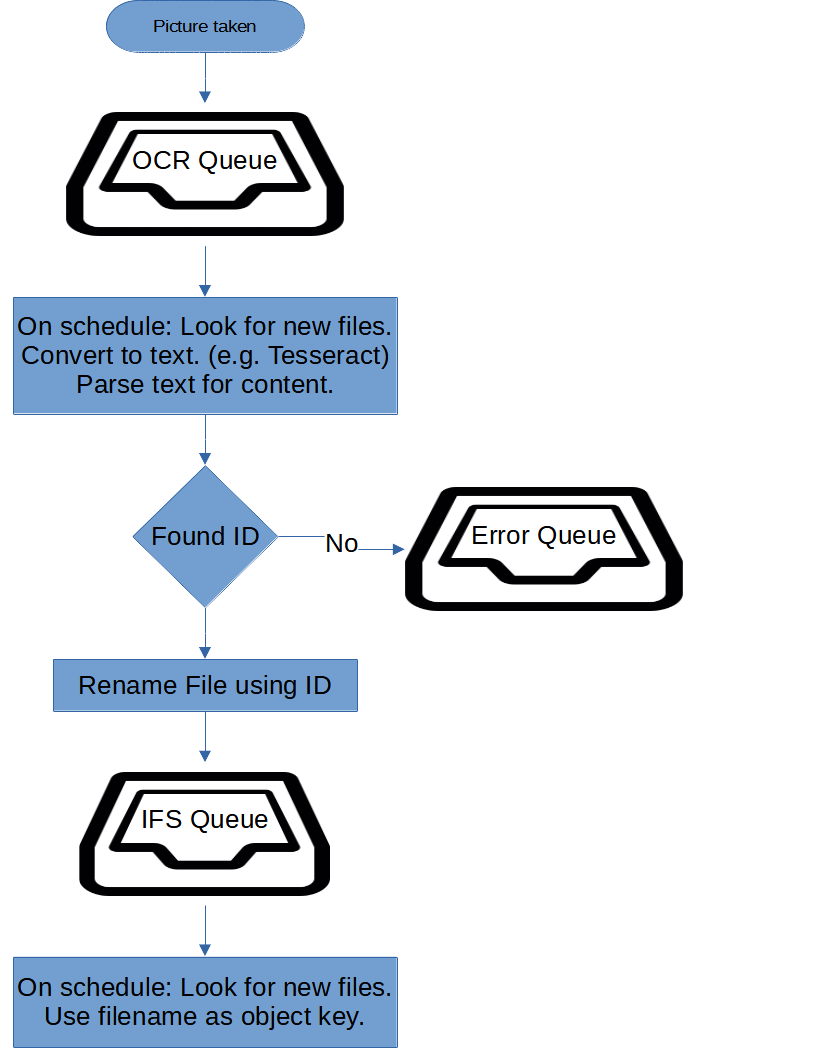Hello,
Is there anybody that has the following in place: user takes a picture and the photo is automatically uploaded to a server. Some script runs frequently and scans the photo (its name) and connects it automatically to an object in IFS.
I know it is not easy, but have an idea how to connect the photo to the correct object, if the name of the photo contains the key of the object (think of a project number in the name of the photo to know the project is the object in IFS).
Problem that I face is that the name of the photo needs to change on a regular base. Today project 23, the next day project 2998.
I’m thinking of a camera with FTP or iPad with photo link to directory that IFS can read one way or the other. Still the name of the photo is a sequence number that is hard to change automatically.
AI might help, I think, but have no idea how (maybe barcode in photo??)
Any idea is helpful.
Thanks